You're Steps Away From a Self Hosted WordPress Blog or eCommerce Site!
We will walk you through each step with videos and written instructions helping you get organized and optimized from the very beginning.
You'll choose a hosting provider and themes designed to help you build a conversion focused site that attracts potential customers to your business and turns them into leads and customers.
Not Sure if This is Right for You? Here Are a Few Great Reasons to Start a Blog or Online Store
There are many reasons to start a blog or online store, whether you’re looking to promote products and services, share your perspective with the world, or brand yourself as an expert, you can do it all from the comfort of home. Here are a few reasons to get started right away:
To start a successful blog you don’t need to be a phenomenal writer. Everyone has to start somewhere. And when it comes to writing for the web, the simpler and more conversational you write, the better. There are also many tools to help you write like a pro as well.
People don’t turn to blogs to read textbook-like prose or great literary writing. Instead, they want down-to-earth practical information and solutions that are based on real-life experience.
There is one non-negotiable requirement for starting a blog. Without this trait, it’ll be very difficult to continue publishing when your audience is small. And it’ll be hard to make a name for yourself and grow your site when you run into eventual setbacks.
What is this requirement? Passion.
When you genuinely care about the topic, this will show and come through in your writing. Plus, with immense interest in your niche, you’ll be able to create new topics with ease and find new ways to delight and inform your audience.
Convinced? Okay, Let's Get Started!
This page is designed to give you the entire process of building a blog that has eCommerce functionality. We give you lots of context and background information in the event that you're totally new and have no idea about blogging, or eCommerce.
If you're familiar with the background information, like selecting a niche, selecting your domain name, how to perform market research, areas of focus for your site, reasons to select a great theme, you may not need all the background, so it's totally okay to skip over the parts you already know. At the same time, don't overlook the importance of doing your homework.
Building a blog is basically a six step process, but if you skip over important parts, it may limit your ability to reach your goals going forward.
For example, many people spin their wheels because they skip over the next section. So, at least skim over it to see what it's all about before moving on.
Step 1: Important: Don't Start Without Reading This
The niche you choose will make or break your success as a business owner. Before you get into naming your blog selling products and building your site, you’ll want to decide what you’re actually going to sell and/or write about... and who you're going to serve.
This will be your niche. Here is a video that shows you how to evaluate your hobbies, skills and interests to choose a niche that fits your background and interests. There's one that explains selecting a niche and a bonus video that shows you how to use Chat GPT to find a niche.
It's important to review these videos before you start a blog or shop. It will save you a lot of time and energy later. Knowing your niche is a critical part of your marketing plan.
A niche is more than just a topic or segment of a market. It’s about how you’re going to address your topic, your unique background, and the audience you’re speaking to.
Your niche will give your blog a focus, help guide the design of your site, and illuminate the unique value you’re giving to your visitors.
If you don’t have any idea what you’re going to blog about, then spend some time with the following questions:
- What do you deeply care about?
- When you go to a bookstore, which sections do you spend time in?
- What kinds of blogs do you currently enjoy reading?
- What are your hobbies? How do you spend your time?
- What topics can you talk about late into the night?
- What areas have you had success in your life?
- What challenges have you overcome?
- What do people commonly come to you for advice on?
The questions above should give you a general idea of what kinds of niches you can focus on.
For example, do you spend all your free time camping and backpacking? You could create a site that speaks to your experience, offers tips, and reviews your favorite gear.
Or, maybe you’re obsessed with photography. You could create a blog that helps aspiring photographers level up their skills.
Whatever you choose it’s important that you care about the topic, and there’s actually an audience of people who will read what you’re writing about and selling. Finding other blogs and competitor sites in your niche is actually a good thing and a sign that it’s a viable market.
Step 2: Choose a Name Your Blog
The name of your blog should tie in with your niche, the products you will sell and your overall topic. It should be descriptive and memorable, so your readers will immediately know what your blog is about.
Take some time to jot down keywords related to your niche, as well as any random words that come to mind. For example, a travel blog doesn’t need to have the word “travel” in the domain. You could use related words like voyage, wanderlust, expedition, touring, flying, and more.
Here's an article that breaks down how your domain name affects your website. Check it out for information that will help you select a domain that actually works for your business.
However, it’s also important not to get hung up on the name of your blog. Once your blog becomes large enough, the name won’t matter that much.
To keep things consistent you’ll want your blog’s name and your domain name to be the same. This will help to keep your site congruent. That means you’ll have to choose a domain name that matches the premise of your blog from the very beginning.
Make Sure Your Domain is Available
Once you have some ideas in mind for your name, it’s time to make sure that the domain is actually available. This step will narrow down your list of potential ideas even more.
The name of your blog should tie in with your niche, the products you will sell and your overall topic. It should be descriptive and memorable, so your readers will immediately know what your blog is about.
Take some time to jot down keywords related to your niche, as well as any random words that come to mind. For example, a travel blog doesn’t need to have the word “travel” in the domain. You could use related words like voyage, wanderlust, expedition, touring, flying, and more.
Here's an article that breaks down how your domain name affects your website. Check it out for information that will help you select a domain that actually works for your business.
However, it’s also important not to get hung up on the name of your blog. Once your blog becomes large enough, the name won’t matter that much.
To keep things consistent you’ll want your blog’s name and your domain name to be the same. This will help to keep your site congruent. That means you’ll have to choose a domain name that matches the premise of your blog from the very beginning.
Make Sure Your Domain is Available
Once you have some ideas in mind for your name, it’s time to make sure that the domain is actually available. This step will narrow down your list of potential ideas even more.
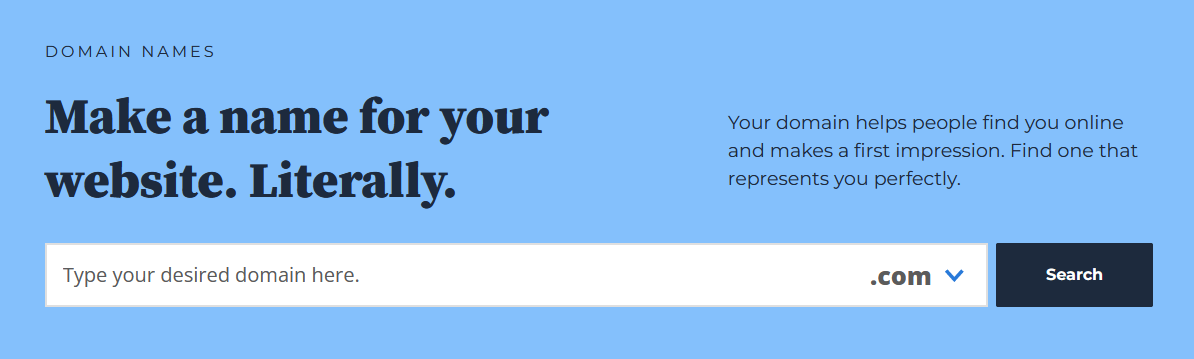
Use Bluehost's domain search tool (above), to enter the domain name you would like to have, and click search. 
The most common domain name extension is .com, however successful blogs have been built using a variety of extensions like .net, and .co.
If your domain isn’t available under one of the more common domain name extensions, it can be tempting to pick up .info, .biz, or a different extension entirely. However, this usually isn’t recommended as some extensions can come across as a scam and it won’t bode well for the future of your site.
Once you’ve found a domain name that’s available and has your desired extension, it's time to complete the rest of the steps to purchase and set up your domain.
Keep in mind the issues discussed in the article How Your Domain Affects Your Blog. If you give people something they are not used to seeing they may be suspicious of your site. You want visitors to feel comfortable pulling out their wallet and giving you their private information. If you have a domain that ends in something they are not used to they may decide it's not worth the risk.
Step 3: Choose a Blogging Platform
The blogging platform we will use in this tutorial is WordPress.org. If you're wondering about WordPress, read on or check out this WordPress video.
WordPress is a content management system that allows you to start a blog and manage content of all kinds that you can earn from including blog posts, courses, tutorials, images, videos, graphics, images and more. It’s more sophisticated and will have a steeper learning curve than using the typical website builder. Self hosted WordPress.org is a popular, beginner friendly way to start a blog.
However, once you get past the initial learning curve, you’ll be able to do a lot more with your content. We walk you through setting up WordPress with the instructions in the video above and instructions below. Plus, Bluehost offers one-click install which will let you install WordPress on your site in a few minutes.
Be sure to sign up for the special offers provided by Bluehost. You'll find them in the customer portal dashboard under "Marketplace". Scroll down below the One Click Install and you'll see the offers.
These offers will give you free credit for Google and Microsoft that can be used to promote your blog or store. I would suggest waiting until you have learned about how ads work and how to buy them. You will also want to have a fully functioning site before using your credits. If you have problems finding your credits, call Bluehost support at 1 (888) 401-4678.
Step 4: Purchase Your Domain and Hosting
The price you pay for hosting will be a lot less expensive when you sign up for a longer term.
For example if you sign up for 36 month billing, your hosting will be really cheap. And if you sign up for a longer term you won't have to think about paying for hosting throughout your term, which gives you time to make your business profitable. If you sign up for monthly billing you will pay more in the long run, but it's less money upfront.
If the domain you want is available and the pricing is acceptable, you're ready to select your hosting plan and install WordPress.
To sign up for shared hosting, head over to Bluehost and select your preferred hosting package.
A Step by Step Video: WordPress Installation Tutorial
If you want to have a blog that’s live on the internet, then you’re going to need a solid web host behind you. When you sign up for a hosting plan you’re renting server space which will give you a place to store your site’s files. Without a hosting company, you’ll have a domain name with no website.
Shared hosting is what we recommend for a first blog. Shared hosting allows you to keep your hosting costs low, while still giving you the necessary server resources to grow your site. If your site continues to scale, you may need to upgrade hosting in time, but a shared hosting account will give you a solid foundation to work from.
Review Your Bluehost Order Details
Once you've entered all the information for your order, this is where you can take an additional look. There is also a place at the top left that you can use to enter a promotion code.
Be sure to read the terms of service and if you agree, click the box indicating that you've done so. Then the big button at the bottom of the page should become clickable. Once you submit your order you will be ready to log in to your Bluehost Control Panel using the email and password you created when you set up your account.
Bluehost vs. Hostgator Tips and Insight
Extra Services
The additional services are optional because they are not required to run your site. These options are nice to have, but if you're on a budget, you might want to skip these.
To see how these services will impact your monthly bill, add them and review the changes in your total price. Evaluate whether these features are needed.
Step 5: Now You're Ready to Start Building
With your domain and hosting account setup, it’s time to actually build out your site. If you’ve decided to host your site with Bluehost, then setting up your WordPress blog will be incredibly easy.
First, log in to Bluehost using your user name and password. Then navigate to your web hosting control panel, known as cPanel. Click cPanel to open it.
Then select WordPress, and from the drop down choose 'quick install'. Then enter all of your relevant website details as follows.
Congratulations! You Are Now a Self Hosted WordPress Blog Owner!
Reasons to Invest in a Great Theme
Your theme will form the foundation for how your site looks and functions and the experiences your readers have when they visit and interact with your business. Your theme helps you create a great experience (or not) for your readers and they have a lot to do with whether they become customers or not.
Your theme provides the images, colors, navigation, formatting, menus, customer resources and more that will help you connect and sell your products and services.
This is where you'll learn about things to look for when selecting a theme for your site. Since WordPress is a popular blogging platform, you’ll find that there are many themes for you to choose from. Most WordPress themes are equipped with extensive blogging-related features.
To set your blog up for success, you will need a great theme that can handle all the functions that will enable you to earn passive income (listed below) and reap the benefits of having a thriving online business. Read this article on the tasks your website will need to handle so that you can earn passive income.
Without the functions outlined in the article, you may have difficulty automating parts of your sales lifecycle. If you get a patchwork of products that you put together, they may not work as hoped. Or you'll end up spending more money in the long run, after a lot of frustration and lost time.
The Clash of the Plugins
When you use a number of themes and plug ins developed by different developers, they may not work well together. I have had my entire blog shut down, and I had to disable all my plugins and turn them back on one by one, to get back on track. Avoid that frustration with an all in one solution like Thrive Suite that includes the theme and conversion focused plugins developed by the same company.
Advantages vs. Disadvantages of Thrive Suite
The Pros
The Cons
Step 6: Choose and Install Your Theme
Now, it’s time to build out your blog! Using your username and password, login to your WordPress dashboard via the information you receive in the email you receive from Bluehost It should be a link that looks like ‘yourdomain.com/wp-admin’.
There are free themes and paid themes you can use to build your site. To access free themes you can get started with, click here.
Functionality That Allows You to Earn Passive Income
Earning passively involves setting things up so that you can earn income, even when you're not physically present. It means working smarter, not harder. The following systems below will help you earn passively as you build your business.
There is a patchwork of free themes and plug ins that cover bits and pieces of the functionality you need for passive income. There are other themes that require you to piece together themes and plugins from various developers, keeping your fingers crossed that they will work together.
Keeping it simple, managing your content well and showing up for your audience consistently will help you get better at running your business and bringing in more income over time.
You will need to add additional resources, (some of them are available for free, others are paid) to make your WordPress site function efficiently and increase production even when you're not physically present.
There are a few additional choices that we will walk you through to make your blog an income generating sales and marketing system.
You want a platform that works 24/7, bringing you leads and customers who are truly interested in what you have to offer. We will help you in getting your sales and marketing system set up with the information on this page.
Sign up for our list and get our free blogging checklist and updates that will help you reach your sales and marketing goals!
The Paid Theme We Use
We will provide feedback on themes that have worked well for us. However you can choose whatever theme you would like. The main thing is to understand the role they play in creating and build a thriving online business.
We use a paid solution, a membership on this site, and our other blogs. This membership provides an all in one solution. It allows you to have an all in one package that has the much needed plugins. You can pay for the theme and plug in quarterly or annually, saving more if you pay annually.
We use a paid theme that enables us to have full sales and marketing functionality. The theme that you're looking at right now is called Thrive Suite. You can get a Thrive Suite membership (that is paid annually) for about $25 per month.
If you want to know more about this theme, watch the video or click the button below that tells you all about it. If you decide to use it, the video below will show you how to install it.
With Thrive Suite you can easily use the functions above to turn your WordPress website into a full-blown online business that gets results. The suite gives you tools that are designed to work together to optimize your business for conversions. It's easy to implement as well, with drag and drop convenience.
How to Install Thrive Suite
The video below shows you how to install Thrive Suite, a fully functional theme that comes with ten plugins. This video assumes you've already purchased the theme on a quarterly or annual basis if you haven't, there are links below that you can use to make your purchase based on whether you want quarterly or annual billing.
It's a theme that allows you to start a blog that has conversion focused landing pages, lead generation quizzes, online courses, and evergreen scarcity campaigns,... With Thrive Suite you can easily turn your WordPress website into a full-blown online business with full sales and marketing capabilities.
- To purchase the membership on a quarterly basis click here to check out.
- To purchase the membership on an annual basis click here to check out.
This sales and marketing toolkit, enables business owners to turn visitors into leads, and leads into customers.
Other Themes That Provide a Wonderful Look and Feel
There is a theme called Astra, that's a really good looking theme that comes with a number of templates that cover a number of different niches.
If you can't get Thrive Suite, I think that Astra would be my second choice. Astra also has a pro version, along with a lot of add-ons for Elementor, Gutenburg and BeaverBuilder that extends the functionality giving you much more flexibility.
Check out the Astra theme with instructions on how to install it and build your site with Elementor here.
WordPress comes with starter themes that give you more flexibility when it comes to the look and feel of your site. However the final decision is yours. Check out the site and reviews on Astra to determine if it's a good fit for you.
Get Started with a Blogging Checklist
The Blog Transformation Checklist
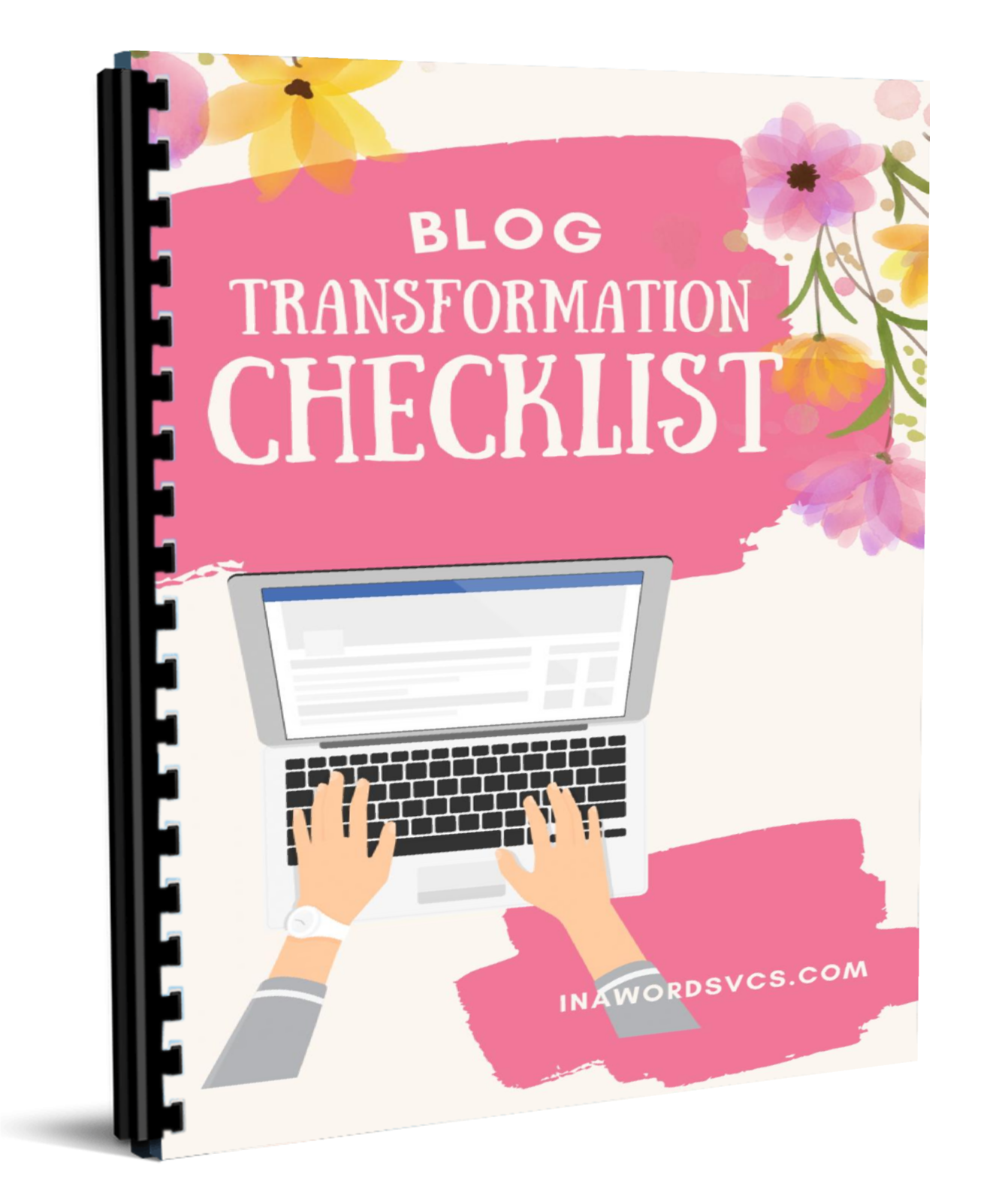
Enter your first name and email address to download our free guide that shows you how to write optimized blog posts that result in more traffic, leads and sales.

