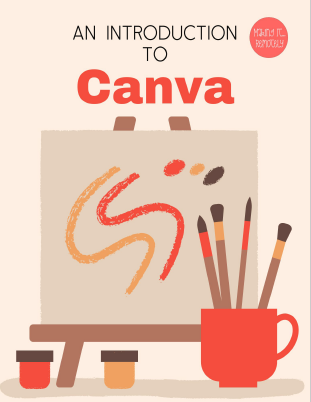This two part article is for job seekers as well as business owners who need a way to showcase their skills and give insight to prospective employers, (whether they're working with freelance clients, potential customers or conventional employees) about the skills they bring to various opportunities.
Affiliate Disclaimer: This page may contain affiliate links. If you use these links to make a purchase, I will receive a small commission. However, using these links will have no effect on you or your purchase in any way. For more information refer to our disclaimer page.
Summary
In today's competitive job market, having a well-crafted resume is crucial for job hunters looking to stand out from the crowd.
Similarly, for new and aspiring business owners, showcasing their capabilities effectively is essential for attracting prospective customers.
Canva's Free Online Resume Builder
Fortunately, Canva, offers a user-friendly interface, a free resume builder and a wide range of templates to create professional and visually appealing documents.
With Canva's free online resume builder, create a unique resume in minutes. On their comprehensive platform you can access thousands of professionally looking templates that are tailored to your industry and unique qualifications, with access to millions of free graphic elements.
You can also easily upload your own assets like pictures, logos etc., to personalize your documents.
They also have an AI (artificial intelligence) powered writing tool that will help you craft the perfect sentences for your resume and cover letter. Watch the video below for details on how to use it.
Create the Perfect Capabilities Document and Resume with Canva
makingitremotely.com
In this article, we will guide job hunters and aspiring business owners on how to create the perfect resume and a capabilities document using Canva.
NOT SURE HOW TO USE CANVA? NO PROBLEM.
Part 1: Crafting the Perfect Resume with Canva
1. Understanding the Purpose of a Resume:
- The role of a resume in the job application process
- Highlighting key qualifications and achievements
- Tailoring the resume to specific job requirements
2. Utilizing Canva for Resume Creation:
- Introduction to Canva's features and templates
- Choosing a free resume templates for download
- Customizing the design to match personal branding
3. Structuring the Resume Content:
- Contact information and personal details
- Summary or objective statement
- Showcasing education, work experience, and skills
- Including relevant achievements, awards, and certifications
- Adding a professional profile photo (if appropriate)
4. Enhancing the Visual Appeal:
- Selecting appropriate fonts, colors, and layouts
- Incorporating icons, graphics, and infographics
- Using consistent formatting and spacing
- Ensuring readability and legibility
5. Proofreading and Finalizing the Resume:
- Reviewing content for accuracy and relevance
- Checking for spelling and grammatical errors
- Seeking feedback from peers or professionals
- Exporting the resume from Canva in a suitable format (PDF, Word, etc.)
Finally, don't forget to upload a PDF version of your new resume to sites like LinkedIn and Indeed and set up job agents that will send you free notifications of jobs that meet your requirements.
Canva Magic Write Tool
Part 2: Creating a Capabilities Document to Attract Customers
What is a Capabilities Document?
In its simplest form, a capability statement is a promotional or marketing statement about your business and its capabilities and skills that advertises who you are and what you do.
However, Capability Statements must be tailored to your audience. These documents are required in many government registration processes. Learn more about how to create a capabilities document for government contracting.
1. Understanding the Purpose of a Capabilities Document:
- Communicating the value proposition to potential customers
- Outlining how your products or services can solve their needs
2. Harnessing Canva's Features for an Outstanding Capabilities Document:
- Exploring Canva's available templates for business documents
- Selecting a suitable template for a capabilities document
- Customizing the design to align with branding and target audience
3. Structuring the Capabilities Document:
- Introduction and brief overview of the business
- Describing products or services offered
- Highlighting key features and benefits
- Presenting success stories or case studies
- Including testimonials or customer feedback
4. Enhancing Visual Elements:
- Incorporating high-quality images or product visuals
- Utilizing charts, graphs, or diagrams to illustrate data
- Using icons, symbols, or illustrations to enhance understanding
- Ensuring visual consistency and balance
5. Finalizing the Capabilities Document:
- Reviewing content for clarity and coherence
- Checking for any errors or inconsistencies
- Sharing the document in appropriate formats (PDF, JPEG, etc.)
Solutions for Job Seekers and Entrepreneurs
With Canva's intuitive interface and vast array of design options, job hunters can build a resume for free online, creating a visually appealing resume that effectively showcases their qualifications.
Likewise, aspiring business owners can leverage Canva to create an impressive capabilities document, demonstrating how their products or services can address customers' needs.
By following the guidelines provided in this article, both job hunters and business owners can maximize their chances of success in their respective endeavors.
Subscribe to Our YouTube Channel
We're helping creative business owners go from stuck and confused to empowered and thriving one video at a time.