Having your content in several places online is a smart strategy if you're looking to make money online. You want to place your content where potential customers are hanging out!
Affiliate Disclaimer: This page may contain affiliate links. If you use these links to make a purchase, I will receive a small commission. However, using these links will have no effect on you or your purchase in any way. For more information refer to our disclaimer.
At the same time, some platforms will limit your ability to make your content stand out from the crowd. For example many marketplace platforms will show your content (your listing) right beside your competitor's listings, which is great for the platform, but not necessarily good for your brand. The only way your business will benefit is if your listings are selected.
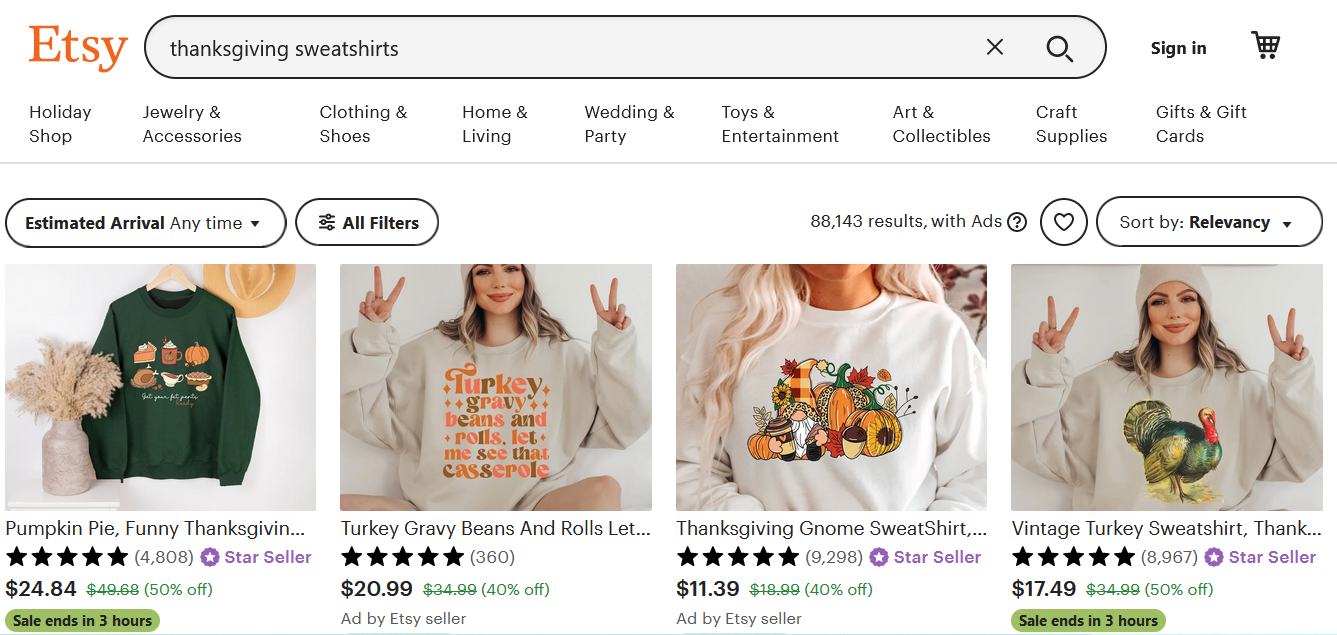
Competitors on Etsy Listings Are Shown Side by Side
Entrepreneurs are turning flips and bending over backwards to buy ads, learn SEO and create "perfect" listings that have the "right" keywords, just to get their listing "seen", let alone purchased.
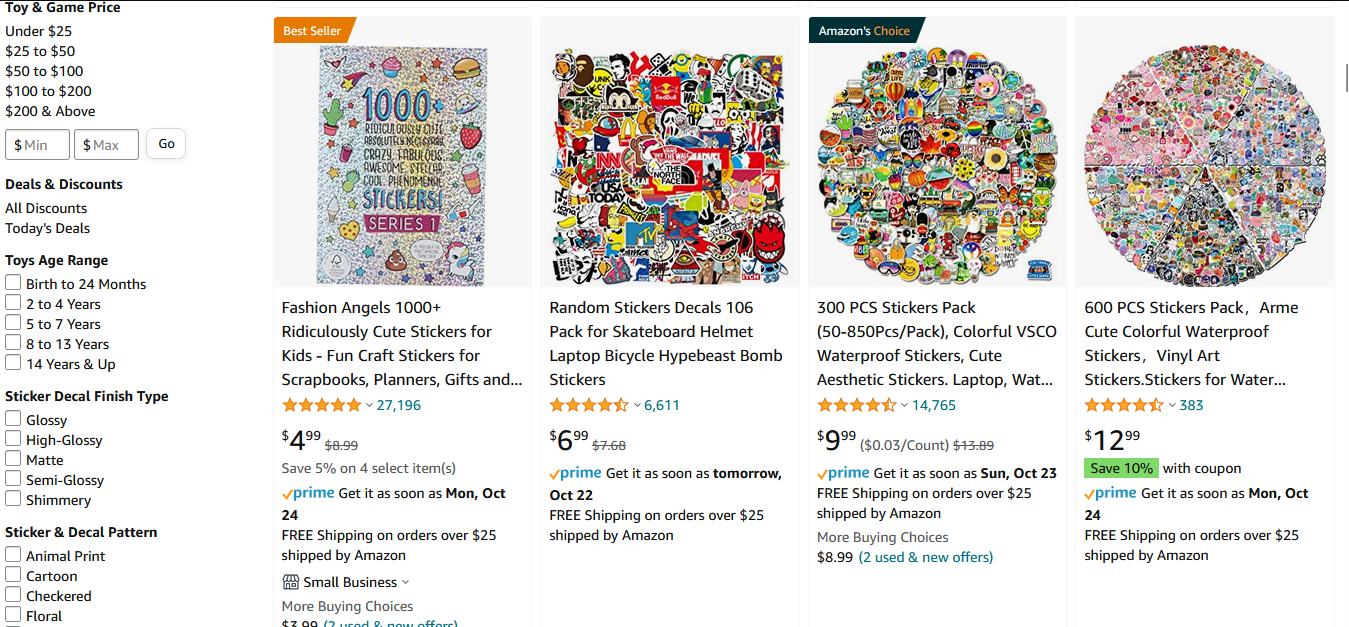
Amazon Shows Competitor's Listings Side by Side
While marketplaces are an amazing way to get your content seen, you need a place that you can send people to, where you can stand out from the crowd, make a connection and show potential customers why you're the best company to deliver what they are looking for.

Imagine how much more you would sell if you had a simple website that truly captured your brand, helping you stand out from the crowd, and bringing people into your community.
How would it feel to wake up to more leads and sales each day that you can use to build a true relationship that grows over time? Enter the one page website.
The One Page Website Solution
If you don't have a website at all, your website leaves a lot to be desired, or maybe you don't have time to build one, our one page website templates can give you a quick and easy solution.
These templates are a no code, no tech option for business owners to showcase their best content without going through the hassle and frustration that comes from having content in multiple locations. They bring all your content together in one place without having to build a blog.
Make a connection with your audience, and spread the word about your business, telling your story and providing details about your products on one simple page.
They can also be quickly modified to your liking enabling you to add your logo, change colors, fonts links and more so that they are uniquely you. You can add more pages as you add more products and create more content.
Keep in mind that these are ideas to get you started. You wouldn't want to include all these sections on one page, but you can pick the ones that best fit your goals and target audience. Use these ideas or come up with your own.
15 Website Template Ideas
Here are 15 things you can do with a one page website that will help you build an audience and stand out from the sea of people who are selling the same products as you.
- Generate Leads: Create an opt in form on your one page website that will enable interested visitors to sign up for a free resource, deals, a membership or other unique content that they won't find elsewhere.
- Clear Value Proposition: Use the top section of the page to clearly articulate your value proposition. Explain what your business does and how it can benefit your target audience.
- Courses and Tutorials: Let potential customers know when you launch new educational material, courses and tutorials that show them how to do something amazing.
- Compelling Visuals: Incorporate high-quality images, graphics, and videos that effectively represent your brand and resonate with your target audience.
- Motivation and Inspiration: Use your one page website to provide motivation and inspiration to your audience with quotes, links to your faceless videos (if you have a video channel) and more.
- Provide an About Section: Dedicate a section to introduce yourself or your team. Share your story, mission, and values to establish a personal connection with visitors.
- Links to Your Products on Other Places Online: Provide links to your shops on marketplaces and other platforms. This points them directly to your products and services, versus them stumbling across your listings. They will be more likely to buy when they are already aware of your brand.
- Advertise Your Deals: Having your own central hub gives you a place to send potential customers to learn more about your deals.
- Categories of Products or Services: While a one page website may not be the best place to showcase all your products, you can use short, concise descriptions and engaging visuals to highlight the categories of products and services you offer.
- Client Testimonials or Case Studies: Showcase testimonials from satisfied clients or case studies that demonstrate the success stories of your previous work. This builds credibility and trust.
- Call-to-Action (CTA) Buttons: Place prominent and compelling CTAs throughout the page to encourage visitors to take action, such as signing up for a newsletter, scheduling a consultation, or making a purchase.
- Contact Information: Make it easy for visitors to get in touch with you by including your contact information, such as email address, phone number, and social media links.
- Social Proof: Display social media followers, press mentions, awards, or any other forms of social proof to further establish credibility and authority.
- FAQ Section: Anticipate and address common questions or concerns that potential customers may have. This helps alleviate doubts and provides clarity.
- Responsive Design: Ensure that the website template is mobile-friendly and responsive across various devices. A seamless user experience is crucial for retaining visitors and encouraging interaction.
WordPress Users
Easy to incorporate lead generation forms and expand as your business grows. Designs are responsive and look great on all device types, whether your visitors are on a cell phone, tablet, desktop, laptop or even a television. With Thrive Suite, you'll have access to hundreds of templates you can use to build out your website as your business grows.
1. Download & Install Thrive Architect
Thrive Architect is the WordPress plugin you need to create a high-quality resume site or one-pager.
This landing page builder makes building (pages) from scratch easy – really easy. Saving you time in learning so you can focus on generating results and landing gigs.
This easy-to-use WordPress plugin gives you access to hundreds of customizable website templates to create stunning pages that leave your audience going “Wow. I want to learn more about this person”.
Everything works harmoniously in our templates — from the fonts to the color scheme.
Every page template was built with conversion generation in mind, so you’ll find all the crucial elements you need to guide your site visitors to contact you.
Want to make changes to a template or build a page from scratch? No problem. And no need to know HTML or CSS.
Ideal for WordPress beginners, the Thrive Architect editor comes drag-and-drop functionality and a large selection of block templates and design elements you can easily add to your pages to create a custom design. Web development made easy.
2. Purchase and Download "Done for You" Website Templates and Launch Thrive Architect
Click create new page. Choose a blank page. Click settings>import landing page> and choose your template. This will overwrite the current blank page you've created.
WordPress Website Templates
-

WordPress Beauty Skincare Template
$125.00 Add to cart -

Valentine’s Day Heart Health Landing Page Templates
$24.97 Add to cart -

Valentine’s Day Gift Guide Landing Page Template
$124.97 Add to cart -

Healthy Recipes WordPress Landing Page Template
$124.97 Add to cart -

T-Shirt of the Month Landing Page Template
$124.97 Add to cart
3. Add Your Details
Add your details to your page, change colors, fonts and images to make it your own.
Canva Users
Easy to use platform, great for beginners who need a simple solution. Canva does not have an easy to use lead generation system. Will have to use a separate form generator that may or may not be secure, which could limit your ability to generate leads. Also may not format well on all devices, especially tablet sized screens.
1. Open a Free or Paid Canva Account
You'll need a Canva account to access your template. If you don't have an account, create one here.
Their landing page builder makes building web pages super easy. With a template you'll save time in learning so you can focus on generating results and landing customers and clients.
This easy-to-use tool gives you access to hundreds of customizable website elements you can use to create stunning pages that leave your audience going “Wow. I want to learn more about this company.
Want to add more pages as your business grows? No problem. Our step by step video will show you how to make changes to a template or build a page. And there's no need to know HTML or CSS.
This solution is ideal for beginners, site editor comes with lots of design elements you can easily add to your pages to create a custom design. Web development made easy.
2. Purchase and Download "Done for You" Website Templates and Launch Canva
You'll receive a link to your template. Use the document to access your template.
3. Add Your Details
Add your details to your page, change colors, fonts and images to make it your own.
You'll Receive the Following with Your Purchase:
When you purchase our templates designed for Canva and WordPress, you'll receive the following:
Once your product is purchased, you'll receive an email with the download link for the product you've purchased, with the information above. If you have an account, the download link is also available by navigating to `My Account > Downloads`.
By using your template effectively, you can create a compelling one-page website that serves as a central hub for showcasing your brand, conveying your value proposition, and attracting potential customers.
Subscribe to Our YouTube Channel
We're helping creative business owners go from stuck and confused to empowered and thriving one video at a time.

