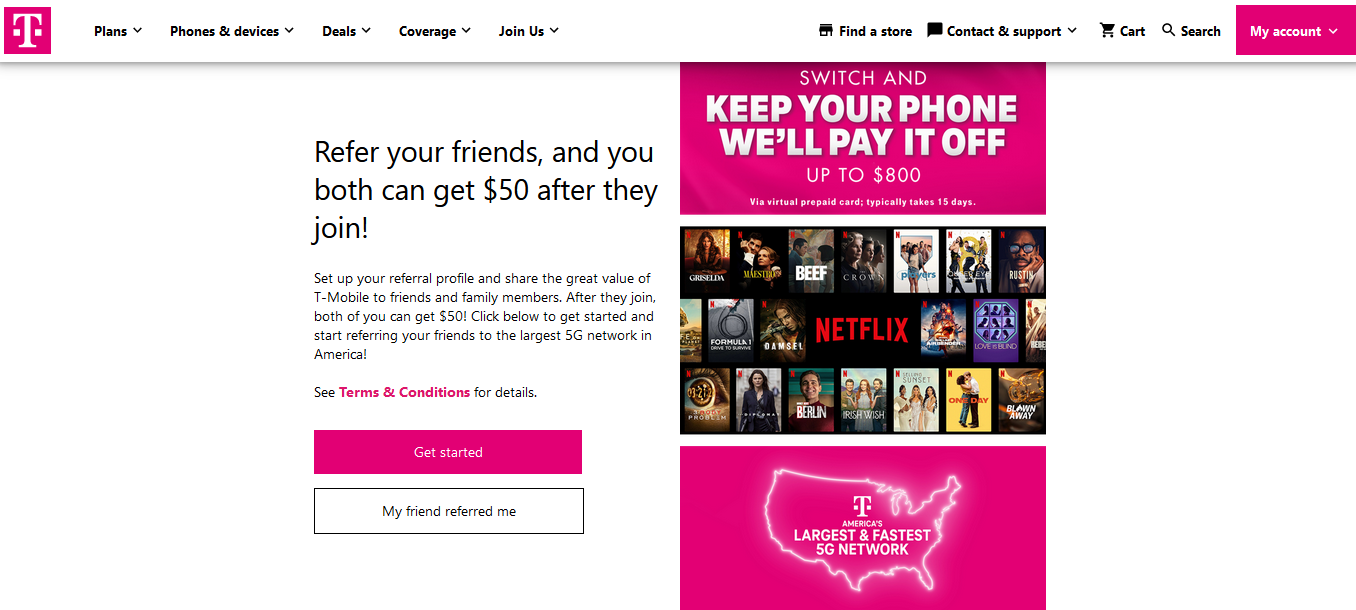In today’s inflation-driven economy, many families find their paychecks squeezed and wages falling short. As the cost of living continues to rise, traditional income sources often fail to cover essential expenses.
This financial strain forces many to get creative, finding new ways to fill the gaps in their paychecks and manage jobs that are increasingly unstable.

One of the most overlooked yet effective solutions, (versus working a second job, taking on more debt and maxing out credit cards), is referral programs.
These programs offer a flexible and reliable way to earn extra money each month from the products and services you're already using. This is one of many methods that helps families navigate these challenging times.
Read on to learn why referral programs might be the perfect solution for you, and how you can start earning extra money from the comfort of home with the T-Mobile Refer a Friend program.
The T-Mobile Refer-a-Friend program allows new and existing customers to receive a $50 Virtual Express Prepaid Mastercard for each friend referred up to 10 friends or a total of $500.
The people being referred, are new customers and they also receive a $50 Virtual Express Prepaid Mastercard for accepting the referral, opening a new postpaid account, and porting in a number from an eligible wireless carrier to a new voice line.
T-Mobile Customers: Watch This Video to Get Your Referral Link
What is a PostPaid Account?
The postpaid mobile phone is a mobile phone for which service is provided by a prior arrangement with a mobile network operator. The user in this situation is billed after the fact according to their use of mobile services at the end of each month.
The postpaid account is the opposite of a prepaid account where the user buys services before they are used.
What Does It Mean to Port an Account?
Porting is a permanent way to move a phone number to another carrier. The old account associated with the number will be closed. Compare this to forwarding, where the number keeps its old account association, but is forwarded to another number or person instead.
How to Make Referrals to the Refer a Friend Program
This program is available for existing customers that meet the following criteria: (1) You're a T-Mobile postpaid customer (including businesses) with 12 lines or fewer lines on your account. (2) You will be transferring from another carrier to an active T-Mobile account. (3) You have a T-Mobile ID.
The program is not available to the following: (1) customers adding new lines to existing T-Mobile accounts, (2) prepaid accounts, (3) mobile internet-only accounts, (4) home internet-only accounts, (5) government customers, (6) T-Mobile for Business accounts with 13 or more lines, (7) T-Mobile employee accounts, (8) port-ins from prepaid carriers, (9) port-ins from T-Mobile providers, including T-Mobile Prepaid, Metro by T-Mobile, Boost, Shentel, or mobile virtual network operators that use the T-Mobile network.
For specific questions about eligibility, contact T-Mobile directly at 1-800-937-8997 or 611 from your phone.
I'm Eligible, Who Can I Refer?
You can refer anyone who meets the criteria above who hasn't had T-Mobile service within the previous 90 days, and your friend and family must accept your referral before activating with T-Mobile to qualify.
What Steps Should the Person I Refer Take to Get Started?
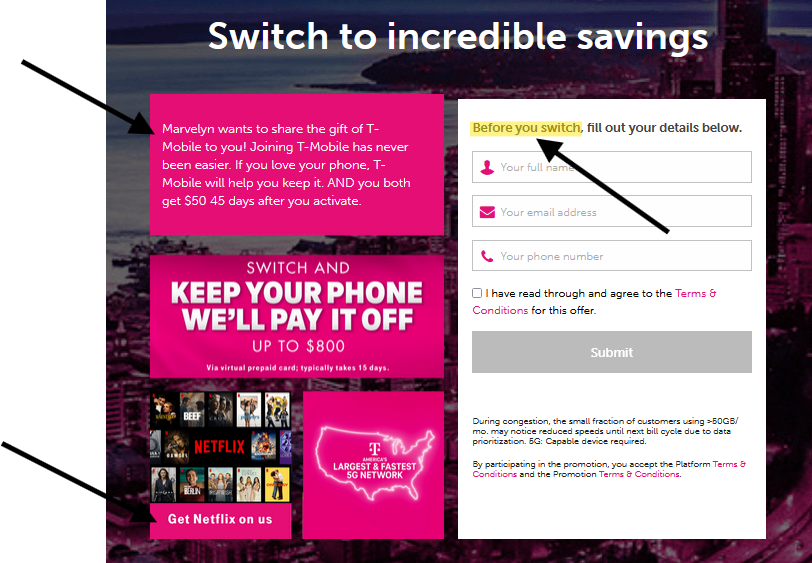
Follow these steps to ensure that your referral will be successful. These steps must be followed by the person you refer so that both of you can receive the $50 gift card.
To qualify as a referral, your friends and family must:
- Within 15 days of receiving their referral, (and before switching their plan) use your unique link to navigate to the page shown above.
- Enter their full name, email address, and the phone number they're planning to port to T-Mobile.
- Select the Terms & Conditions check box and then select Submit.
- Activate a new postpaid voice account with T-Mobile and port in a phone number within 45 days of accepting the referral. The number ported in must be the same one provided on the referral form.
- Maintain their new account in good standing for 45 days after activation to receive referral reward. Limit one (1) referral acceptance per new account.
As you can see, this process will take time. The person you refer will have to maintain their account in good standing for 45 days after activation. The referral will be validated before the bonus is issued.
The Referral Has Been Submitted What Happens Next?
When someone you've referred signs up for T-Mobile service, you'll receive emails letting you know. You'll also be notified via email when your reward is on the way! The emails will include the following status information:
What Can You Do In the Meantime?
You can make a note to check your referral status from time to time. And keep in mind that you'll be receiving emails regarding the status of any referrals that you get.
The best thing you can do to set this up for success is to set up automation that allows you to communicate with potential referrals on a continous basis, walking them through getting started.
Your first instinct might be to just start spamming out your referral link to anyone with a pulse. However, when you do that, you sometimes end up running away the very people you want to work with. Sending people to a random page without giving them the opportunity to learn more will diminish your ability to get the results you're looking for. Sending out random links doesn't provide users with the best experience, which will reflect negatively on your brand and the brand you're promoting.
Sending out what might be considered spam will get you banned or removed from the programs you want to promote. Using the methods below will ensure that your content will be viewed as helpful and useful.
What Would You Prefer?
Consider whether you would rather receive a link from someone you may or may not know that leads to a page that asks you to fill out a random form. Most people these days would probably not trust a scenario like this. And let's say you send your link to friends and family with no explanation, they may be skeptical about taking action too.
To ensure that you have the best chance of receiving the referrals you want and need, it's important to go the extra mile to provide value. That includes things like sending people to content that gives potential referrals the whole picture and allow them to make informed decisions.
Even if they decide it's not for them, and they don't take action, that's better than having them buy something and returning it because they didn't understand what was involved.
It's better in my opinion to send people to content that walks people (friends, family or otherwise) through the process of getting their account set up through to getting their gift card.
Just sharing a link might work for some people, but others might need additional information before taking action.
Set up a System That Works on Auto-Pilot
To ensure that the people you refer have a clear understanding of what they have to do to get the bonus, you can set up a simple system that communicates with them explaining, educating, handling objections, and answering questions, on auto-pilot.
Having an automated system means you can make referrals while you attend to other things on your to-do list. You wont be sitting on your computer or phone all day sending out social posts, direct messaging and and emailing people who could care less about your offer. And best of all you won't be waiting for someone to sign up.
Using an automated system means you'll be working smarter, not harder.
Here are the steps you can take to set this up:
Once your system is automated, all you have to do is send potential referrals a link to your blog post or landing page. When they sign up, they will go through your system, and either sign up or decide it's not for them.
The great thing about setting up a system like this is that it can be tweaked, optimized, duplicated and adapted to any program you want to promote. And you can receive feedback that helps you get better over time.