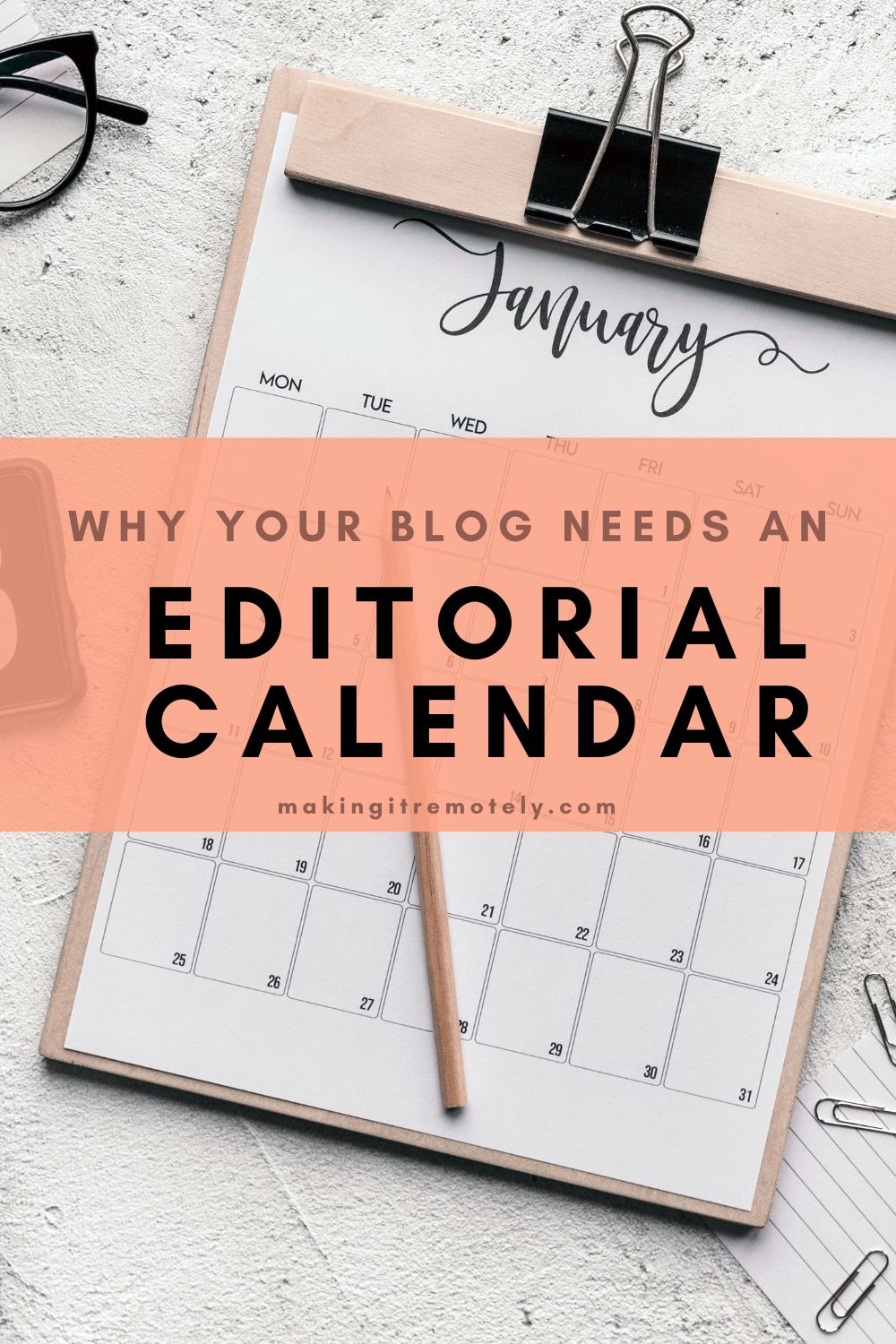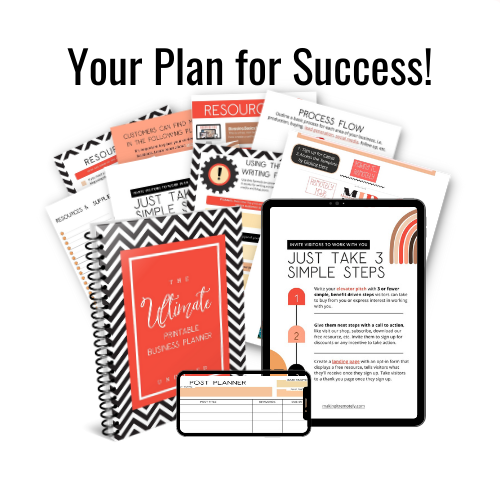Wouldn't it be great to consistently earn on autopilot whether you're actively promoting or not? Having a well oiled machine that cranks out income on a daily basis is an online marketer's dream. Wouldn't it be great to have those kind of results for your business?
With the right tools and resources in place, it's possible to earn more in one month than some people earn in an entire year! While there are no income guarantees and no "magic buttons" you can push to make it happen, earning life changing income is possible.
The problem is that many people start their online business by skipping the basics that we'll cover in this article.
Planning is Really Not as Hard as it Seems
There are simple systems and tools that can help you reach your personal and income goals quickly. And while it's surprising for some, getting clear on the basics is something that successful online marketers do on a daily basis. Successful marketers didn't get to where they are now, by following the hype.
Finding products to promote and having a great compensation plan are wonderful. But if you don't have the right foundation, your results will most likely disappoint you.
If you're serious about building an online business that gets consistent results, you'll find that it won't be the next "big" thing, or the latest products, the best company, the compensation plan or hyped up widget that will help you make life changing income.
Today we're going to talk about setting up an editorial calendar, one of the key areas in your business that may need attention. Organization and data analysis are two areas that commonly get overlooked in the rush to start an online business.
Setting up a system (that includes an editorial calendar) for producing and distributing quality content to promote your business is a basic that commonly gets overlooked. Understanding which content performs best is the key to converting more visitors into customers.
In the coming weeks we will talk about planning, getting to know your audience, getting clear on your goals and objectives, tools that will help you get organized, and implementing standard procedures that will give you tangible results that you can measure. Once you have a basic set of information, knowledge and tools, you will be better equipped to run a successful online business.
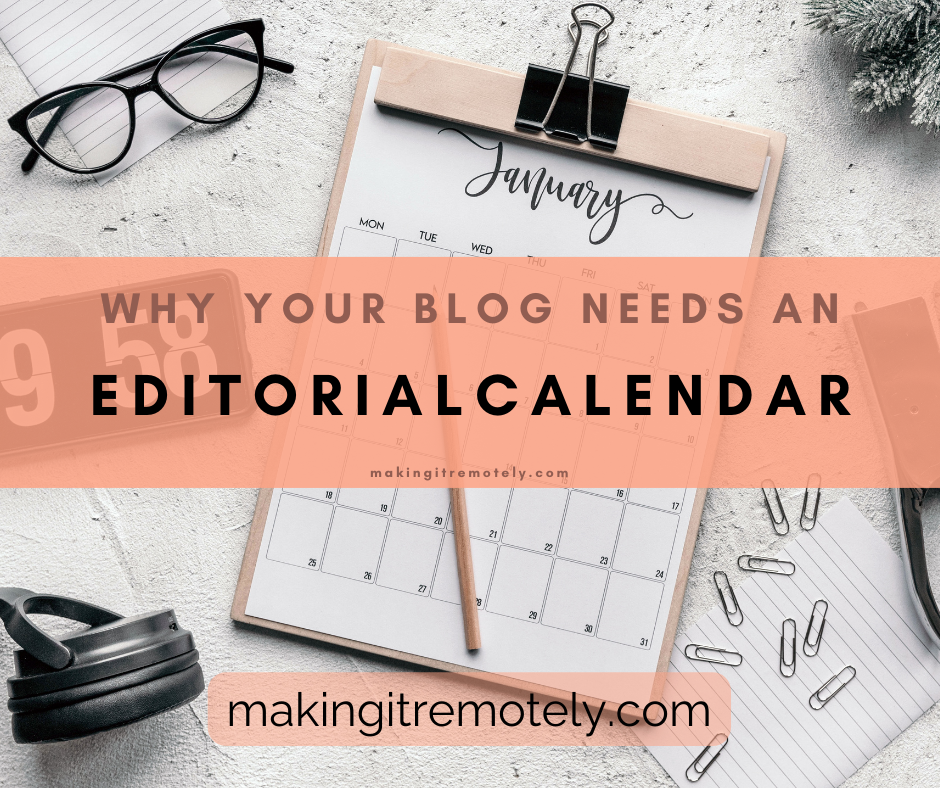
Getting Back to the Basics
Planning is important, but it doesn't have to be an elaborate production. Taking pen to paper is just as good as creating complicated spreadsheets. The main thing is to make sure you have a plan that you use to navigate and make decisions. As you learn more, modify it so that you can stay focused and clear on the direction you should take.
Becoming organized, knowing your traffic, lead generation and sales numbers, creating a budget, learning about analytics tools, creating an editorial process, and making an investment in training to improve your skills, may sound too simple in this world of hype and information overload. However these simple changes can enhance your chances of establishing an online business that gives you the lifestyle you're looking for.
Marketing Success: It's All About Content
Have you ever heard the term "content is king"? That statement is very true when it comes to building an online business. It might even be safe to say that the term should be "content marketing is king" because the way you produce and distribute content has everything to do with how well your business attracts the right people.
If you publish randomly, without any goals in mind, you may not receive the results you're looking for. Without value added content, that informs, educates, sells and recruits potential customers, you may have a hard time reaching your sales, marketing and lifestyle goals.
Building a thriving online business includes having a blog that consistently cranks out quality content that attracts qualified prospects. That's where your editorial process and calendar comes into play. Having a streamlined editorial process can help you grow your online business in a number of ways that we will talk about today.
You might be asking what is an editorial calendar? An editorial calendar is used by an individual or a team to define and control the process of creating content, from idea through writing and publication.
Here's an example of an editorial calendar that you can create for your social posts in Hootsuite. This is one of many tools you can use to get a handle on your content.

With Hootsuite, Plan and Layout Your Social Media Posts. Click to See How It Works
In the picture above you'll see the social media posts that I've scheduled for the rest of the week (blue boxes) in Hootsuite. The dates that have passed are blank (Sunday - Tuesday) and current date (Wednesday) is highlighted in yellow. This is an example of how you can lay out your posts in a way that lets you see a bird's eye view of your sales and marketing content over time. You can plan for a day, a week or a month's worth of content.
You can also see scheduled posts from the past (Sunday - Tuesday) under the "Past Scheduled" tab and they will be displayed in green boxes.
Hootsuite also lets you manage your workflow with teams under the "Assign Tasks" tab. You can send posts into a draft queue where they must be reviewed and approved before publication. You can see the "Require Approvals" and "Expired Approvals" tabs in the picture.
Hootsuite's reports (analytics) shown on the menu as a bar graph, will tell you how many clicks and interactions your posts received over time. Using this kind of information will give you feedback on how well your content is performing.
The only drawback with using Hootsuite is that you can only schedule previously posted items from the web, i.e. your blog or website. If you want to schedule future posts you will have to use a tool like Google Calendar to plan them out. Once they are published, they can be placed in Hootsuite for approval. You're also not able to enter things like events, deadlines etc.
The Benefits of Having an Editorial Calendar are Many
Having an editorial calendar helps you organize everything, whether it's your blog posting schedule, social media posts, videos, graphic design, headline creation, proofreading, publishing, deadlines and anything related to your publishing workflow. You can manage your calendar alone or with a team of collaborators that can help you meet deadlines and accomplish your goals.
Here Are a Few Things Your Editorial Calendar Should Contain:
- Important dates - Your editorial calendar should contain important dates that matter to your business—dates like holidays, milestones, anniversaries, ad campaigns, events, product launches, trade shows, local appearances and more. What are the peak times for your business? Include time to plan for those dates any events surrounding those times.
- Publication schedules - How often do you want to publish blog posts, videos and other content? A common practice is to pick a particular day of the week or specific days that you will post various content types. If you're working a full time job or have other commitments, be sure to factor in the time you'll need for those activities and set timelines that you know you'll be able to meet.
- High level topics - What topics will you cover during various times during the month? Are there any business related topics that tie into important dates, holidays, or anniversary dates? What are the topics your audience is clamoring to receive that are not currently being covered by others in your industry?
- Project deadlines - What deadlines should you meet with your top priorities? For example ad campaigns, seasonal promotions and ongoing sales and discounts? Will you need to prepare for any trade shows or offline events? Take a look at your goals and determine what publishing deadlines will help you reach them faster. Listing deadlines helps you to plan better to meet them. You may need to hire additional resources, so that you're not scrambling at the last minute to do the things that are most important.
Information That will Help you Create an Effective Editorial Calendar:
- Knowing your target audience - This is important so I want spend a little more time to cover it. You would be surprised at the number of bloggers and online business owners who send their advertising messages to the wrong people. Sending your messages to the wrong people has pretty much the same effect as not sending out any messages at all. If the people who see your message are not interested, they will ignore or delete your content. So the end result is the same as if you didn't send anything.
So take a moment to think about who would be an ideal candidate for the items you're promoting. Who is clamoring to receive information like yours? Where do they hang out online and offline? How can you reach them? When distributing your content, take steps to reach the people who want and need your products and services to solve a problem(s) or to reach their personal and professional goals.
Take steps to reach or attract those folks with your content. How can your products and services help them solve a problem? What questions can you answer for them? What content types would appeal most to this group of readers? - Set goals and objectives - What are your business goals and objectives? What are your marketing goals? What actions do you want your audience to take when they interact with your content? How will your content help you reach your goals? What content types would be the best fit for your audience?
- Foundational Content - What foundational content does your audience need in order to be successful in your subject area? What topics can you discuss that will really help them get them to where they want to be? What topics, products and tools were (are) most helpful to you in getting results?
Pick the top 5 topics that you want your business to be known for, and use those topics to select keywords that you'll use in your the body of your blog posts, when creating winning headlines and to optimize your content for SEO.
How Your Editorial Calendar Helps You Get More Done in Less Time:
- Gives you a bird's eye view of your marketing strategy - Many new marketers leave out one critical piece when they start their business. That overlooked item is a plan or strategy that tells them how they will accomplish their goals. They have no road map or blueprint that helps them stay on track and make good business decisions. An editorial calendar gives you a daily, weekly and monthly view of your content. You'll know what happened on each day of the week, which will give you a big picture view of what's working, or not.
- Helps you stay focused on the content that matters to your audience - The last thing you want to do is post something, cross your fingers and hope it works. Hoping, wishing and wanting is not what successful businesses are made of. You need solid information that tells you whether what you're doing is working. Remember, your blog content and social media posts should give you feedback you can use to make better decisions. If you're randomly posting and not tracking, you will miss important feedback that will help you build your business.
If you're blogging, you're building a reverse chronological list of headlines and topics for your audience. When someone clicks onto your blog and they see a mish-mash of your random thoughts, you probably won't make a great impression.
In many cases, you'll have one opportunity to make a great impression. If your ideal audience lands on your site and they don't see something that catches their eye, they will likely bounce off your site and never return.
The same thing applies to social media. If no one is following, visiting your site or interacting with your posts, it's because your headlines and content does nothing for the audience you're attracting. It's time to make some changes. - It enables you to improve collaboration with your team - Using an online editorial calendar will allow you to collaborate with a virtual team of writers, editors, transcribers, graphic designers and videographers who can help you reach your sales and marketing goals. For example if you have an online editorial calendar, contributors who live in different areas of the world can work on your content. An online calendar keeps everyone on the same schedule. If you're working as a solopreneur or a one man show, having an editorial calendar helps you understand when you might need to bring in additional resources to get the job done.
- Helps you organize content so that it makes sense - With an editorial calendar you always know what you're publishing, when and where. An editorial calendar provides a way to organize your content so that it makes sense. Referring back to item #1, having a bird's eye view enables you to see where you're straying off topic.
- Never miss the dates that matter to your business - Having an editorial calendar, will enable you and your team to stay focused and be more efficient because you'll be able to review and work on your planned posts well in advance of their relevant dates, versus scrambling and missing deadlines.
For example you wouldn't want to miss a holiday promotion that could potentially bring in tons of traffic and potential sales. Make sure that never happens by using an editorial calendar that helps you prepare for the big day well in advance. - Helps you gain an understanding of how well your content performs - You can compare the items on your editorial calendar to your analytics programs to see how well they performed. When you know what you've posted and when, you can correlate the dates to see if what you did worked, or not.
For example, with social media scheduling programs like Hootsuite, you can print the monthly calendar and determine exactly which images, landing pages and affiliate links worked best for any given time frame.
Editorial Tools and Plug-ins You Can Use Today
There are a number of tools and templates you can use to create your editorial calendar. The most important thing is to set up an editorial process that defines the stages your content will go through and the distribution channels you'll use to get it in front of your audience.
Here are a few simple tools you can use:
Google Calendar - This tool is free and it's accessible from any location. It also synchs the calendar that came with my phone, which is an Android. It also synchs with my iPad too which is a plus for all you Apple users. Having the ability to synch with with your cell phone or tablet makes your calendar accessible from any location. And it allows you to add new ideas as you think of them, set up meetings and move things around on the go. I absolutely love it. Learn More...
PlanAhead Monthly/Weekly Print Planners - I use Google Calendar, but I also like to sit down at my desk and write out my plan for the month. I use a paper planner (I know it sounds antiquated, but I need my paper) that works really well for my system. The brand I use is called PlanAhead and they have a number of nice designs for men and women. Here's the calendar I use, and it works well for me.
PlanAhead calendars are available in monthly and weekly views in the same calendar which makes it a better buy, versus a calendar that only has one or the other. They have large, easy to use boxes that you can write in with ease. They also have notes and contact pages and cover a longer period of time like 18 months or 2 years. The notes pages are good for planning as well. These calendars work well for me and they are sold on Amazon, along with a wide variety of other calendars that may fit your needs.
Google Sheets - This is a collaborative tool as well that works like a spreadsheet program. You can list tasks, dates, deadlines and all the information we have discussed in a central location. You can sort them and incorporate them into Excel to create graphs and further analyze your data. Google sheets can also work with Google Docs and Google Forms to create additional documentation. The great thing about these tools is that they are free allowing for collaboration with a virtual team. Learn more...
Tailwind - Tailwind is a social media scheduling tool that has an editorial calendar style option that can be used to see a bird's eye view of your social media posts. You can use it as an individual or to collaborate with a team. You can also use it's features to send emails and post videos and other content. It even has an artificial intelligence feature (Ghostwriter) that helps you create content for your audience. We use this religiously to plan our social posts.
Editorial Calendar Plugin for WordPress - We also use this plug-in for our WordPress posts to get them organized and on track. Then we incorporate the dates of our published blog posts into our Google Calendar that has everything.
This is a free download that is located in your WordPress dashboard. To access it go to Plug-ins > Add New > in the search box type in "editorial calendar". Click install, activate and you're all set!
WordPress Plug-ins - In addition to Editorial Calendar, there are a number of free and paid editorial calendar plug-ins for WordPress that you can use.
Other WordPress Editorial Calendar Plug-ins - To utilize other WordPress plug-ins, go into your dashboard under Plug-ins. Choose "new plug-ins" and in the search box, type "editorial calendar." You will see a number of editorial calendars that incorporate right into the back end of your WordPress site.
Make sure to choose a plug-in that has a high number of installations and reviews. And be sure to select a plug-in that has been tested with your version of WordPress. Many of them offer a free trial, and they are available at a number of price points.
Subscribe to Our YouTube Channel
We're helping creative business owners go from stuck and confused to empowered and thriving one video at a time.