This article will provide you with ideas you can use to tap into your crafting and design skills. Here is where you'll find ideas that will help you earn full or part time income from home with a flexible schedule and no limits on the amount of money you can earn.
One of a Kind Items
You might be wondering how you can tap into your creative side to earn. Start by thinking about the items you've created over the years or even items you're currently making. You may think of making items that only your friends and family can benefit from. But there's a whole realm of possibilities that you not be aware of.
This article will show you how to use your crafting and design skills to make one-of-a-kind products that can be used to celebrate special occasions, decorate homes and offices and promote business activities.
You could for example create items for home decor. According to Statistica, revenue in the home décor market amounts to $125.50 billion dollars in 2023. The market is expected to grow annually by 4.77% (CAGR 2023-2028).
If you are wondering where to begin, consider that everyone looks for decor and gift items from time to time. Personalized gift items are also very popular.
We celebrate special occasions like birthdays, weddings, anniversaries, new babies and more!
As more people are working from home, creating decor and apparel is another popular trend. Giving consumers a way to decorate their home and office with motivating, uplifting and personalized images provides a great backdrop for Zoom meetings, videos and live streams.
Affiliate Disclaimer: This page may contain affiliate links. If you use these links to make a purchase, I will receive a small commission. However, using these links will have no effect on you or your purchase in any way. For more information refer to our disclaimer page.
You can help business owners promote their social media campaigns with images and graphics. Create planning essentials and lead magnets for business owners. Creating things like planning sheets, workbooks, guides, labels, packaging, etc. is another way to earn.
These are just a few of the areas you can specialize in using your creative side. There is a need for designers that can rise to the occasion to create items that are unique, cute and crafty for a wide variety of audiences in most every niche.
Choose a Format
Decide how you will sell your designs. They can be sold as individual designs that can be used on other items, or as finished products. The great thing about it is, it's all up to you. You can use one or all of these methods.
1. Digital Design Files
When you choose an individual digital design format, you can make your items available as a downloadable file (a digital product) that customers can purchase and use as needed.
This option is the most passive because you create your design once and you're done. No need to deliver anything, no packing, shipping or dealing with items that don't fit.
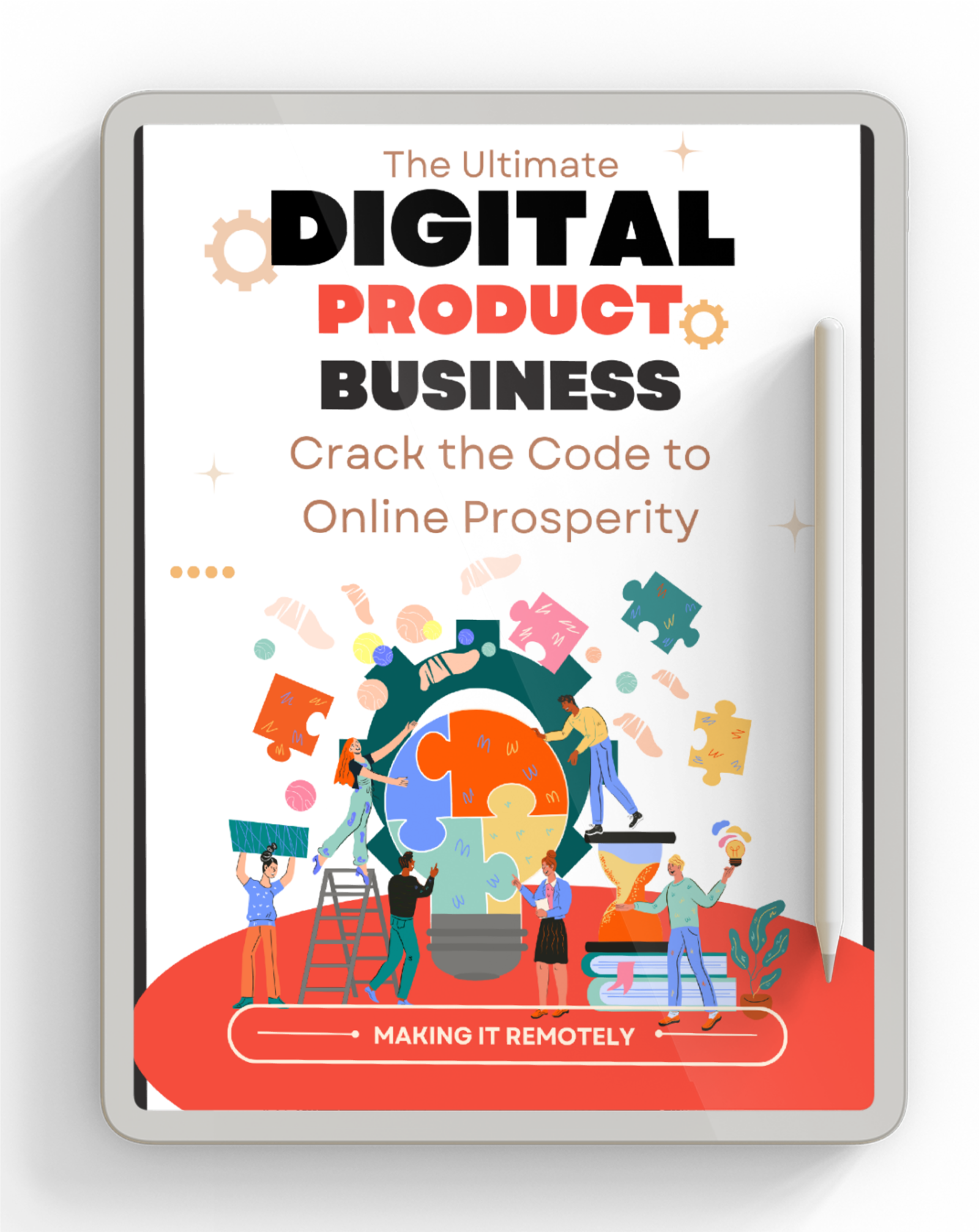
Free Guide!
Build your dream business for free with a guide that walks you through it step by step! Includes audio, video and links to additional tools and resources.
The customer self serves the designs they want by purchasing the file and downloading it to their computer or other storage space.
Once the files are downloaded, the customer can place them on as many products as they like.
They can create matching t-shirts, mugs, water bottles etc. themselves, if they have something like a Cricut or other cutting machine.
Get Your Equipment
If customers don't have a Cricut, they can send the digital file to a professional print shop (online or offline) to have the items of their choice printed.
Cricut is a nifty crafting machine that lets you cut and print materials of all kinds. Perfect for card stock, foil, stickers, vinyl, thin wood, plastic sheets, and many other delightful craft materials you may need custom cut for your projects.
Cricut machines come in big and small sizes, and you can custom design any cut/print job with the handy Cricut Design Space program.
To create output for cutting with Cricut, you’ll want your images and shapes to be in a vector file format such as SVG.
SVG is an obscure format that you may not have previously encountered, but it is extremely useful for certain types of work. Here's how to create your own custom SVGs for Cricut projects.
Because the Cricut cutter is very precise, and it needs a direction. SVGs provide that direction with every point on the image, making your cutting tool far more precise than any tracing software could make it with raster (pixel) graphics.
The quick and easy way to convert your PNGs and JPGs into SVGs is an SVG converter program. You can find these for free online and in apps. Image editing software like Adobe Photoshop also has tools inside for converting various file types into SVGs.
Quick SVG converters have mixed results, so you'll want to experiment and decide if you're satisfied with the quality that any SVG converter you test provides. For a quick project where you need a simple shape converted, SVG converts can provide reliable and fast results.
If you are crafting your own original Cricut SVG designs, the best default filetype is PNGs. PNGs have an alpha channel—a clear background layer—allowing for cut-out shapes and easily removable backgrounds. They convert best when dropped into an SVG image editing program. If you need to save original assets or collect assets to make your designs, PNG is a good default, as most collections are not available in SVG format yet.
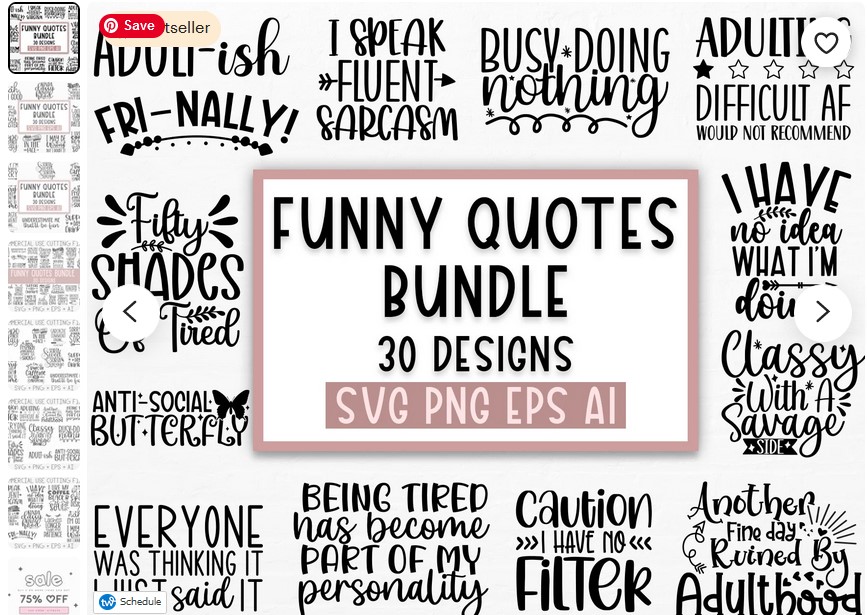
Here's an example of an Etsy shop that sells SVGs (like the one above) that crafters can use on Cricut cutting machines to design t-shirts, pillows and other items.
2. Your Designs on Finished Products
You can create your digital designs for sale on finished products using print on demand services. For example you can sell t-shirts, mugs, water bottles, leggings, etc. with your designs on them through a company like Printful.
Printful integrates with a number of platforms, like WordPress and you can sell them in your store, in addition to selling them on sites like Etsy.
Your customers will be able to place an order for the finished product form your shop and/or website. Selling your designs on finished products on an online platform still means that you create a piece of content once and get paid for it over and over as more and more people buy your designs. And if your audience is big enough, it can be very profitable.
Here's an an Etsy shop that sells their designs on finished products.
Opportunities for Painters and Other Creators
If you're someone who draws or paints, you can create your works of art and scan them (using a home scanner) into a tool like Adobe Illustrator and turn it into vectors that can be used for clip art, seamless repeat designs and more. These items can also be used on finished products and sold to consumers for gifts, home decor and more. Here is a video that demonstrates how this can be done.
Photographers can do the same thing. They can take high quality photos and sell them to photography companies that will use them for stock photos or other projects.
Tools like Adobe Photoshop and Illustrator can be used to turn your photos into designs that can be used on products that are then sold in your shop as print on demand products, like prints or wall art. For more information here's an article on side hustle ideas for photographers and graphic designers.
Are You Excited Yet? If So, Start Designing!
Freestyling
You can create your own designs freestyle using Canva or your favorite design tools. Once you have your designs in the right format, you are ready to upload them to product mock ups on sites like Placeit.
Mock ups help your customers understand how your designs will look on their products and in a home or office environment. The mock ups or views you provide will help you sell more products, by making them appealing to your ideal clients and customers.
Once you have placed your designs on a product, upload it to your shop, store or marketplace for sale.
Using this process, the income you earn belongs to you as soon as the customer makes a purchase. This is minus expenses for listing fees, shipping, hosting, access to mock ups, design tools, payment processing etc.
If you sell items on a site you own, you can also have access to analytics that will help you understand where your traffic is coming from and which products are the most profitable.
You can also upload your designs onto existing templates on the platforms below to streamline the process.
Make it convenient for potential customers to purchase and download them for home decor, apparel, glassware, organization and more.
Putting together great looking bundles for holidays, parties and other special occasions as well as creating great looking mock ups helps to sell more images.
Free Video Tutorial Shows How to Make Mock Ups
This tool helps you create mock ups for your designs that can be placed in your shop.
Use an Existing Platform
Sign up with one or more of the platforms below to start designing and selling. When you upload your designs to one of the platforms described here, you don't have to worry about shipment or delivery. These companies handle delivery and customer service for you.
These platforms will allow you to create designs and place them on items from mugs to stationary to leggings to cell phone cases.
Many of the companies I’ve listed provide templates that you can place your designs on to hit the ground running.
Open an Etsy Shop
Etsy is a thriving online marketplace that brings together buyers and sellers from around the globe.You can open a shop for free and get your first 40 free listings for free as well.
It's a vibrant community where creativity flourishes, and opportunities for success abound. Here are just a few of the remarkable benefits that await you when you start an Etsy shop.
Start your Etsy shop today and join a thriving community of successful designers and business owners. Read our tutorial on how to start your shop and get your listings!
It's time to make your mark in the online marketplace and create a flourishing business that reflects your unique style and talent!
Open a Zazzle Shop
People come to Zazzle, every day, to plan big events in their lives: engagement parties, weddings, birth announcements, memorials, and graduations.
Zazzle helps thousands of designers monetize their content by reaching millions of customers.
There are two ways to earn with Zazzle:
A store is your artistic presence on Zazzle. Use it to showcase your designs, build an online community, and as a place to share your creativity.List Element
Store Benefits:
- Customizable - To match your designs, your brand, and YOU
- Store Comment Wall — interact with buyers and fans of your designs
- Fan Club — your fans are automatically updated when you add new products
- Real-time Reporting Center
- No Strings - Did we mention setting up a store is 100%, no strings attached, FREE?
- Store Your Designs - Unlimited design storage.
To open a Zazzle store, all you need is a valid email address to use for Zazzle sign-in.
Create Wall Art with Easy Canvas Prints
Help your customers make special events unforgettable, with thoughtfully curated art pieces that look fantastic, and make a home look stellar and small businesss look professional.
You can also create posters that can be hung in waiting rooms, lobbies, hallways and more. Send printable files to an online printer like Easy Canvas Prints to create large format wall art that exceed the capabilities of most home printers.
Printable art is another source of customizable products you can monetize on your blog, website or Etsy store.
Invitations, Cards and Save the Dates
If you’re good at designing items like personalized invitations, save the dates, etc., the wedding, party and special event niche might be an area to pursue.
You can probably earn a sizeable amount from creating one-of-a-kind items for special occasions like birthdays and showers alone.
Of course you would want to do market research for any niche you decide to serve. However, people are getting married and celebrating all the time. It stands to reason that there are lots of opportunities out there. You can also specialize in labels and packaging for these events as well.
And don’t forget about add-ons like thank-you cards, engagement announcements, elopement announcements, save the dates, RSVP cards, bachelor/bachelorette party invitations, rehearsal dinner invites, wedding programs, wine and water bottle labels, favor boxes and tags, as well as coasters.
And this is just what you might offer for weddings... Consider all the other celebrations and parties that happen every day, and you could have a very lucrative business on your hands.
Have a Cricut Cutting Machine?
If you’re a Cricut crafter, use your crafting and design skills along with your cutting machine to make unique creations that you can sell online.
To start, you can make items for any occasion. Christmas, Valentine's Day, Thanksgiving, birthdays, weddings and more!
Get ideas from Cricut Design Space and Cricut Access. Buy materials when they go on
sale. Walmart, Amazon, Joann and Michaels
have coupons on their sites as well.
The Cricut even comes with markers that can be used to create beautifully inscribed cards! Yes, it actually writes!
Create cards, gifts, party favors, small boxes, custom apparel, and home decor for holidays, birthdays and other celebrations.
Cricut also has an affiliate program that pays 12% on each sale that comes from your affiliate account.
Sell Crafting Equipment & Supplies
Become an affiliate for Amazon, Walmart, Joann, or Michael's and sell crafting equipment and supplies in your shop.
Provide video reviews of the materials you use in your crafting business, with YouTube Videos. Show demonstrations of the finished products and in the transcripts leave links to the materials you used. Be sure to disclose any affiliate relationships you have in your video.
Drive traffic to your shop or to any free items you're giving away or any value added blog posts right from your videos.
Canva Design Tool
Canva is a design tool that will enable you to create products that you can sell online. Sign up for a free account and access a limited number of fonts, photos and graphics.
Sign up for a Pro account for $12.95 monthly or $119.40 for an annual account. With a Pro account you have access to more graphics, videos, and images you can use to make products and promote your business.
In addition to creating the products listed below, you can form a design team. In addition to earning from the other platforms mentioned in this article, your design team can charge to design items for clients.
Your design team can help you get more accomplished in less time. For example, your team could proofread, edit and upload your designs for as little as $12.95 monthly.
As a team, you can collaborate, troubleshoot and exchange ideas for one low monthly or annual fee.
With the Pro account, you’ll have access to all their templates, fonts, photos, tools and graphics. For more information on Canva, read the post Canva Makes Design Collaboration Easy.
You can place your designs on products like t-shirts, business cards, canvas prints, posters, flyers, gift certificates, infographics, cards, letterhead, mugs, photobooks, postcards, folder cards and stickers.
Create your designs and Canva will give you the option of sending them out to their printing companies to have them printed and delivered to your door.
You can also download or email your designs to the print shop of your choice to provide your finished products.
How to Promote Your Designs
- Your Own Blog or Website. Create a shop on your blog or website where you can promote your creations.
- The Zazzle Marketplace. In the case of Zazzle, you’ll receive exposure from the Zazzle Marketplace, you can use other platforms to grow your audience.
- Etsy and other creative marketplaces. Create your designs and sell them on sites like Etsy. You can sell designs alone or finished products to your customers.
- Tailwind. Use an application like Tailwind to automate posting your creations on Facebook, Pinterest and Instagram.
- Facebook. Create a Facebook Page and add a shop that you can use to promote physical products. As of this writing Facebook only allows you to promote physical products... no digital products yet. Once your followers grow, you can start a Facebook group.
- Create a YouTube Channel.
Choose a platform like a blog or YouTube channel. Create a channel where you talk about your designs. Give out tips and share sales and discounts you're offering in your shop.
For more work from home resources, check out our resources page for applications and equipment you can use to run your business.
Subscribe to Our YouTube Channel
We're helping creative business owners go from stuck and confused to empowered and thriving one video at a time.








