If you're an artist, crafter, jewelry maker, web designer, photographer or interior designer, using a WordPress portfolio website to showcase a wide range of your projects and services gives you a central location to organize and display your work, testimonials, and credentials.
It doesn't matter what type of creative you are – a portfolio is an excellent way to gain new clients. And don't worry, you won't need coding skills or a huge budget.
Why You Need a Portfolio Site

Think of your website as your permanent digital gallery. While Instagram and other platforms are great for networking, your website is where you have complete creative control. You choose how to present your work, tell your story, and showcase your expertise – all without algorithm changes or platform restrictions affecting your vision.
A well-crafted portfolio website also adds credibility to your professional profile. It shows potential clients and collaborators that you're invested in your craft. With the right setup, you can even turn it into a powerful business tool – whether that's selling your work directly, attracting commissions, or connecting with new opportunities.
As we move through this WordPress guide, you'll discover how each element can help you create meaningful connections with your target audience and potential clients.
10 Business Building Benefits for Aspiring Entrepreneurs Who Offer Services
Offering services or consultations (that compliment your finished products) to people in your target audience helps you attract more clients, boost your income, and establish yourself as a trusted resource for consumers in your industry:
1. Provides Immediate Value to Clients
Offering services allows you to solve specific problems for clients quickly, building trust and showcasing your expertise in real time.
2. Demonstrates Your Expertise
Through personalized services, you can highlight your unique skills and knowledge, positioning yourself as an authority in your field. With direct clients you can get reviews and testimonials that help to build social proof
3. Builds Strong Relationships
Services often require direct interaction with clients, which helps build meaningful connections that foster loyalty and trust.
4. Generates Referrals
Satisfied clients are more likely to recommend your services to others, growing your client base through word-of-mouth. With Thrive Ovation, you can also set up automated requests for testimonials that automatically go out to customers within a certain period after they make a purchase.
5. Offers Flexibility in Pricing and Packages
Services can be tailored to different client budgets and needs, giving you the opportunity to attract a wider audience while still offering premium options.
6. Increases Income Quickly
Service-based businesses often have lower startup costs and allow you to generate income almost immediately after launching.
7. Creates Opportunities for Upselling
Once you’ve established trust, it’s easier to offer complementary services or products that enhance client experiences and increase your income.
8. Encourages Repeat Business
Clients who appreciate your services are likely to return for additional support, creating a reliable stream of income.
9. Establishes Social Proof
Positive reviews, testimonials, and case studies from satisfied clients reinforce your reputation and attract more clients.
10. Opens Doors to Passive Income Streams
Over time, you can transform your service-based expertise into digital products, courses, or memberships, creating additional revenue channels.
Showcasing your background, your work and how you've helped clients in the past, is one of the best ways to succeed online.
Having a portfolio based website has many advantages, that will help you earn both active and passive income and help you become the go-to person, establishing the know, like and trust factor for the products and services you provide.
Having a portfolio ensures that potential clients see your best work in a distraction-free environment.
What You'll Receive in This Tutorial
You'll receive a step by step guide that you can use to build a WordPress portfolio once you have a few clients under your belt.
If you're brand new to providing services to clients, you might think of offering services for free, to build a portfolio that you can use to get started.
Whether you start by offering freelance services a la carte or you offer finished work, you'll need a place to showcase your work, and give clients a way to purchase your services.
Let's Get Started Showcasing Your Expertise
Once you've helped a few clients with the services you provide, it's time to showcase your work with a portfolio website that helps you land additional customers. If you're on WordPress, we have just the solution.
This tutorial is designed with visual creatives in mind, but the principles work just as well for writers, musicians, or anyone looking to showcase their work online. This tutorial is also built on a WordPress platform using Thrive Suite, a conversion focused, all in one sales and marketing toolkit.
We will walk through creating a professional portfolio that does more than just display your work – the goal is to also help you build meaningful connections with potential clients.
Whether you're aiming for more commissioned work or wanting to expand your professional reach, you'll find everything you need here. The best part? You can start building as soon as you finish reading.
Let's Start with the Basics
Let's start with the basic ingredients you'll need for a portfolio (or any other kind of site) website that helps you land clients.
You'll need two primary ingredients to get started: a domain name (your website's address, like yourname.com) and web hosting (think of it as your website's home on the internet).
We'll be using WordPress to build your site. While there are other options out there, WordPress gives you the most freedom to grow and adapt your portfolio as your needs change.
Don't worry if you've never used it before – we use a conversion focused all in one sales and marketing toolkit called Thrive Suite. It might take a little time to get comfortable with the WordPress platform, but the payoff is worth it.
With these foundations, we're ready to get into the good stuff
Choose Your Site Building Tools... The Right Tools Makes Any Job Easier...
We use Thrive Suite and WordPress to build all our sites, landing pages and sales pages.
There are tons of other site builders out there, like Elementor and Astra and more. You're free to use whatever site builder you would like.
However if you're new to online marketing and you're looking for a site builder, Thrive Suite provides all the tools (theme builder, landing and sales pages, lead generation, quiz builder, testimonial, testing and automation tools) needed to build conversion focused websites for our business.
Here are the benefits you'll receive when you choose the Gallery theme from Thrive Suite.
Creating a website on WordPress becomes a whole lot easier when you've got the right tools in your corner. And that’s why I recommend using Thrive Suite, which includes Thrive Theme Builder and Thrive Architect.
These website building tools are the perfect option for WordPress beginners who want their sites to look amazing without having to wrestle with code, and more advanced users who prefer tools that’ll help them set up a high quality website quickly.
I’ve been using these tools for over ten years for every website I’ve built and let me tell you – they’re worth it.
Thrive Theme Builder helps you get started with the right structure for your website. In a few minutes (and clicks), you’ll have a custom WordPress theme, complete with a set color scheme, fonts, page layouts and styles.
There are other options out there like Elementor and Astra, I've use these tools myself. But in my opinion, they don't provide the ease of use and conversion focused options available with Thrive Suite.
Just drag and drop elements on to your pages to create a stunning design.
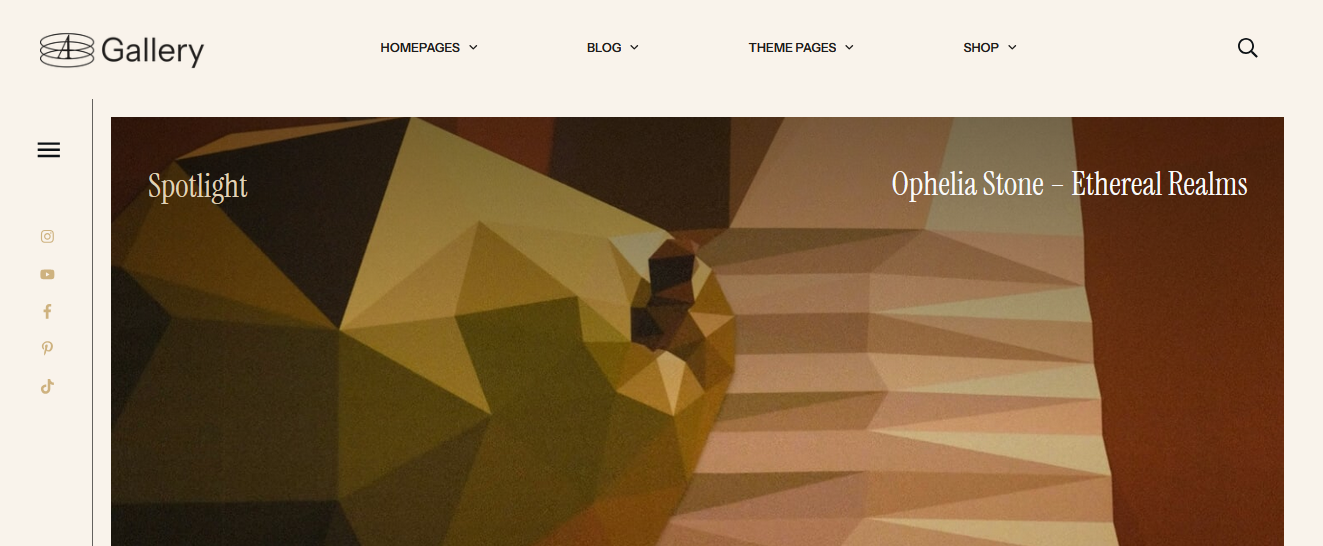
Enter your text here...
Choose Gallery Theme: Perfect for Visual Portfolios
Enter your text here...
To get started, you’ll need to install and activate Thrive Theme Builder. This shouldn’t take you too long.
Once you’re in, you’ll need to choose your theme – and we have the perfect one for you: Gallery WordPress Theme.
Gallery is is the perfect WordPress portfolio theme for creatives who want their work to shine. Whether you're an illustrator, designer, photographer, or any other visual artist, this theme gives your portfolio the professional presentation it deserves.
If you're looking for a layout that puts your work front and center while maintaining a clean, client-friendly design – this is exactly what you need.
The Theme Templates, Site Wizard and Block Editor Makes It Easy to Build a Portfolio Site
With its clean design and thoughtful use of white space, this theme creates the perfect backdrop to showcase your portfolio work, case studies, and creative projects.
No need to spend hours trying to figure out the perfect design for your website – all that has been done that for you!
You get all the important page templates you need to create a professional website for your brand – from your homepage to your blog layout and shop setup (if you’re selling with WooCommerce).
And to give your website a truly custom feel, you also get 32 high-quality block templates to add to your pages and tailor to match your brand.
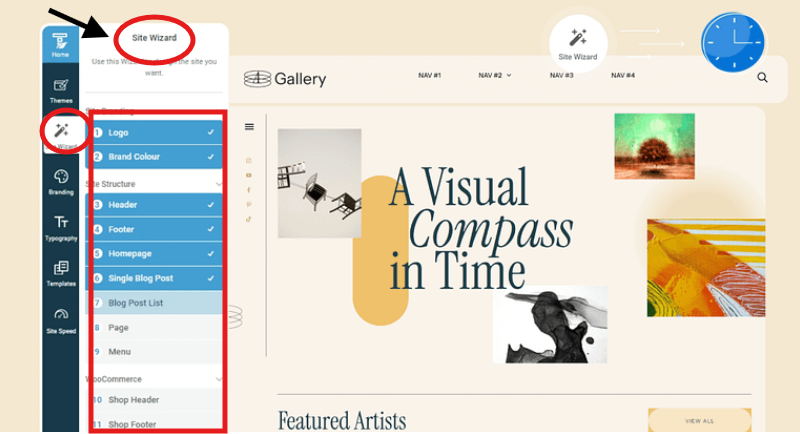
The Thrive Theme Builder Setup Wizard (highlighted in red) helps you select all of your page templates, a color scheme, and fonts you need for your site’s design —and it only takes a few minutes to do this.
Use the block editors and the theme builder set up wizard will help you set up your site in no time.
Set up Your Client Connection System
Want to stay in touch with potential clients and keep them updated with your latest work? You'll want to connect your portfolio to an email marketing service.
There are tons of email marketing providers available We recommend aWeber, because they have lots of great features for new business owners. For example you can grow your list to 500 subscribers for free, and they allow you to set up automation, which is crucial to setting up your list so that it grows on auto-pilot. Watch this video to see how to get started with aWeber.
To get your opt-in forms to communicate with your email provider, you'll need a one-time setup using the Thrive API, and it's simpler than it sounds.
Watch this video that walks you through the complete process. Watch this video to see how easy it is to get set up an API connection.
Once your API connection is established, you can easily collect contact information from interested clients who visit your site.
You can find detailed connection guides for all major email providers here.
With Thrive Suite (Thrive Leads) You can customize exactly what information you collect (like whether to include a name field) and what happens after someone signs up – maybe directing them to your portfolio or a thank you page.
After you’ve completed this step, sit back and admire your new website.
Pro Email Marketing Tip
Setting up your email marketing tool is one step. But, do you have a clear idea on how to grow your email list and generate leads? Click the button below for a detailed guide that can help.
Next Steps
Great job – you've now got the blueprint for a portfolio that can actually help grow your business. But having a beautiful website is just the beginning.
The next step is getting your work in front of the right people. Because let's be honest – even the most stunning portfolio needs the right eyes on it to generate opportunities.
Here are a few free resources below to help you attract potential clients to your new portfolio. These guides are practical and actionable – perfect for busy creatives who want results:
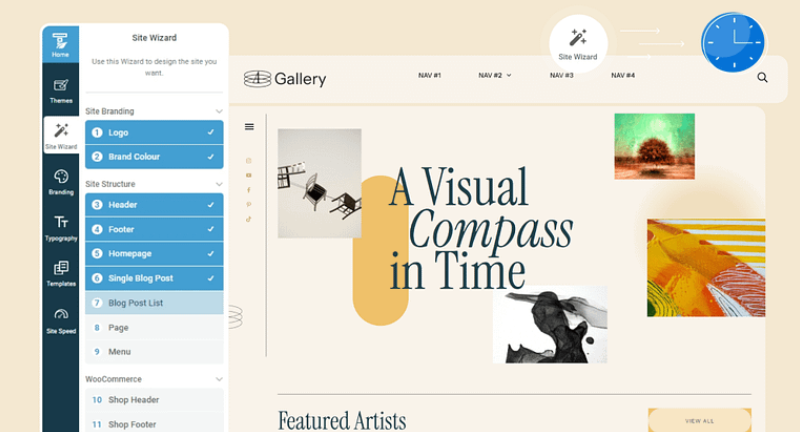
Ready to Build Your Portfolio Website?
Now you can see how achievable it is to create a professional, client-attracting portfolio using Thrive Architect and Thrive Theme Builder. No design degree needed – just your vision and these tools.
As you get more familiar with everything, you'll find it easier to refine and adjust your site to match exactly what you want. Think of it as another creative canvas, just in digital form.
Remember, your portfolio should reflect not just your work, but also your professional identity.
Feel free to experiment with different layouts and design elements until everything feels right. The beauty of these tools is that you can easily make changes anytime.
Most importantly, build something that makes you confident to share with potential clients – a portfolio that truly showcases your expertise and tells your professional story.
Subscribe to Our YouTube Channel
We're helping creative business owners go from stuck and confused to empowered and thriving one video at a time.

