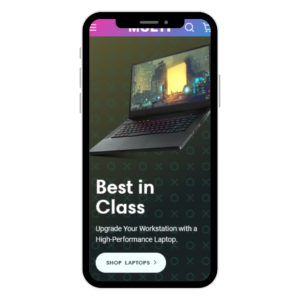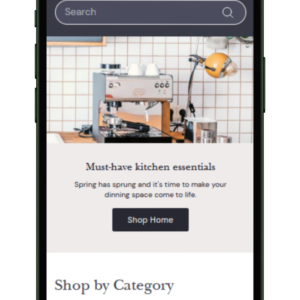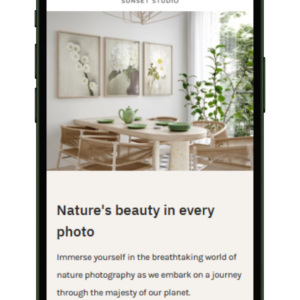Building a shop using Shopify is an excellent choice for entrepreneurs, especially creative and handmade business owners who want to showcase their work.
This step by step video tutorial will walk you through setting up a Shopify store for your business.
If you're familiar with Shopify and you're ready to jump in to build your store, you don't need to go through this entire article. Click the link and get started with the video tutorial below.
If you're not familiar with Shopify, read on to find out why Shopify is the gold standard and an amazing solution for anyone who wants to start selling online without having to build a blog or standard website.
No matter where you are in your journey, click on one of the titles in the quick navigation panel below to find the part of the tutorial that that best fits what you need to build your store.
The Benefits of Selling on Shopify
Shopify offers an intuitive and user-friendly platform that allows even those with limited technical skills to set up and manage an online store efficiently. Its ease of use ensures that entrepreneurs can focus more on their craft and less on the complexities of website development and maintenance.
It provides a variety of customizable templates that cater to the aesthetic needs of creative businesses, ensuring that the store reflects the unique brand identity of the entrepreneur.
Once You've Built Your Store, Build a Loyal Following!
Now it's time to build a loyal following of people who love your products and want more! We'll show you how to build an audience with social media and simple drag and drop functionality.
Enter your contact information to get our FREE planner! Start generating more leads and sales.
How Shopify Makes It Easy to Showcase Your Products and Highlight Your Talents
For creative and handmade businesses, having an online shop on Shopify brings numerous benefits. First, it provides a global reach, allowing artisans to showcase and sell their products to a worldwide audience.
This increased visibility can significantly boost sales and brand recognition. Additionally, Shopify's robust SEO features help improve the shop's search engine ranking, making it easier for potential customers to find the products.
The platform also supports various payment gateways, ensuring a seamless and secure transaction process for customers, which can enhance their shopping experience and build trust in the brand.
Another significant advantage is Shopify's integration with social media platforms and various marketing tools.
Entrepreneurs can leverage these features to promote their products, engage with customers, and drive traffic to their store.
Shopify also offers built-in analytics that provides valuable insights into customer behavior, sales trends, and marketing campaign effectiveness.
This data-driven approach helps entrepreneurs make informed decisions to optimize their business strategies and grow their handmade business sustainably.
Here are the steps you should take to get started with a shop you can use to earn from handmade, affiliate and digital products.
Decide on a Business Name
A useful tool for coming up with an eCommerce store name is the Shopify Business Name Generator. You can add a keyword or two that you’d like to have in your store name, and it will provide you with recommendations. Then you can simply scroll through the options and select your desired business name and launch your business.
In the old days, you had to get a server, upload an eCommerce system to it, hire someone to customize it according to your needs, and pay to maintain it. the old process was expensive, time-consuming, and the final result was still a slow and ineffective website.
Thankfully, Shopify has simplified the process. You can create your eCommerce store in just a few clicks, and all of the server setup and maintenance is taken care of for you.
Dream big, build fast, and grow far on Shopify.
Video Tutorial: Build Your Shopify Store
In this video, you’ll find a complete tutorial that’ll allow you to build a Shopify store in about an hour. Who knows, the next hour could mark an exciting turning point in your life as you begin on a journey as a shop owner. Let’s get started.
Click the button below or go to Shopify.com, click ‘start your free trial,’ enter your store name, and create your shop.
Let's Get Your Shop Set Up:
If you only need help with certain areas use the time stamps for instructions on setting up your Shopify Store. You can also watch the entire video to see the process from beginning to end.
00:00 - Introduction to the Shopify Guide
01:16 - Overview of Shopify: What It Is
02:26 - An Explanation of Shopify's Different Plans & Pricing Options
04:08 - Step-by-Step Guide: Creating a Shopify Account
05:12 - Choosing the Right Theme for Your Shopify Store
07:25 - Customization: Editing the Look and Feel of Your Shopify Store
08:34 - How to Edit Your Shopify Homepage
11:05 - Customizing Your Product Pages on Shopify
13:18 - Process of Adding a Product to Your Shopify Store
14:24 - How to Add Product Photos on Shopify
15:56 - Understanding and Using Metafields in Shopify
18:57 - Introduction to App Blocks and Embeds
22:03 - Managing Your Inventory on Shopify
23:08 - Setting Up Shipping Options on Shopify
24:43 - Managing Product Variants on Shopify
26:03 - Organizing Your Products into Collections for Easy Navigation
28:35 - How to Add Pages to Your Shopify Store
29:50 - Organizing Your Store Menus for Better User Experience
30:40 - Importance and Process of Adding Legal Pages
32:38 - Creating and Implementing a Privacy Policy
33:02 - Drafting and Applying Terms of Service
34:01 - Checking and Improving Your Store Speed
35:26 - Setting Up Your Store Email for Communications
37:26 - Setting up Payment Acceptance on Your Shopify Store
39:12 - Enabling Accelerated Checkouts for Faster Purchases
40:29 - Enabling Multiple Currencies for Global Customers
41:31 - How to Set Up Taxes on Shopify
43:36 - Setting up Shipping Options for Your Products
45:02 - Charging Customers for Shipping: How To
46:58 - Creating Flat Shipping Rates for Simplicity
50:32 - An Introduction to Shipping Labels
52:28 - Understanding Packages and Their Role in Shipping
54:03 - Steps to Take When You Receive an Order
56:01 - Setting Up Your Customer Service Strategy for Success
58:33 - Creating Discount Codes to Drive Sales
1:00:26 - The Role of Shopify Apps in Enhancing Your Store
1:01:37 - Importance of SEO in Driving Traffic to Your Store
1:02:52 - Conclusion: Wrapping Up the Shopify Guide
Premium Shopify Themes
Get Familiar with Shopify Dropshipping
A traditional eCommerce model works like this: First, you buy several hundred products, then you wait for them to be delivered, stock them in your garage or a small warehouse, and when someone places an order, you ship them to your customer..
Today, you can integrate your shop by uploading products from a dropshipper, and when your customer places the order, it will be processed by the dropshipper who then ships the items directly to your customers.
No maintaining inventory or shipping products from your garage or basement. Drop shippers have established feeds that can be used, or a direct integration with Shopify that will make it easy to get those products uploaded to your store.
Set up Payments
I highly recommend using Shopify Payments, no matter where you’re based. It allows you to accept various forms of payments, including credit cards, Google Pay, Shopify Pay, and more. You can sign up for Shopify Payments by providing Shopify with your business information, personal details, product information, and bank account number.
Set up Terms and Conditions
Shopify offers handy tools for generating terms and conditions, standard privacy, and return policies. You can access them from Shopify Settings > Legal > scroll down to Refund > Privacy > Terms of Service > Shipping statements section to generate each policy sample.
Offer Free Shipping
If you’re looking to start an online store, I highly recommend that you offer free shipping on your products. You can set this as default from your Shopify account settings. Just remember, you will need to factor this into the price of your items if you want to earn a profit after absorbing the shipping costs.
Go to Shopify Settings > Shipping and delete all shipping zones that are “Domestic”. Next, click the “Add shipping zone.” If you’re offering free shipping, just type that in and then choose “Rest of world” if you’re ok with shipping to other countries. Now go to “Add rate” under the “Price based rates” section and select the ‘Free shipping rate.’
Import Products from Dropshippers
Before you import products into your store from DSers, customize them with your product names, descriptions, the right photos, and other details like assigning them to collections or adding tags. Trust me when I say that it’s a massive headache to import first and customize later. Just don’t do it.
Wrapping Up
In summary, Shopify's user-friendly interface, extensive customization options, global reach, and powerful marketing tools make it an ideal platform for creative and handmade businesses. By building a shop on Shopify, entrepreneurs can focus on their passion for crafting while enjoying the benefits of a professional, efficient, and scalable online store.
With hard work and a sales push on your side, the possibilities are endless. Focus on why you started this eCommerce business in the first place and let that drive your determination to succeed.
No matter where your eCommerce adventure takes you, rest assured that you’ll learn so much more about yourself and witness your levels of creativity, determination, and perseverance reach new heights.