Have you ever purchased an eBook and been really enthusiastic about reading it, only to never finish it?
I think we've all lost our way when it comes to reading an eBook all the way through... even the ones we find really interesting.
When we do that, we end up wasting money, leaving valuable knowledge and resources on the table and ultimately not reaching our goals.
We know that a lot of prospective entrepreneurs get caught up in shiny object syndrome.
But most of the time, there is an important reason you purchase or get a free eBook.
You think it's going to help you.
However, in many cases we never find out whether the help is there (or not) within the pages of the eBook, just waiting for us to take action and move forward.
We see something that looks interesting. We purchase an eBook or we get it for free by providing our email address, only to lose sight of the thing we initially wanted.
In addition to not reading the eBook, we don't even read the emails we signed up for...
Sound familiar?
We know that while many people have good intentions when they sign up to get eBooks. And while they "plan" to read their eBook at some point, life happens.
As a result, the majority of us don't actually read this valuable resource in a way that helps us receive value from it.
This could be due to various factors, such as losing the book on our device, forgetting about the book, getting distracted by other things, or just losing interest in the eBook.
If this sounds like you, we have a simple solution.

Stop Wasting Money, Time and Knowledge
If an eBook you've obtained fails to keep your attention, there is really not much we can do about that... and we're sorry.
However, in the typical eBook there is a lot of knowledge to be gained from your favorite authors, brands and course creators. Knowledge that can help you reach your goals faster, versus trying to figure it out on your own.
If you never make it through the entire eBook, you won't get the full value and benefit, leaving important opportunities, knowledge and potential earnings on the table.
The Solution: Listen to PDF eBooks on Your Phone
To make sure you get the most from these valuable resources, we've provided the instructions below that will show you how to set up your eBooks to be read out loud on your device. This will enable you to listen to PDF eBooks on the go.
It's pretty easy to follow these instructions, to dust the cobwebs off the eBooks you've accessed, but never finished.

Grab your headphones and listen to your favorite eBooks at home while you're relaxing, cleaning, exercising or doing laundry and more.
Listen on the go in your car as you commute each day, or even listen while sitting at your desk at your 9 to 5.
If headphones or air pods are allowed, listening to an eBook can make the day go faster. If not, maybe you can take a break or listing on your lunch hour.
At the end of the eBook, you'll have the complete story and will have learned the lessons you need to be successful in your endeavors.
Use Text to Speech to Read a PDF eBook Out Loud on an Android or iPhone
To have your Android or iPhone (or iPad) read PDF ebooks aloud using text-to-speech, you can either use built-in accessibility features or dedicated text-to-speech apps.
For Android, you can use Google Assistant or apps like Speechify or PDFelement.
On an iPhone, you can use built-in Speak Selection or apps like Speechify.

Android Instructions
- Use Google Assistant: Say "Hey Google, read this page" or "Hey Google, read this PDF" while the PDF is open.
- Use a PDF text-to-speech app: Install apps like Speechify or PDFelement, open the PDF, and select the "Read Aloud" option.
- Enable Text-to-Speech: Go to Settings > Accessibility > Text to speech output and toggle it on.
Android, you can use Google Assistant or apps like Speechify or PDFelement.
On an iPhone, you can use built-in Speak Selection or apps like Speechify.
iPhone Instructions
Use Speak Selection: Go to Settings > Accessibility > Spoken Content and turn on "Speak Selection". Then, select text in the PDF and choose "Speak" from the pop-up menu.
Use a PDF text-to-Speech app: Install apps like Speechify or PDFelement, open the PDF, and select the "Read Aloud" option.
Use the Book app: To read PDFs aloud in the Books app on your iPhone, you can use the iPhone's built-in text-to-speech feature. First, enable "Speak Screen" in Accessibility settings. Then, open the PDF in Books and swipe down from the top of the screen with two fingers to have the text read aloud. Watch this video that shows you how to use the Book app.
Detailed Steps:
Enable Speak Screen:
Open the "Settings" app on your iPhone.
Scroll down and tap "General".
Tap "Accessibility".
Tap "Spoken Content".
Toggle "Speak Screen" to the ON position.
Read the PDF in Books:
Open the PDF file within the Books app.
Swipe down from the top of the screen with two fingers. This will initiate the text-to-speech function.
The iPhone will then read the text aloud, page by page.
Adjust Speaking Rate:
In the Spoken Content settings, you can adjust the speaking rate using the slider.
Moving the slider towards the turtle icon will slow down the speed, and moving it towards the rabbit icon will increase the speed.
Conclusion
Once you've selected a text to speech solution, it's time to dig up those long lost eBooks and start listening!
To find lost eBooks on your device, check the app's archive or recycle bin, verify your account's content, and consider syncing your library.
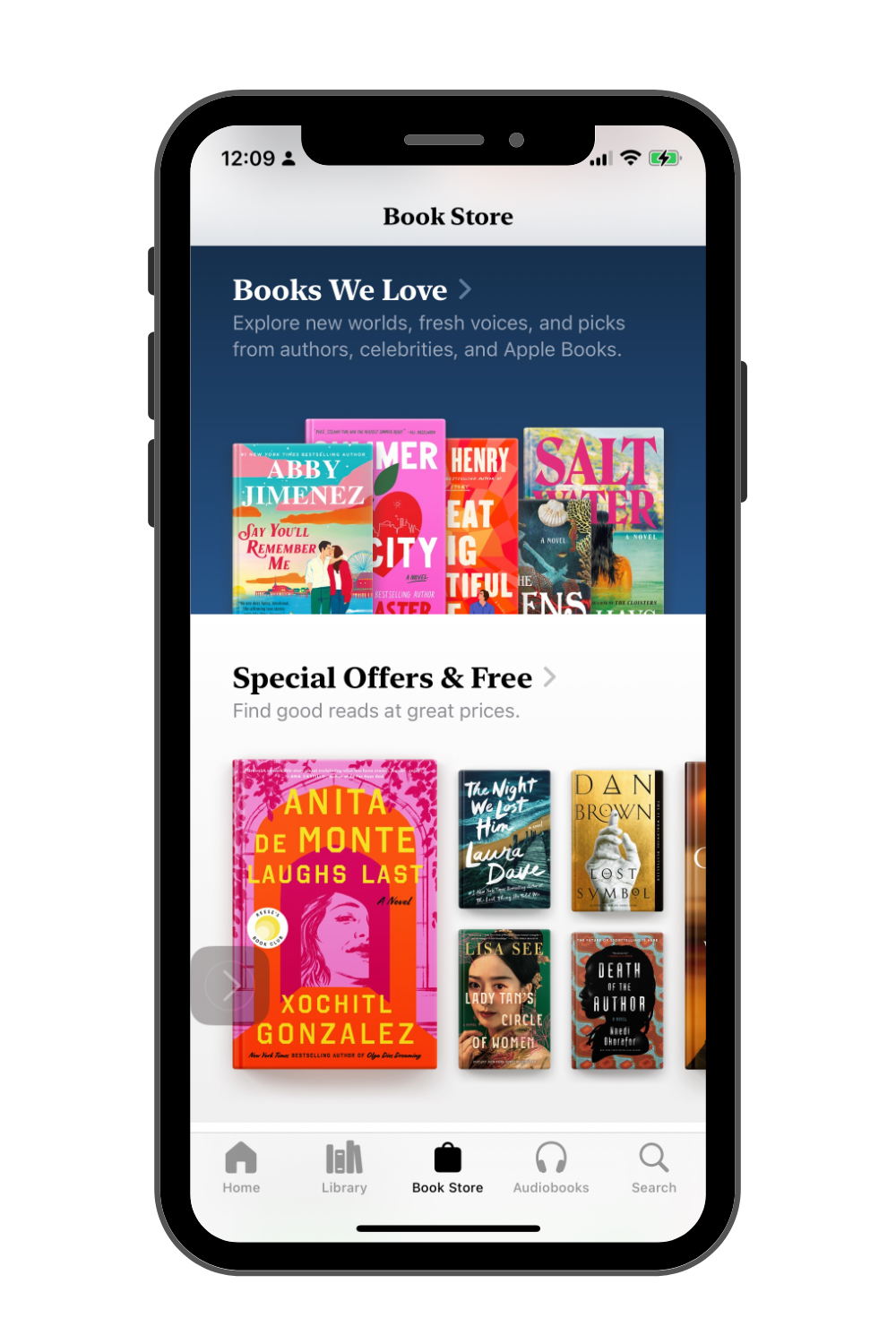
On the Books app on your iPhone, check your library. Also check the download folder on your phone as well as your cloud storage.
If you've downloaded eBooks make sure to store them in the Cloud versus using phone storage. Those large files can quickly eat up your available storage.
Anything you've downloaded should be synched with your app but if you've turned this function off, there may be files hiding on your phone.
For Kindle, look at the "Archived Items" folder in the app, or check your Amazon account's "Content and Devices". For Google Play Books, check your library or sync your books.
Automate Your Email Campaigns
Run your business while handling other aspects of your life. This 62 page printable workbook will walk you through systems that sell for you on auto-pilot. Connect with more of your target audience without sitting in front of a computer all day.

Subscribe to Our YouTube Channel
We're helping creative business owners go from stuck and confused to empowered and thriving one video at a time.

