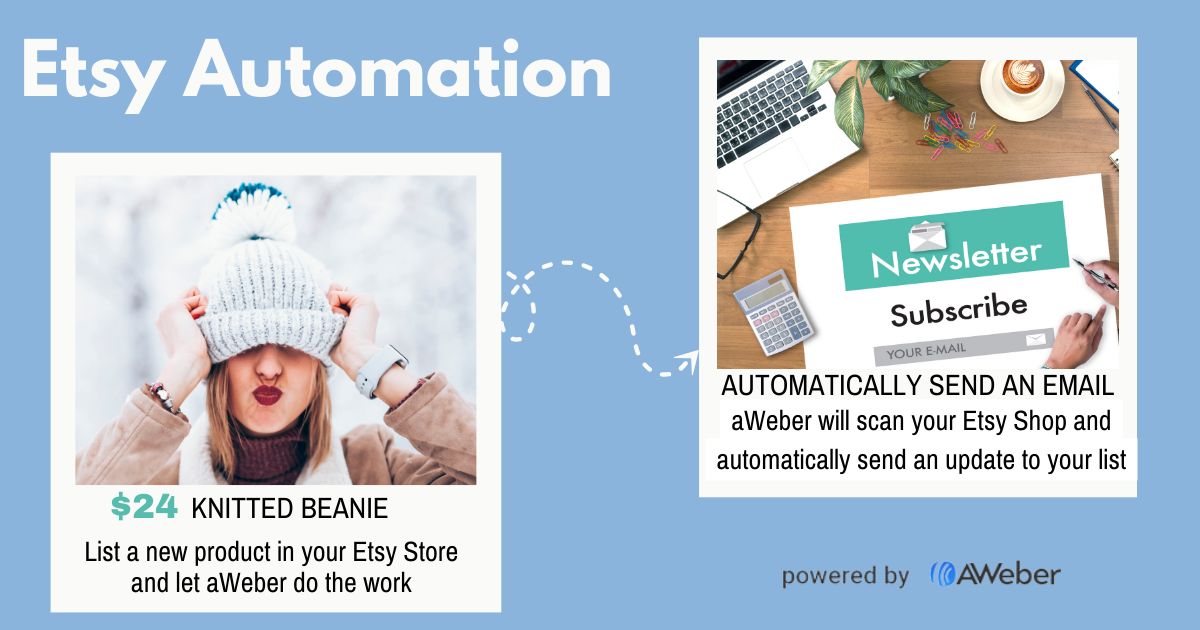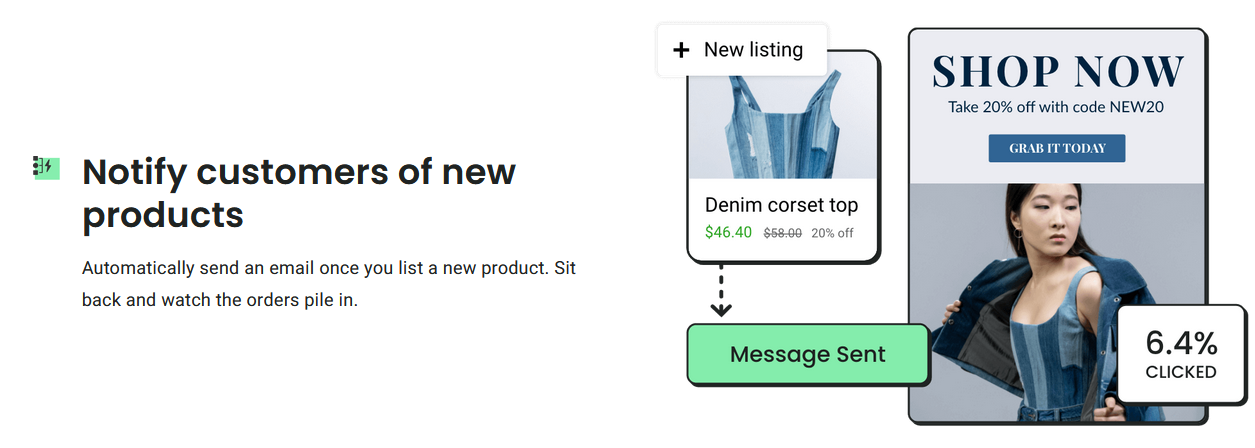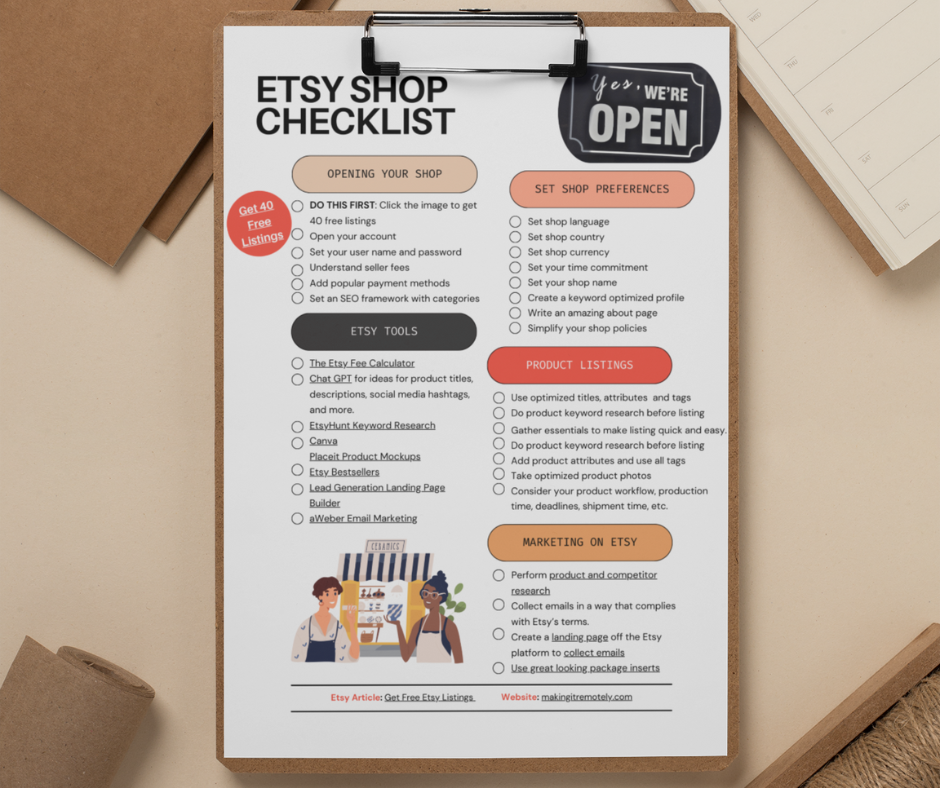As an Etsy seller, your goal is to get your unique products in front of as many customers as possible.
But how do you stand out in a busy marketplace while nurturing a dedicated customer base?
That’s where aWeber, a powerful email marketing tool with tailored automation for Etsy, comes in.
Six Reasons Automation Is a Must Have in Your Etsy Shop
Here’s why aWeber can be a game-changer for your Etsy shop and how you can leverage it to boost sales.
1. Increase Sales with Targeted Etsy Email Automation
One of aWeber's standout features for Etsy sellers is its seamless email automation for your shop.
This tool can significantly increase your sales by automatically reaching out to your customer base with updates on your newest products, special promotions, and restocks.
You won’t need to lift a finger; aWeber’s automation will handle it all. And unlike Etsy’s basic marketing tools, aWeber’s automated emails are completely customizable, allowing you to maintain your brand’s unique personality.
2. Webinar: Boost Etsy Sales with eMail
aWeber makes it easy to start with minimal setup time. The platform will scan your Etsy shop and, with its “latest product updates” feature, pull new items as they’re listed.
This means customers on your email list will automatically be notified of your latest creations without any manual effort on your part.
This real-time update capability is a powerful way to make sure no one misses out on your new listings, which is essential in a business where product variety and fresh designs are key to keeping customers interested and coming back for more.
3. Build Stronger Relationships with Customers
Email marketing allows for more personalized customer interactions than typical social media outreach. With aWeber, you can create segmented email lists based on customer preferences, past purchases, or engagement.
Sending tailored messages strengthens your relationship with customers, making them more likely to return.
For example, if you sell seasonal products, you can send early-bird announcements to your most loyal customers, building a sense of exclusivity and customer loyalty.
4. Save Time and Focus on What Matters Most
Running an Etsy shop can feel like a full-time job, especially if you're juggling tasks like product creation, photography, and social media marketing.
aWeber’s automation features save you hours, enabling you to set up campaigns that run on autopilot. Imagine spending less time crafting individual messages and more time focusing on your designs or expanding your product range.
With aWeber handling email marketing, you can focus on the creative side of your business.
5. Stay Top-of-Mind with Scheduled Updates and Product Reminders
aWeber lets you schedule reminder emails for items back in stock, products with limited availability, or upcoming seasonal collections.
This type of email keeps your brand top-of-mind for customers who might otherwise forget to check back, increasing the chances they’ll make a purchase.
Plus, regular email updates are a fantastic way to remain present in customers' inboxes without being overly promotional.
6. Powerful Analytics to Track Success
Knowing what works and what doesn’t is essential for business growth. aWeber’s analytics features provide insights into which emails are generating clicks, engagement, and sales.
With this information, you can refine your approach, focusing on what resonates with your customers. For example, if a specific product category drives high click-through rates, you can prioritize similar items or make them the focal point of future campaigns.
How to Attract Etsy Shop Subscribers
1. Create an Email Opt In Landing Page
Did you know that over 81% of Etsy purchases come from repeat customers? However, a common issue arises when these customers forget the Etsy shop or seller they previously bought from.
To receive updates, customers will need a way to sign up and become subscribers to indicate that they want to receive them.
Etsy's seller policy dictates that you must receive permission before you can engage in two way communication with your customers.
Your buyers will need a place to sign up for your updates, and we have just the answer for how to deliver a place that makes signing up easy.
- First of all as an aWeber user, you have access to quick and easy landing pages for your shop.
- If you have a blog, you can also set up a landing page on your blog that you can use to gather emails from Etsy visitors and customers. Create a landing page that gives them the ability to sign up for your newsletter and receive your updates.
On your landing page, include an incentive to return to your shop, like a coupon, freebie and a benefit they will receive when they sign up.
2. Order Confirmation Message
Update your transactional messages to Etsy buyers to include a link to your email sign up landing page. A short, persuasive note that is included in your Etsy order confirmation email that your customers receive after purchasing will help you stay top of mind, generating repeat customers.
3. The Announcement Section
Add a link to your newsletter in the Announcement section of your shop. Increase the chances that they’ll sign up for your newsletter by giving them an incentive such as a discount.
Top Etsy Seller, Caitlyn Minimalist, uses this prime real estate to give visitors a chance to sign up. Check out her Etsy shop to see how she uses a sign up form on her Shopify store to build her list. She asks people to sign up for their newsletter to receive exclusive updates, offers and inspiration on Etsy. When they click the link, they are taken to her Shopify store to sign up.
4. The About Section
Give people searching your Etsy shop every opportunity to sign up for your email list. Your About section is another key section where you can ask people to sign up for your newsletter.
Etsy seller ModParty, who does over $20,000 in sales per month, collects email addresses on the Etsy About section.
She incentivizes potential buyers by communicating that the newsletter is the only way to find out about her next exclusive sale, coupons, discounts.
5. The Last Photo of Every Listing
Here’s a clever yet underutilized idea – add as a final photo for every product listing an image with QR code to sign up for your email list.

Top Etsy seller, The Sawdust Makery, who does over $8,000 in sales a month does something very similar. But instead of encouraging people to sign up for their email list, they ask people to sign up for their Facebook community.
6. Make Signing Up for Your List Attractive
Once you have placed your sign up landing page in the places outlined in the previous steps, you need to promote it.
One of the best ways to make your email newsletter attractive to an audience, is to create a freebie, a free offer or a discount of some kind that makes signing up attractive.
Promote your freebie on social media, via email and in other strategic places.
How to Set Up Your Automation
Once you've set up your accounts and email marketing opt in pages, you are ready to set up your automation. If you don't have an account, sign up for aWeber using the button below and follow the 6 steps to integrate with your Etsy shop and set up your automation.
- If you don't have an account, use the link above to sign up for an aWeber account.
- Sign into your account.
2. Connect aWeber to Your Etsy Account
- Use the menu on the left side of the page to go to the "Integrations" tab in your AWeber account.
- Search for "Etsy" and click to connect your store.
- Provide your Etsy login credentials to authorize the connection.
3. Create an Automation Campaign
- Go to the "Automations" menu within AWeber.
- Select "Create Campaign" and choose a suitable template.
4. Set the Automation Trigger
- Within your automation, select the "New Etsy Product" trigger.
- This will automatically activate the email sequence whenever a new product is listed on your Etsy store.
5. Design Your Email
- Create an email template highlighting the new product details, including images, descriptions, and a link to the Etsy listing.
- Utilize AWeber's "Product Block" feature to easily pull in information directly from your Etsy shop.
6. Schedule When Your Email Will Be Sent
- Decide when you want the new product email to be sent to your subscribers (immediately upon listing, daily digest, etc.).
Things to Keep in Mind
- Ensure that your emails are engaging and provide clear value to your subscribers by highlighting the unique features of your new products.
- You can further refine your email automation strategy by segmenting your audience based on their interests or past purchases to send more relevant new product notifications.
- Always test your automation sequence to ensure it functions correctly and delivers the expected email content.
Automation Highlights...
- Get the easiest email solution to sell more on Etsy. AWeber will scan your Etsy shop and automatically send an email with your latest products. - saving you time.
Subscribe to Our YouTube Channel
We're helping creative business owners go from stuck and confused to empowered and thriving one video at a time.