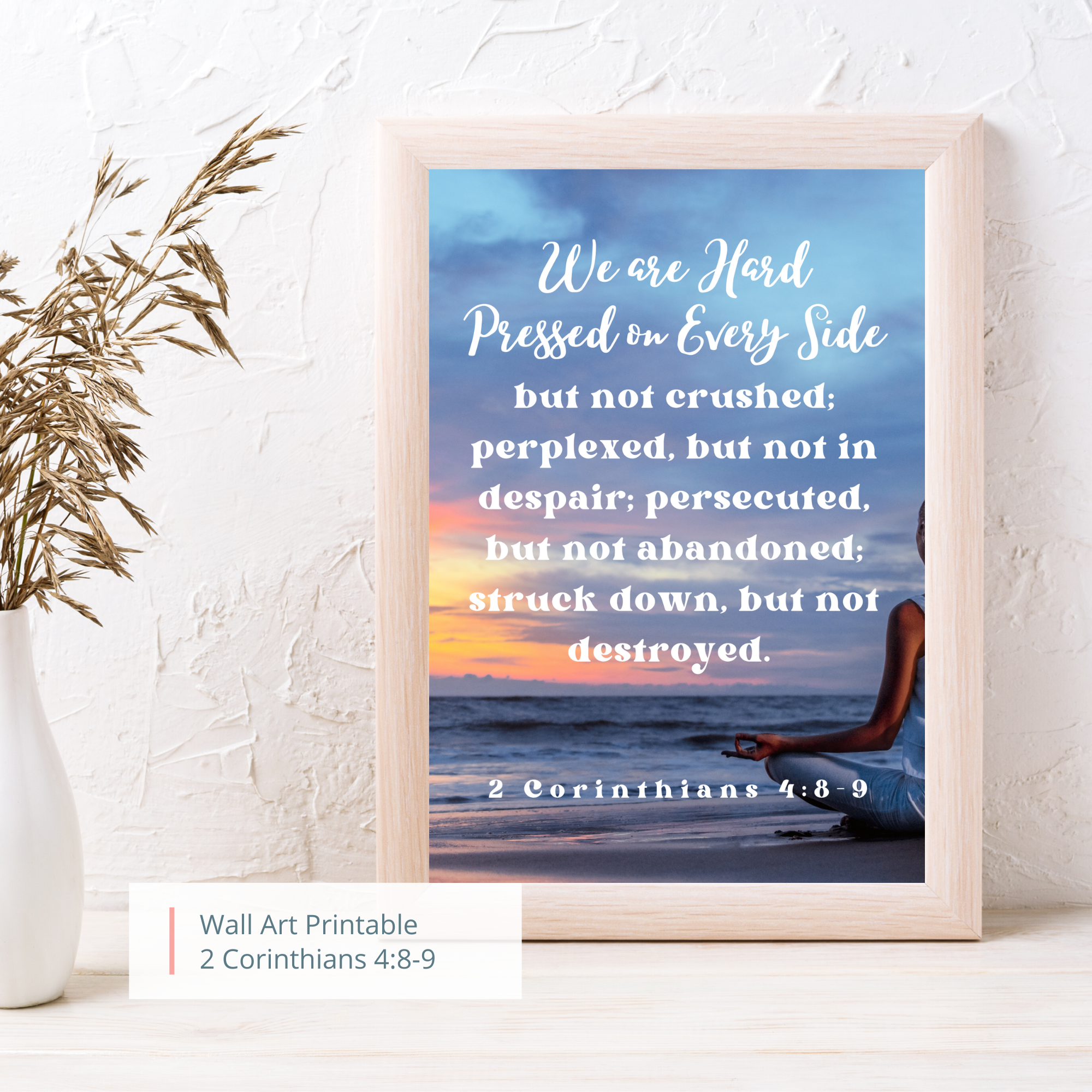Working in an online business can seem like the perfect fit for someone who hates getting in front of people. You may be able to go through a large majority of your career without in person meetings. However there comes a time when you might decide to see clients in your home office. There are a number of ways this can happen and we will talk about a few of them and how to prepare your home office for each.
Hosting Meetings for Your Team in Your Home Office
You may also decide to have the gang over (your virtual team of course) for an in person meeting. This is probably the least intimidating of the three categories, because you know these folks. They're your team mates and they are on your side.
Click the link below to order wall art made from prints created by you or download one of our wall art printables and have it printed on canva, acrylic, or metal! And these are other ways you can display art that fits your lifestyle.
However it's still important to give them the royal treatment and keep it professional. Rolling out the red carpet will require that you have certain things in place in your home office to ensure that your meetings are successful.
- Have a purpose and an agenda. Keep things on track by making sure that everyone knows the reason for the meeting and they know what will be discussed and decided. Having an agenda will keep your meeting organized and within the timeline you had planned.
- Take time for team building. Will your meeting happen first thing in the morning? Or will it run into the lunch hour? If so consider taking time to break the ice and bond over breakfast or lunch.
For breakfast think of bagels and cream cheese, fruit, doughnut holes, and packets of oatmeal. Try to provide a variety healthy food and drink options that your team prefers, including coffee, tea, soft drinks and bottled water.
For lunch, think of healthy alternatives or order boxed lunches with a number of varieties. Don't make your team sit through a lunch with no meals or snack at a minimum. - Test any equipment you'll use for your presentation. If you'll be using equipment like laptops, projectors etc., make sure they are in great working condition, and that you know how to use them. There's nothing worse than fumbling with equipment or not knowing where to find the switch that turns the projector on.
Shooting Videos or Hosting Virtual Hangouts and Meetings from Your Home Office: To enhance your marketing strategy, you may decide to start shooting marketing videos from your home office and having video conferences. If you will be shooting videos, your desk area at the very least should be neat and clutter free. Your waiting area and meeting room should be inviting and comfortable. Think of the imagery you'll want people to see when they arrive in your office or look at your videos.
Style and Inspiration for Home and Office
Meeting Clients in Your Home Office
This is probably the most intimidating of the three scenarios, because you'll be meeting the person or people who will be paying your salary. Your goal during this meeting is to assure potential clients in that you're more than ready to help them.
Your appearance, presentation and office environment should reflect that you're:
- Capable. You have the skills, knowledge and aptitude to help them reach their goals and objectives on time and within budget.
- Trustworthy. You’ll meet deadlines. You won’t embezzle their money, steal their identity, sell company secrets or commit copyright infringement.
- A normal person. You're approachable and easy to talk to. You are level headed and reasonable.
- A problem solver. You have the skills to walk them through solutions with the issues that are stressing them out, so they don’t have to.
- Worth every penny they're paying you. If you do a great job on the items above it will lead them to this conclusion. That's the name of the game, right?
You have one opportunity to make a great first impression. The same way you notice the positive experiences you have with the places you frequent, consider that your clients will do the same thing. If they walk into your office or see in a video, that it's congested and otherwise unkempt, they won't say a word, but they will make a mental note. Since these are the folks you'd really like to work with, you don't want that to happen.
You never know who might stop by, so make sure to keep a neat, organized work space at all times.
Optimally, your home office should be warm, inspiring and distraction free. This small corner area is neat and accessories like wall hangings, rugs and books make it professional looking and inviting to anyone who comes in for a meeting. The little nook area near the window, could serve as the perfect meeting area.
Here are Some Things to Avoid:
You may be the great at what you do. However a messy, congested work area is a sign of chaos, disorganization, and lack. Most people won't take the time to figure out what you're lacking, they will just leave and never come back. If your colleagues and clients walk into a messy disorganized office space or they see a messy background on your video, you may have a harder time winning them over.
If you create a video and you have a mess showing behind you in the video, the folks watching will likely make a mental note.
Here are Some Things You Should Do
Be prepared. Research potential clients and learn as much as possible about their company. Think of how you can help them solve their problems and reach their goals. What makes you the best person for the job. Write out an agenda and questions you'll want to answer and make sure you have any agreements written, reviewed and ready for signature.
For videos, research your subject matter and practice your video script so that you don't spend all day trying to make a video. Download the Simple Video Script Formula for three things you must have to ensure that you generate traffic and leads each time you publish a video.
Make a list of items you'd like to purchase for your home office. Incorporate them into your budget. And if you can't afford them now, make a plan that breaks down payments so that you will be able to make the home office you want, a reality.
If you can't think of any ideas right now, think of the colors, decorating styles (classic, modern, whimsical, etc.) that appeal to you. Also think of some of the offices you've visited and incorporate some of the things you liked about them.Once you've started holding meetings and seeing clients in your office, consider keeping items on hand that will make visitors feel welcome and comfortable.
It's About Time and Convenience
When hosting meetings small and large, it's all about valuing time, convenience and comfort. Everyone is busy, with more to do in less time, including your team mates and clients. Make sure you're managing your schedule in a way that doesn't have them waiting to meet with you.
In the meantime, while they wait, give them as many conveniences as possible. Think of adding free WiFi so that they can use tablets and other devices to read and catch up on things while they are in your waiting area.
Consider adding a TV or streaming music to your waiting area to make it more pleasant. Offer visitors and coworkers tea, coffee, cocoa, water, etc. so that they feel welcomed.
Everyone is busy, with more to do in less time, including your team mates and clients. Make sure you're managing your schedule in a way that doesn't have them waiting to meet with you.
Meeting Friendly Home Office Equipment
When setting up your home office, or hosting meetings small and large, it's all about valuing time, convenience and comfort.
Here's a list of essential equipment from Amazon that new business owners may need to get started.
I've focused on affordable options to help keep costs down. Please note that the specific equipment needed can vary depending on the type of business you're starting:
Computers/Laptops: Look for reliable, budget-friendly options from reputable brands. A laptop is convenient, but not a necessity, if a desktop is more affordable select that model. I recommend Pentium or Athlon processors with the screen sizes and storage capacities that meet your business needs.
If you can find a laptop or desktop that comes with Microsoft Office, that would be great. If not, you can use Google Suite which is free with a gmail account and includes word processing, spreadsheets, forms, and slides.
Internet and Networking Equipment: Ensure you have a stable internet connection and consider purchasing a wireless router or modem to set up your office network.
Furniture: Look for affordable desks, chairs, and storage solutions. Consider second-hand options, garage sales, or online marketplaces for cost savings.
Printers/Scanners: Choose a budget-friendly all-in-one printer/scanner/copier that suits your printing needs. Look for models with affordable ink or consider using print services for bulk printing requirements.
Communication Tools: Invest in a reliable phone system (landline or VoIP), and consider using communication apps like Skype or Zoom for video conferences.
Basic Office Supplies: Stock up on stationery items like paper, pens, notebooks, paper clips, staplers, and file folders. Purchase these in bulk to save costs.
Storage and Organization: Invest in storage solutions like shelves, filing cabinets, and storage boxes to keep your workspace tidy and organized.
Security Equipment: Consider affordable security measures such as basic alarm systems, security cameras, and locks to protect your business premises.
Website and Online Presence: Allocate funds for domain registration, website hosting, payment processing (if you're interested in eCommerce) and online marketing tools to establish your business's online presence.
Remember, it's important to prioritize the equipment and tools specific to your business needs. Consider starting with the essentials and gradually invest in additional equipment as your business grows.
Keep These Staples On Hand
Items like coffee, soda, and light snacks. Investing in a coffee maker, cream and sugar, stir sticks, cups, bottled water.
Many of these items, including cleaning supplies can be ordered online and delivered to your home via Amazon's Subscribe and Save. If you have a work space that is separate from the rest of your home, add the convenience of a small refrigerator to your office. It's great way to keep your office items that need refrigeration separate from the items available for the entire family.