Social media marketing, when done well is one of the best ways to drive traffic and generate leads (build your list) online.
This tutorial will show you how to use simple social media optimization tips with an automated process that will help you connect with an audience of people who are looking for what you have to offer.
Many struggling businesses have a couple of things in common. They don't have a social media strategy and they don't have an audience.
They haven't implemented a way to attract the right people to their business, or build a list and consistently generate new leads.
Leads are people who are interested in what your business has to offer, and they are critical to your success.
If this describes your business, wouldn't it be great to learn to build an audience (a list) of people who don't need to be convinced or talked into buying your products, or telling their friends and family about your business?
So let's break down what it means to build a list, and outline the steps needed to make things happen.
List building consists of attracting people to your business, turning them into a lead and then, turning those leads into customers.
Once someone becomes a customer, the relationship continues, so that your new customers give you rave reviews, recommendations and testimonials.
That "first-time" customer should also become a repeat customer, who's telling their friends and family about your business. Generally speaking, you need a simple process that looks similar to the one shown in the image below.
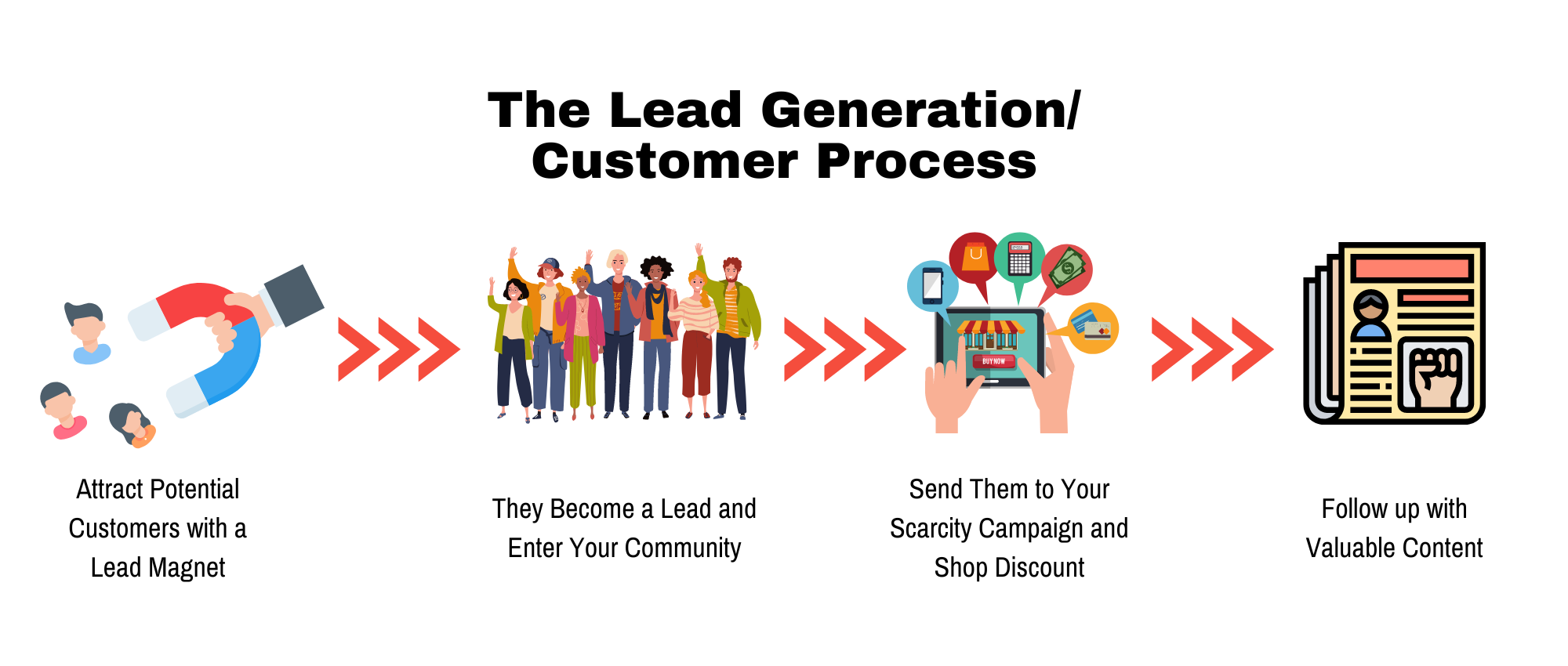
Attract potential customers with a list building process like this using social media.
There are many variations of this process that you can use to accomplish different goals, but you should always have a process that resembles this, running somewhere in your business. This process will ensure that you will always have a steady flow of people to talk to about your products and services.
It's also important to test different versions of your process to make it better at helping you sell products.
You want to make it better at reaching the right people (your target audience) at the right time, improving your ability to help more people.
As your clients start getting results, they will be happy to share their success with their audience, and you see where this is going? When your process works well, it can lead to all kinds of things.
And the best thing of all... Once you have a process that works, it can be duplicated across a number of different products helping you generate income from new and interesting places.
Is Your Business in Sink or Swim Mode?
Building a list (also called generating leads) can determine whether your business soars to new heights, or whether it will struggle and stagnate until you put it out of its misery. 😔
Struggling with sales that trickle in, is no way to run a business. We'll show you several social media optimization tips and an email automation process that will help you build your list faster and talk to more people who are likely to become loyal customers.
It's important to optimize your social media profiles, blogs, marketplace profiles and websites so that you can grow your audience.
This translates to more people who have the potential to become customers. Use these tips to create an effective strategy that will drive more leads and traffic to your business.
Let's Start with Goals
The number one goal of social media is to convert followers to visitors and visitors to leads, helping your build a list.
You should have goals that will help you reach your sales goals. For example, how many social media followers do you want to convert to visitors in a day, week or month?
It's important to focus your social media efforts on leading people in your target audience to a landing page that includes an opt-in form and a lead magnet (or valuable content) your ideal customers would love to receive.
Building a list translates to an audience 👨🏻👩🏻👦🏻👦🏻 of people who want to learn more about your business.
An engaged, loyal audience of people who know, like and trust you is worth it's weight in gold 🪙 when it comes to building a successful business. Without an audience, you have no business.
With those goals in mind, let's look at an automated system you can set up, so that social media and lead generation works for you.
Watch and Download Your Free Checklist
1. Sign Up with an Email Marketing Provider
First, you'll need to sign up with an email marketing company that you'll use to create connections between your opt-in forms and your email provider. And best of all, your email marketing provider will give you a place to store your leads.
You might be wondering if you're in the right place, because this article is about social media, not email marketing. And you're absolutely right.
Most people are surprised to know that email marketing and social media work hand in hand. So you're definitely in the right place.
You can sign up with companies like aWeber, Constant Contact, Mailpoet, Mailchimp, ConvertKit and there are many more. You can sign up with basic functionality for free with most of these companies to try it out. Choose a company and get started building your list.

Start a WordPress Blog
Create a sales and marketing system that works 24/7 to convert visitors into engaged customers.
2. Create a Lead Magnet
Create a valuable, free resource (lead magnet) that will encourage people in your target audience to engage with your business.
I can't stress enough, that your lead magnet needs to be valuable to your target audience. You will need to identify your target audience and the challenges they face.
Your lead magnet should help your ideal customer resolve one of their biggest issues. It should help them stop struggling, or improve their lives in some way. It's important that you place the focus on one issue that is really giving your ideal customer at lot of heartburn.
This may be the most challenging step in this process. Your target audience may need motivation to engage with your business.
If you know your target audience, this will be an easier task, and you may need to test a few lead magnets to determine which ones will give you the best results.
Here are a couple of examples of lead magnets.
- Finding Inspiration for New Projects:
- Lead Magnet Example: A free guide with 50 creative project ideas or a mood board template to spark inspiration.
- Problem Solved: Overcoming creative blocks and finding fresh ideas for new products or content.
- Time Management and Productivity:
- Lead Magnet Example: A downloadable time management planner or a checklist for organizing daily tasks.
- Problem Solved: Helping creative entrepreneurs manage their time better, balance multiple projects, and increase productivity.
The better you are at zeroing in on the issues that stand between your target audience and their goals, the better you will be at building a community of people who are ready to try your free lead magnet. Take time with this step to create a lea magnet, based on the needs of your ideal customers.
3. Create an Opt-In Form
You will need a lead generation opt in form that you will place on your landing page. Your opt in form will be connected to your email marketing provider.
This is the form that potential customers will use to give you their email address (and maybe their first name) in exchange for your lead magnet.
We use Thrive Leads to create lead generation opt in forms like the one you'll find on the this page. Thrive leads has over 450+ ready to use templates and resources that make building the perfect lead generation forms and pages a breeze.
Social Media Optimization Tips For Lead Generation
makingitremotely.com
4. Create an Opt-In Landing Page
The next step in optimizing your social media pages for leads is to add your opt-in form to a lead generation landing page. This page has one objective, and that is to provide an offer that converts someone from a visitor, turning them into a lead or customer.
If you're not familiar with the term, a lead is someone who has expressed interest in your business, but they haven't purchased anything yet.
To add an opt in form to a landing page using Thrive Architect, choose add a "Lead Generation" element to your page from the elements panel. Choose the opt in form you created in Step 3.
You can use this method to add lead generation forms to most any piece of content (blog posts, product pages, sidebars, below videos, on buttons, etc.) on your blog or website.
Build a Loyal Following with an Effective Social Media Strategy
Don't post random thoughts, use social media to build a loyal following of people who know, like and trust you. Get our free guide to set your strategy and start getting results.
Enter your first name and email address to get started
5. Create a Thank You Page
Once someone signs up for your lead magnet, you will need a page to send them to, that thanks them and explains the next steps.
You can also use your thank you page to suggest additional related offers. To learn more about that, read How to Use Your Thank You Page to Grow Your Business.
How Everything Works Together
Now we're ready to talk about social media. Once you've created the elements in steps 1 - 5, you will be ready to promote your offer using social media.
That means creating visuals, short videos, blog posts, long form videos, podcast episodes, etc. that will highlight the problems your lead magnet (and business) will solve.
In your call to action, you'll include a link to your landing page.
The tool we use to set up our social media posts for the week or month, is Tailwind.
When posting, we focus on sending followers from our social media platform to our landing page that will gives them a valuable offer and invites them to become a lead or make a purchase.
Tailwind gives you set and forget social media automation, helping you get organized and post with confidence using a clear marketing strategy. Download our free guide to discover how to use social media to reach your goals.
Presenting the offer. When someone lands on your opt in landing page, they will be presented with bullet points that outline the problem and presents your lead magnet as the solution to a problem that keeps your ideal customers up at night. .
Your landing page highlights the pain (the problem) your ideal customers need to solve and shows them how your product (the solution) will help them resolve the issues that are bothering them and keeping them up at night.
Having an opt in landing page enables you to explain the benefits of signing up and gives your visitors and idea of what they will get (free resource) along with more value added, relevant content.
Your lead generation landing page is a place where people will be able to share their contact information with you in exchange for your lead magnet.
Important: For the "Lead Generation" element to work, you will need to set up a connection with your email provider (Mailchimp, aWeber, Constant Contact, etc), and your site.
This connection will send the name and email address provided by your leads to your email marketing provider for storage.
Once your lead's contact information is sent to your email marketing provider, it can be used to send emails, deliver newsletters, lead magnets and all the other digital goodies you have for your audience.
The two methods you can use to establish this connection would be via API or by using HTML.
Thrive makes setting up this connection very easy. To see how it works with Thrive Leads, watch this video demonstration that shows you how to create an opt in form, an API connection and thank you page.
Relationship building. Once someone signs up for your list, using your opt-in form, the goal is that they will automatically start receiving your email follow up series that further explains how your lead magnet will help them solve their issue.
To learn more about setting up an email follow up series, read The Entrepreneur’s Guide to Creating an Engaging Welcome Email Series.
Ongoing communication. Going forward you will be able to continue to follow up with your subscribers when you have related content to share, like blog posts, sales, events, industry news and more. This regular communication helps to build the know, like and trust factor with your audience.
The one-two punch happens with the 👊🏼 combination of people who are seeing your value added, engaging posts on social media with people who are opting into your email marketing series. These folks will receive your lead magnet and welcome series, which gives them a solution to their problems and sample of what it's like to work with you.
With that combination you become unstoppable! 🏆 When you've got these two elements working together consistently, your marketing messages will reach the right people and in turn your business will grow.
Once you have a lead generation landing page, it’s time to add it to all your social media profiles, a certain percentage of your calls to action, and to people who are on your list.
If you use the Pretty Links plugin, you can create an easy to remember link for your videos and podcast episodes.
Listen on the Go: Our Podcast Episode on Social Media Optimization
Automate Your Email Campaigns
Email automation ensures consistent outreach, builds trust, and nurtures relationships with potential and repeat customers—all while saving time.
This 62 page printable workbook will walk you through setting up email campaigns that will sell for you on auto-pilot, allowing you to handle other aspects of your life.

6. Include Calls to Action in All Your Posts
This is an important element that is commonly left off when posting to social media. It's important to guide visitors though your process, telling them what they should do next. Great navigation and calls to action helps them take the actions you want them to take.
So make sure you have calls to action (CTAs) in every social media post and on every page of your site. These CTAs will help drive traffic and guide visitors through your website to more content increasing the chances that they will engage and become a lead or make a purchase.
Use a call to action with the link to your “pretty” lead generation landing page, when creating your videos and podcasts. Add it to your email signature. When you end each blog post, include a call to action banner or graphic that has a link to your email opt in form.
7. Add Internal Links to Other Pages
If you have a blog or website, once someone signs up you can send them to a page that tells them what next steps are and provides them with a low priced upgrade to what they signed up to get.
You can also add links to other pages within your site. Once you drive traffic from social media to your site, it's important to make it easy for visitors to find what they are looking for.
Linking to other pages makes it easier for new visitors to find what they are looking for. It also gives search engines more data to index and rank your site higher.
8.Update Your Social Media Profiles
When was the last time you updated your social media profiles or the about me section of your profiles?
What about the about pages on your blog, other landing pages, Tumblr blogs, YouTube channels, etc., those places that allow you to include a link to your page. Include a link to your opt-in page in your link in bio app.
Be sure to check the terms of any platform you're on to be sure they allow you to add a link to your business. If you violate the terms of the platforms you use, you run the risk of being shut down.
It's important to use your profile as a way to engage visitors and tell them why they need to sign up and the benefits they will receive as a member of your list.
9.Promote Your Email Opt In Landing Page
If you’re not sure where to start with optimizing your social media posts and pages for leads, the hard part has been completed. It's just a matter of sending traffic to your lead generation (op-in) landing page created in Step 4.
Here are some quick tips to help you out:
- Keep the goal in mind: Social Media should send people to your lead generation landing page, and tell visitors who you are, what you do and how you help them
- Sign up for Social Media Business Accounts: Business accounts will usually give you access to analytics you can use to track your progress.
- CTA: Make sure you have a clear call to action in each post or piece of content.
- Optimize You Social Profiles: Include a link to your lead generation landing page in your social media profiles.
- Use Hashtags: Add relevant hashtags to your posts for extended reach.
- Post Where Your Ideal Customers Hang Out: Create an account on Facebook, Twitter, LinkedIn, Pinterest, TikTok, and any other relevant social platform.
- Become Muli-Faceted: Share your content across multiple platforms.
- Be consistent - Post at least 1-3 times per day on the platforms that give you the most engagement.
- Use Images and videos: Don’t forget to use images and videos in your posts and keep in mind that people respond best to the human face and the human voice!
- Do More of What's Working: Measure and track your results
- Test Regularly: Repeat, improve and test your content as needed.
- Use Automation Tools: Use social media automation tools like Tailwind (see #10 below), to help you become more consistent and get more done in less time.
10. Bonus Tool: Automate Social Media Posting
There are tools you can use to automate social media posting so that your posts are generated without you having to be there manually posting day in and day out.
One of the tools we use is called Tailwind. It allows you to plan your posts on most of the popular platforms like Pinterest, Instagram, and Facebook.
Determine what you want to post, schedule your posts in Tailwind and move on with the rest of your day. You can schedule posts for a day, week, month or even longer. Get started with Tailwind for free and see if it's a good fit for your business.
Wrapping Up
Take action on these simple steps that can be done in an afternoon. Be sure to download your free checklist and get started today. You can also find more business building tools and resources by following us on social media using the buttons below.
Are You Spending the Whole Day on Social Media with Nothing to Show for It?
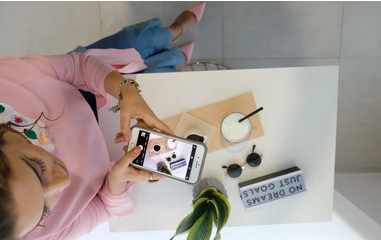
Plan your posts and use automation to drive tons of targeted traffic to your business.






