If you are interested in selling your artistic creations online, you may have heard about Etsy, a popular marketplace for handmade items. This tutorial will walk you through everything you need to set up your shop and get started.
If you're a crafter, artisian, or hobbyist who loves making things, you'll be happy to know that when you start an Etsy store, you'll have an excellent way to display and sell your items.
It's the perfect platform for anyone who loves painting, drawing, using graphic design tools, making pottery, woodworking and more.
Video Walk Through: Watch Before Opening Your Shop
A One Time Set Up Fee
It used to be free to open an Etsy store, however recently they announced that they may charge a one time set up fee of $15.00 as part of the shop set-up process. This still makes it pretty affordable to get started. You can also get 40 free Etsy listings when you follow the tutorial in this article. Read on for more information on getting your first free listings.
Free Listings Make Selling on Etsy Easy
If you're ready to sell your creative products, this is an affordable, low risk way to start a business without shelling out a lot of money. After paying the one time set up fee, you only pay when you sell your products if you use our 40 free listings offer.
Be sure to watch our video on how to set up your pricing so that all your costs are covered, and earn from each and every sale.
Etsy has a pay-as-you-go model that makes it affordable to get started, with no hefty monthly fees. Listing a product costs only $0.20 (get 40 free listings above), and the platform charges a small commission per sale, making it an ideal choice for new entrepreneurs who want to minimize risk and upfront costs.
This pricing structure allows you to start small and scale as you grow, keeping your financial commitment low while you test your products and validate your business idea.
Now that you've watched the video, you're ready to create an account and get your shop set up by following the step by step tutorial below.
Listing Is Not the Beginning
Once your shop is set up, your first instinct might be to list as many products as possible. Take my word for it, resist the urge, listing is not the first thing you should do.
Instead, before listing a product it's important to know whether there's a demand for it. You'll need tools that will help you gain insight into what's selling on Etsy. This will help you optimize your listings so that they can be found by the people who are most likely to buy your products. We use several tools, most of which are affordable for most budgets.
It's also important to know about the fees that you'll be responsible for when you sell your products. Notice I said the fees you'll be responsible for. Being responsible doesn't mean that you'll have to pay them. You might opt to pay some of them and pass others along to your buyers. You may decide to pay all of them and give your buyers a discount. There are many ways to handle fees but you first have to be aware of the ones that apply to the kinds of products you'll be selling.
Take a look at the fees and the profit calculator that can help you determine whether the products you want to sell will be profitable.
For even more product insight, check out these videos:
1. How to Do Market Research to See What's Selling on Etsy,
2. How to Find the Best Keyword Suggestions for Amazing Results
Does Your Business Fit Etsy's Requirements?

If you like making things from natural media like wood, clay, ceramics, glass, textiles, and metal. weaving, paper, glass blowing and glass art, you're in good company.
Even those artists who are into print on demand, and digital artwork are opening shops, getting free Etsy listings, and selling their products.
Etsy has sellers from 234 countries, most of them being based in the United States.
The platform has loads of traffic from shoppers who are looking for unique, handmade and uniquely designed items. Displaying your items in this marketplace is the perfect way to showcase your crafts, handmade and one of a kind items to be seen by a targeted audience. If you're a raw material seller (like beads, wire or crafting supplies) you might find an audience on Etsy.
The Pros: Reasons This Platform is the Place to Start Your Creative Business
As one of the largest online marketplaces for handmade, vintage, and unique goods, Etsy is designed with beginners in mind. It also gives you instant access to millions of active buyers looking for products like yours.
Their built-in customer base can save you time and effort on marketing, as Etsy’s platform naturally attracts traffic.
By simply listing your products, you’re already reaching an audience interested in handmade and creative items, helping you gain visibility and sales quickly as a new entrepreneur.
The Cons of Opening a Shop on Etsy
Now that you know how great Etsy is for beginners, it's only fair that we also point out some of the reasons you might want to bypass Etsy and start your business on platforms like WordPress or Shopify.
If you're already an Etsy user, you may also want to upgrade your shop to a platform that allows you to grow, exercising more control over your business.
Speaking of control, this is the reason I encourage entrepreneurs to use platforms like WordPress and Shopify... because you own and control what happens on these platforms.
Instead of handing over control of your business by renting space on someone else's platform Etsy's platform in this case, you can rent space on someone else's server as with Shopify and WooCommerce... and have complete control over the way you run your business.
Yes, you can certainly make money, yes it's easy and inexpensive to get started, and yes, there is somewhat built in traffic that is important when starting out.
But at the end of the day, Etsy is in control. They control the items mentioned above, most importantly access to customers that you work hard to get. If they don't like something you do, they have been known to shut down shops with no explanation. They can limit the amount of traffic you'll receive.
On Etsy, products are often displayed alongside similar items from other sellers, making it harder to stand out and increasing competition right on your own product pages.
That's why it's important if you're on Etsy, to promote your shop yourself, and really look into ways that you can build a list from your Etsy customers that doesn't violate their terms.
Otherwise, most people will be looking at your listings right next to your competitor's listings, versus visiting your shop and seeing everything you have to offer.
The Best Way to Start Selling on Etsy
One of the biggest reasons to start an Etsy store is that around 500 million people visit Etsy every month. Nearly 3 in 10 Etsy users are from the age group of 25 to 34 years.
Etsy had 97.3 million active buyers worldwide in 2023. Repeat buyers make up about 81% of purchases on Etsy.
The best way to get started is by reading this tutorial to create a new Etsy account. Creating great looking, keyword enhanced listings on a regular basis is how potential customers will find your products.
Having great looking, SEO enhanced listings is how people find and learn more about you. It's also a great idea to make your shop look amazing even though many of your buyers will never see it.
In the event that a shopper wants to learn more about you, they will take a peek at your shop, and you don't want it to look awful.
The goal is to make your listings stand out. You do that by optimizing your listings for SEO.
Another perk of following our tutorial includes obtaining 40 free Etsy listings that you can use to list your products. This allows you to avoid the listing fees charged by Etsy each time you post a new product.
Claim your free listings by clicking here. Be sure to watch the video in this article to know exactly how to claim your listings.
Opening a Shop is Easy! Let's Create an Account!
To get 40 free listing you can use our link to complete the first step of opening your shop on a desktop web browser. Once your shop is open, you can manage it on the "Sell on Etsy" app.
- To open an Etsy shop, click here to use our link and get your 40 free listings. You'll be taken to a page with a button that says "open a shop today" that you can use to get started.
- If you don't have an account, when you click on the link it will walk you through setting up your user name and password.
- Go through the remaining steps described below and you'll be set!
How to Use Your Free Etsy Listings
These free listings can be used to list new items on Etsy or to renew a previously listed item. The credits will be applied to your next listing fees and the free listings do not expire.
Listing credits neither can be used to purchase an item on Etsy nor redeemed for cash or its equivalent. Watch the video below to get the details on how to get your free listings before you open your shop. If you navigate away from the link or you switch browsers, your new shop will not be registered as coming directly from the link and will not receive the free listings.
You will see the number of listings you have available in the Listings section of your Shop Manager. You will also see your free listings on your itemized bill.
Set Your Shop Preferences:
Select your shop’s language, country, currency, and time commitment:
- Shop language: The shop language you choose is the default language you use to describe your items. You won't be able to change it later, but if you’d like to add translations in other languages, you will be able to enroll in other languages after opening your shop.
- Shop country: Be sure to select the correct country for your shop.
- Shop currency: Choose the currency you will use to price your listings. Currency conversion fees may apply if your bank's currency is different from your shop currency.
- Time commitment: Select whether selling your products is your full-time job or part-time job. This question is for informational purposes only and will not affect the setup of your shop.
The platform has three core sections: handmade, vintage and supplies. It's surprising to know that you can also sell supplies on the platform.
Set Your Shop Name
Choose a memorable name that reflects your style. Shop names must meet the following requirements:
- 4-20 characters in length
- No spaces or special characters
- No profanity
- Not already in use by an existing Etsy member
- Does not infringe on another's trademark
If the shop name you entered is in use, you will see suggestions for other shop names that are still available. Your shop name will be held for you while you open your shop.
Profile Picture and Bio
After creating your account, be sure to add your profile picture and a descriptive bio to let other people in the Etsy community know who you are.
Add Product Listings to Your Shop
Add product listings to your shop. Now it's time to use your free listings to list new items on Etsy or to renew a previously listed item. You don’t have to add all your listings at once!
When your account has been credited with your 40 free listings, you will see an image that looks like the one below on in the top right corner of your Listings page.
As you add listings to your site, the number will decrease. As you share your referral link, you will receive an email when someone signs up and this number should increase accordingly.
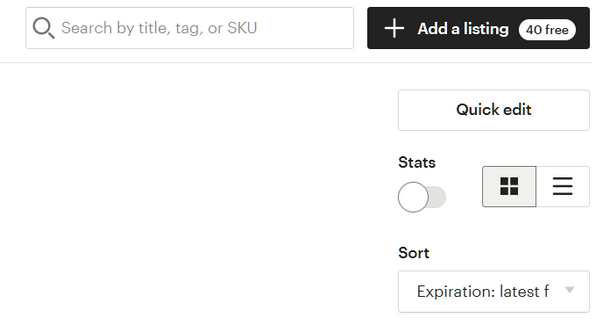
The Etsy Profit Calculator
This calculator is provided by EtsyHunt, and it will help you determine how much to charge for the products in your shop. You enter information like the price you've charging for the item, how much it costs for you to obtain the items from your supplier, sales tax and more.
Once the information is entered, the calculator will tell you how much profit you will make per item.
To get started, watch a short video on the EtsyHunt All in One Tool, that shows you how to use the tool. You can use it on your desktop when working on your shop at home or on your cell phone when you're creating listings on the go.
Set up Your Payment Preferences
To get paid on Etsy, you need to connect your bank account to your Etsy shop.
From the How You’ll Get Paid page:
- Fill in your personal information.
- At the bottom of the page, select the country where your bank is located under Where is your bank located?
- Enter your bank account details. You'll also be required to verify this information. Learn more.
- Select Save and continue.
- Add a credit or debit card. (Shops based in Germany, Austria, or the Netherlands don’t need to add a credit or debit card.)
- Select Open your shop. Congratulations! Your Etsy shop is now live on Etsy.com! You can still add listings and make changes to your shop.
You can add a prepaid card to your account if you already have a credit or debit card. A non- reloadable prepaid card can’t be your only or primary payment card, but you can always pay your bill manually with a non-reloadable prepaid card.
Follow Our YouTube Channel
Subscribe to be notified when we post new videos designed to help you grow your creative business.
Prepare to Start Selling
Once you’ve signed up to sell on Etsy, there are a few steps you need to take to complete your shop setup and prepare to start selling items.
Like any online business, you should think through key factors in your selling workflow. Consider things like production time, policies, and your plan for shipping.
Print on Demand: Product Ideas for Your Etsy Store
If you're good at (or interested in) design, consider using the print on demand business model. Click the image below to learn about selling products with Printful, an order fulfillment company that specializes in print on demand.
They will place your designs on a variety of different products in a variety of niches and industries. You design it, and they will print and ship it to your customers in locations worldwide.
To learn more about print on demand, start here.
Promotional Tools
There are several branding elements you should add to your shop so that your visitors will be motivated to shop with you exclusively.
- Shop policies: Outline all your policies for shipping, returns, exchanges, payments, custom items, or any other guidelines that are important for shoppers to know before they make a purchase.
- Shipping profiles: Decide how much you want to charge for shipping, if you’ll offer free shipping, and set up shipping profiles that help shoppers know what they’ll pay for shipping.

Use EtsyHunt to perform product research that will help you sell more products. This platform has lots of tools you can use to learn about products, competitors and keywords to have success.
Marketing and Promotion
A marketing strategy is key to the success of your Etsy shop. Marketing will help new customers find your products, helps you keep existing customers up to date with the latest shop events that can lead to an overall rise in sales.
There are many places you can promote your shop, on social media, using a YouTube channel, email marketing and more.
Optimize Your Etsy Shop for Search
Optimizing your shop for SEO helps your items to be found on the Etsy platform. You want to optimize for Etsy Search, and Google Search.
Video is an excellent way to promote the products in your shop, introducing your audience to what you have to offer, and providing a link back to your shop.
If you have a YouTube Channel, use TubeBuddy to optimize your videos for SEO! If don't have a video channel and you want to start a one, start here.
An Excellent Buying Experience
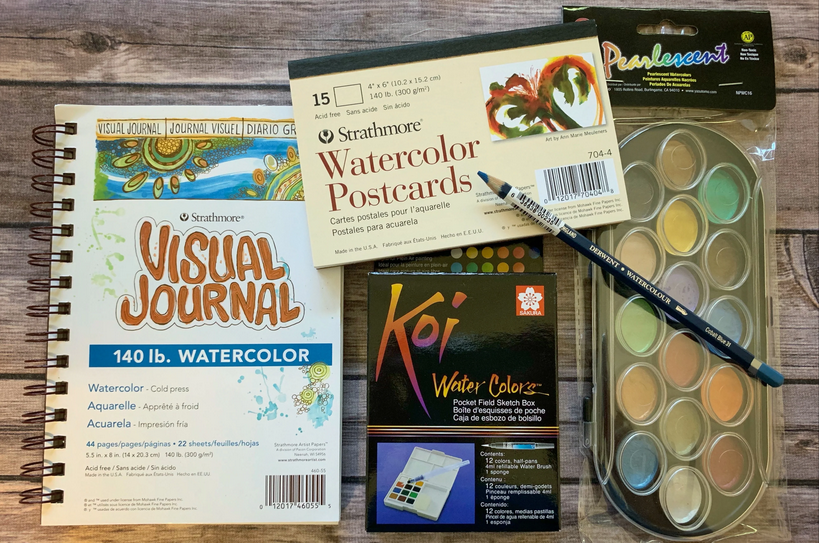
CrateJoy - Monthly Premier Paletteful Pack
On Etsy, it's important to offer your buyers a great experience. Read their tips for offering great customer service and think about customer service extras you can provide to stand out from the crowd. If you provide consistent, excellent customer service, you may become a Star Seller.
A Digital Product Business
Download our free guide and discover what you can do with a digital products business. Create, package and sell them on your favorite platforms, including Etsy!
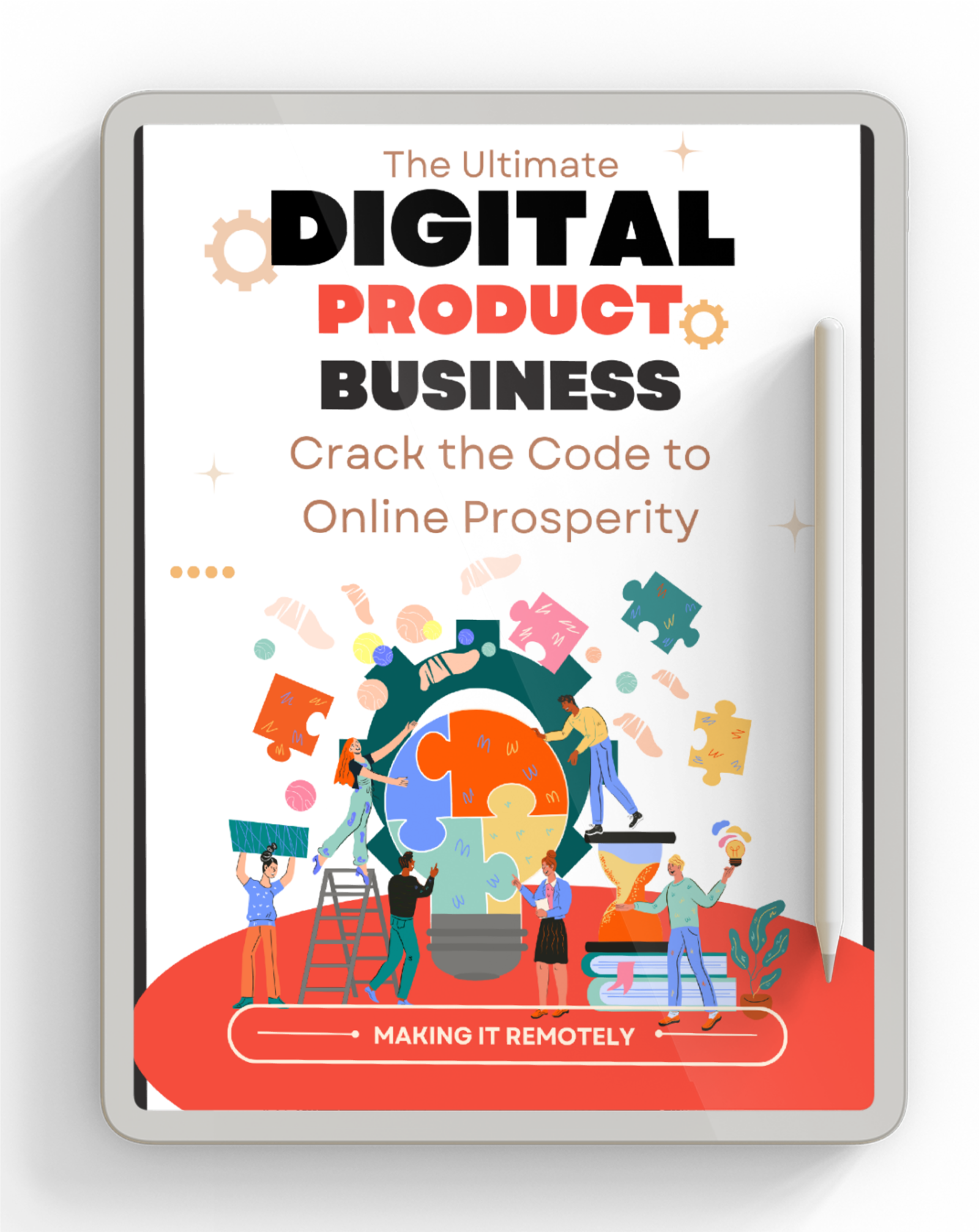
Subscribe to Our YouTube Channel
We're helping creative business owners go from stuck and confused to empowered and thriving one video at a time.







