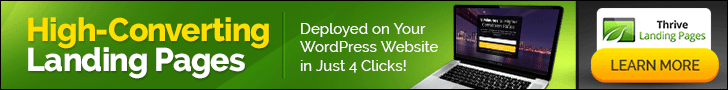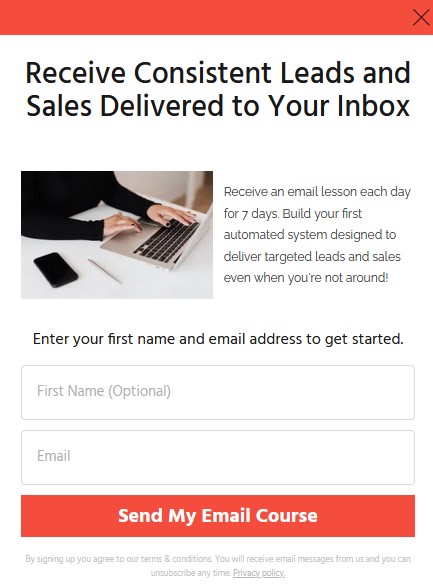Are you a WordPress user? If so, there are many amazing, actions you can take today, to build your business using WordPress. This article will introduce you to tools and resources you can use to earn passive income using your WordPress site. Tools that will make it easy to generate leads and turn those leads into customers.
This article will also discuss 12 things (plus bonuses) you can do with an all in one marketing toolbox made specifically for WordPress self hosted sites. This tool is called Thrive Suite.
With this suite of marketing tools, you'll receive the functionality you need to turn your site into a marketing powerhouse.
If you're using a theme that doesn't support the things we talk about in this article, consider making a switch to Thrive. Here are just a few of the things you can do once you have a self hosted WordPress site.
1. Open an Online Shop
Add eCommerce functionality to your website to start selling products. Integrate lead generation, payment processing and follow up systems to your store to earn money on autopilot.
WooCommerce is a free, customizable, open-source eCommerce platform built on WordPress. WooCommerce was built to enable you to sell most anything, including affiliate products. Set up a new store in minutes. Get secure payments, configurable shipping options, and more, out of the box – for free.
It seamlessly integrates with Thrive Suite, Mailchimp, Paypal and other business platforms.
You can also sell on various online marketplaces like Etsy, eBay and more.
2. Partner with Brands and Become an Affiliate
Partnering with brands and becoming an affiliate is easy when you have a platform that enables you to build and communicate with a worldwide audience of ready to buy leads and prospects.
Use your WordPress site to build relationships with the biggest brands and earn when you send traffic their way. Learn more about becoming an affiliate by visiting our affiliate resource page.
3. Sell Courses
With Thrive Suite, you can earn from sharing your knowledge. Thrive Suite makes it easy to create courses with Thrive Apprentice.
Thrive Apprentice allows you to create and sell an online course directly from your WordPress website. You'll be able to not only create the courses with videos, written materials and more, you'll have everything you need to sell market your courses, like landing pages, sales pages, blog posts.
Create additional streams of income while building more trust with your clients and prospects. Creating an online course is a great way to sell your expertise online and scale beyond 1-to-1 services.
You'll be able to create a professional looking online school faster than you'd imagined.
Build a Loyal Following with Thrive Leads
Place well designed, aesthetically pleasing lead generation elements wherever you need them, with simple drag and drop functionality.
Enter your first name and email address to start generating more leads and sales.
How (You Might Wonder) Can You Generate Leads with WordPress?
You can build easy funnels that will help you generate leads by using Thrive Suite, an easy to use, conversion focused tool designed specifically for WordPress.
It's a drag and drop tool that enables you to build conversion focused sites quickly and easily.
For a quick look at what you can do with Thrive and your WordPress site, take a look at the video below that covers specific items discussed in this article. Be sure to check out the video series that shows you how to create conversion focused sales pages, landing pages and opt-in forms using Thrive Suite.
Once you have a platform whether it's a blog, video channel, shop, courses or you've become a brand affiliate, the first thing you'll want to do is generate leads. Your WordPress site can generate leads on auto-pilot, while you focus on other business building activities. Check out 12 things you can do to generate leads and sales using WordPress.
Let's get started with the list of 12 things you can do today to generate more leads and sales on your self hosted WordPress site.
4. Generate More Conversions
You're in business to earn consistent monthly income. To reach your financial goals, you need a site that works to convert visitors into leads 24/7. Once your site converts a visitor into a lead, it should facilitate follow up to turn those leads and into sales.
When we talk about conversion we mean having an action taken by visitors that leads to income generation. When creating your content, a relevant, well written call to action can (CTA) motivate visitors want more information.
However, if your site doesn't have the functionality that allows them to easily obtain that information, they may leave, never to return.
You decide the actions to include on each page of your site that will help you reach the goals you've set for your business.
A call to action could include taking a quiz, signing up for additional information through your mailing list, entering a contest, buying a product, taking a course, etc.
If there is no call to action button or form for them to complete to get more information, you may never get a chance to show them that you're the best solution to their problem.
Having a "conversion focused" WordPress site means that every aspect of your site is aiming for the highest conversion rates.
For example, one thing you can do to improve your website conversion rate is to prioritize your content and place the most important elements "above the fold".
Above the fold means the most important content is visible to your readers without having them scroll down the page. They should see the most important elements when they land on the page.
Once the elements are placed above the fold, you should test various versions of your page to determine which one converts the best.
Your theme (and any plugins you're using) should make it easy to accomplish this, keeping in mind that different screen sizes will require different measurements when it comes to the term "above the fold".
On a desktop, this term would mean something different than on a mobile device. On a desktop you have much more room to place items on any given page.
On a mobile device, space is limited. You don't want readers to have to scroll forever to find lead generation forms or a button that enables them to make a purchase.
This first tip alone is a great reason to use a tool like Thrive Architect that will enable you to see how your pages will look on different device sizes.
In addition to that, you'll be able to test your site pages using Thrive Optimize at no additional cost.
5. Position Yourself as An Expert
Let's start with people who visit your site for the first time. When they arrive they have two options, take a look around or leave. These decisions are made in a split second.
And as they say, you only have one chance to make a great impression. Whether you have one short-lived opportunity or many opportunities has to do with the experience visitors have they have when they arrive on your site.
For example, the first time a user lands on your site they may be interested in your topic, but not ready to make a purchase.
After all, if this is their first visit, they know very little to nothing about your company. And while your product might look interesting, they may need to make sure you know what you're doing before doing business with you.
Your site should give them an opportunity to learn more about how you can help them solve their problems.
- Your content should show that you are knowledgeable about your subject matter. So things like videos, tutorials, courses and well researched articles will show that you know what you're doing.
- Your about page is a great place to tell readers about you and a well crafted story about how you arrived to today.
Its a great place to provide background, skills, interests, hobbies, as well as any accolades, awards, certifications or career experience you have that helps make the case for the wealth of knowledge you'll be sharing with your audience. This is also a great place to generate leads. - Your home page, about page and as many other pages as possible should give them the opportunity to interact with you. Give them an opportunity to take a quiz or survey or give them something of value in exchange for their contact information.
The goal of your WordPress site is to demonstrate that you're knowledgeable and professional. It should also help visitors understand why you're the person (or company) that can help them solve their problem.
These pages should be designed to generate leads with your WordPress site, helping you create a connection with site visitors 24/7 by providing the following:
Thrive Suite will enable you to accomplish all that and more with your WordPress site.
6. Attract the Right Audience
Does your site as it is today, attract the right audience to your business? If not, you'll have a hard time making a connection of any kind, let alone making a sale. It's not enough to get traffic, you have to get the right traffic.
To make a connection with the right audience, you have to know who you're trying to attract. There also has to be something of value to that audience that draws them in.
It's important that your site handles any objections and skepticism your new visitors might have.
Once you have the right visitors, they need to know that you're credible, competent and not a scam, before they will take out their wallet to make a purchase.
If you're interested in learning more about creating the right audience, here's a course on building an audience from scratch.
The tools found in Thrive Suite will help with this as well, by presenting your content in a format that is easy to read and easy to navigate. It also works to help you quickly and easily generate leads using WordPress.
7. Fire Your Developer
There was a time when to have a great looking, conversion focused, fully functional website, you HAD to hire a developer. And you had to depend on him or her to make changes. You were at their mercy for even the smallest changes.
The great news is that if you're a WordPress user, those days are over. If you've installed WordPress, your theme and plug ins, you have the skills needed to create great looking, high converting web pages that look like the ones in the picture below.
With WordPress and Thrive Suite, you have an entire toolkit that gives you a ton of ready to use templates, page blocks, and calls to action that you can use to build a conversion focused website or blog with drag and drop simplicity.
8. Save Time and Frustration
Don't waste time trying to determine the best layout for your pages. Use ready made templates, calls to action and page blocks to format your funnels, sales pages, opt-in forms, home pages (and more) in no time flat.
Start out with crisp, clean, easy to read lay outs that include customizable smart colors and content optimization tips.
Another time waster is figuring out plugins. How much time do you spend sorting out which ones work best with your theme?
Will your chosen plugin do what it says it will do, or will you have to try it out, see that it doesn't work, uninstall it and try a different one? How many times have you had that frustration?
Don't spend hours trying out different plugins on your site. Your plugin might work to perform that one function, but what happens if you need another set of functions?
It usually means that if you want to make something else work, you need yet another plugin. So you try another one. Before you know it, you have way too many plugins that may or many not work well together. You end up with a patchwork of your theme and a zillion plugins to make your site work.
Besides being frustrating and cumbersome, the patchwork of plugins with your theme and other resources, slows everything down. They cause your site pages to load at a really slow pace.
When your site is bogged down, it diminishes the user experience. And as you know, user experience is important to Google and other search engines which leads to a whole different set of issues.
Some plugin and theme combinations can twist things up so much that they stop your site from working altogether.
Let's face it, if it takes your site a long time to load, most of your visitors will bounce (leave) because they have things to do. They won't wait around all day for your site to load.
Be sure to check out site speed in your analytics data. You might think visitors are bouncing because of your content. However if they bounce before your page finishes loading, they never get to see your content.
Using an all in one marketing tool that works together helps your site speed without sacrificing the functionality you need to crush your marketing goals.
If you're not a WordPress user and you want to become one, get registered below and take our free Blogging Basics course.
Easily create a number of page types that will generate leads, educate readers and convert them into customers.
9. Help Potential Buyers Land in the Right Place
Where potential buyers land after clicking on your ads or social media content matters immensely. You don't want to send potential buyers to any old location when they click on your content.
For example, send them to your sponsor's page (affiliate marketing) and they may convert, but what if they don't? If they convert, they will become your sponsor's customer. Your sponsor will receive their contact information. Yes you'll get a commission, but you will probably never see that visitor again.
Send them to a poorly created landing page on your site and they will bounce. Again you will never see them again.
So it's important to create content that makes visitors want to spend time on your site. When done right, landing pages make visitors want to hang around.
Landing pages are where the rubber meets the road in the world of digital advertising.
Whether it's your home page or a specific landing page on your site, it's important to make every connection with a potential buyer count. So what is a landing page?
Conversion Focused Landing Pages - a landing page is a focused, standalone web page, created in conjunction with an ad campaign (paid or not), with a specific goal in mind.
It’s where a visitor “lands” after they click on your campaign through a link in an email, social media post or ads from Google, Bing, YouTube, Facebook, Instagram, Twitter, or similar places on the web.
Based on the goals of the page, there is a call to action that invites a person who "lands" on the page to take action. More about that later.
10. Create Lead Generation Pages That Work for Your Business 24/7
Lead Generation Pages - a lead generation page is a special kind of landing page that is focused on converting visitors into leads. Leads are visitors who are looking for what you have to offer. Many times they will request more information if given the opportunity.
Lead generation pages can be standalone pages or opt in forms (like the one in the picture) that are added to the content on your site. Opt-in forms can be added to articles, videos, or pages, turning them into conversion focused lead generation opportunities.
Lead generation pages and opt in forms are strictly focused on building your mailing list. They can be used in conjunction with an ad campaign (paid or not), with the goal of converting people who land on the page.
Lead generation pages are focused on helping your readers become a lead by requesting more information, or a benefit of some kind when they provide you with their contact information.
Once they opt-in, your visitors are giving you permission to send them regular communications and the information promised.
11. Create Clear, Eye Catching Calls to Action
We talked briefly about calls to action in a previous section. However it can't be stressed enough that you don't want readers to land on your site, read your content and leave.
You want readers to take specific actions when they visit your site. Right? Your goal with each piece of content should be to state a problem issue or topic, and lead readers down the path that takes them to a solution.
They may not be ready to buy, but they might be ready to learn more about you and your solution. Ask them to take an action that has the potential to lead to a sale. For example, signing up for a free guide, in exchange for their email address.
I'm always surprised when I visit WordPress sites that have one opt-in form located on the sidebar of their pages that says Sign up. They don't give the visitor a benefit or item of value they will receive, they just say Sign up.
If this describes your site, it's important to find a way to incorporate more opt-in forms and lead generation pages into your site. It's important to use the 80/20 rule when it comes to selling on your site. For example, sell 20% of the time and inform and educate 80% of the time.
Unfortunately many blog themes make it hard to create lead generation forms that can be placed into posts, pages and articles.
If your theme doesn't make it easy to incorporate opt-in forms, into your posts and pages, you might consider making the switch to Thrive Suite.
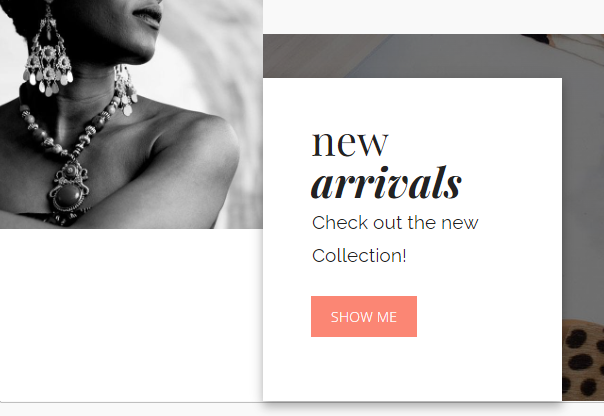
An example of a call to action.
Call to action forms, buttons and images like the one above, are an important and often overlooked element for any WordPress business owner who wants to earn passive income online.
Calls to action are important elements on any site. One call to action (CTA) should be placed above the fold on each of your landing pages.
- Sign Up - This is a generic call to action, that invites site visitors to become a lead.
In exchange for their email address, offer them something of value, a lead magnet.
A lead magnet can be a guide, course, video or webinar that provides something that is valuable to potential buyers. - Book Now - use this call to action to help clients schedule a consultation call that enables you to connect, qualify and move to them to the next step.
- Buy Now - Make it easy for potential buyers to select a product, and check out.
- Learn More - This is also a generic call to action that invites your readers to learn more about your topic.
- Send a Free Gift - Free gifts are offered by companies that sell things from insurance companies to hotels with free travel points. A gift like SWAG, items with company logos, blankets, shirts and more.
- Enter Our Contest - Many companies offer contests as a way to generate leads.
You may have seen offers like sign up to be entered into our drawing where you'll win a prize if you're the lucky winner. - Take a Quiz or Survey - Quizzes are a great way to make your WordPress site interactive. They grab the attention of readers and gather feedback or educate them about your topic.
A quiz can be a great way to help readers understand how important your topic is and why working with you will help them reach their goals.
These calls to action are only a few of the ways you can make a connection with your readers.
12. Create Pages Focused on Selling Products and Services
Sales Pages - a sales page is a special kind of landing page that is focused on converting a lead into a sale. It's a standalone web page that focuses on selling your offer.
A sales page can be created in conjunction with an ad campaign (paid or not), with the goal of selling people who land on the page.
Watch a Video Series
Take a look at a free video series that walks you through the steps needed to create a sales page, a landing page and an opt-in page.
You can create an email, social media post or ad that tells the lead about your product and how it will solve their problem.
Placing the emphasis on converting leads is important, because they are visitors who have expressed interest in solving the problem the product or service addresses.
Through the lead generation process, they have been qualified as someone who will be a good fit for your offer. They know, like and trust you, and the next step in the process is to convert from a lead to a customer. Leads are the easiest to convert because you already have a relationship with them.
There is also cold traffic that might land on the page either by accident or by typing in the keywords associated with the page.
Cold traffic may or may not decide to buy without more information, so in addition to providing buying options you might want to include a way to opt in so that any cold traffic can become a lead and obtain more information.
Based on the goals of the page, there is a call to action that invites a person who "lands" on the page to perform a specific action using highlighted buttons on the page.
Sales pages can sprinkle a few products on the page that leads the reader to your shop, (like the ones below). This helps visitors make a purchase or browse your shop.
13. Easily Link Your Site with Other Business Building Resources
Integration with Other Business Building Platforms - The companies above are only a few of the ones that integrate with Thrive Suite of tools to help you create conversion focused sites that generates leads, and convert more readers into buyers.
You can integrate a number of email, social media, and eCommerce platforms. Set up customer relationship management (CRM) platforms, and payment processors that will help you earn online.
You can even connect with GotoWebinar to create amazing webinar sign ups. Easily register new leads to a GoToWebinar event and sign them up to your mailing list at the same time.
Actions speak louder than words. Video is a powerful medium, enabling you to talk to your audience and provide useful content. Easily incorporate your videos into posts, articles, and other content types.
14. Create Online Courses
Show visitors your expertise by creating professional looking courses from your WordPress dashboard. Creating courses adds value for your visitors by helping them learn something new.
Showing your visitors how to do something also helps you build the know, like and trust factor with your audience.
When visitors take your courses they have an opportunity to get to know your style and approach as well as whether you can provide solutions that are a good fit with their needs.
The major questions a visitor has are (1) Are you trustworthy? and (2) do you know what you're doing? And (3) can this company help me solve my problem?
Build your list by offering online courses for free. Offering free courses for a digital marketer is like offering potential customers free samples in the grocery store. They can be used to build relationships and handle objections.
You can also offer free and paid courses that integrate seamlessly with the rest of your site. Thrive Apprentice makes course creation a breeze, and it's included in your marketing toolbox at no additional cost.
When you build your knowledge business with Thrive Apprentice, the cost to use the tool never increases — no matter how successful your business becomes.
15. Avoid Blowing it With Your Audience
It's easy to blow it with website visitors because most people are limited on time. They have businesses and home to run, and they don't have a lot of time to devote to sites that are not good at presenting information. That's why it's important to use an all in one tool that generates leads using WordPress.
Many WordPress marketers blow it by making limited investments in the tools that will make their lives easier. I've seen people who also settle for resources that offer marginal results. For example, they have a blog full of pages (landing and otherwise), that fail to connect with the people who land on their site.
They have hard to read content and generic calls to action that fail to motivate potential buyers to take action. Even with the best content in the world, a marginal site will make converting visitors into potential buyers an uphill battle.
It boils down to having a site that is not good at making the case for whatever it is they want their audience to do.
Many of these limitations are the result of generic themes, plugins and tools that don't have the functionality needed to effectively market an online business.
Make sure you're using tools that will help your business with lead generation and sales conversion. Create conversion focused landing pages that convey a professional image and encourages readers to stay for a while, learn more and take action. Thrive Suite is the all in one tool that will help you get the job done.