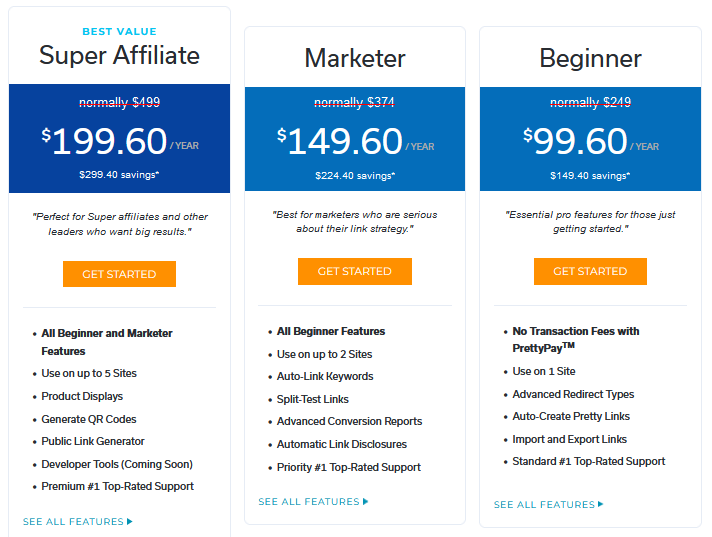Are you an affiliate marketer, video, podcast or social media marketer who wants to ensure that people click your unique links, eliminating confusion and making your branded content easier to use, you're in the right place.
Affiliate Disclaimer: This page may contain affiliate links. If you use these links to make a purchase, I will receive a small commission. However, using these links will have no effect on you or your purchase in any way. For more information refer to our disclaimer page.
If tracking analytics for your valuable content is a top priority, this is also the post for you.
After all, creating prettier, branded social media posts is a solution that results in more sharing, engagement and results. As business owners we want amazing results, right?
Social media has become an essential platform for entrepreneurs and businesses to connect with their target audience. Links are the backbone of the internet, and if you are using tools that help to maximize your linking strategy, you will have no problem reaching your income goals.
There are times, however, when sharing long, complex affiliate URLs can be unattractive and difficult to remember for both the audience and the brand. This is a common problem when using affiliate links, or Google UTM tracking parameters for social media purposes.
That's where Pretty Links comes in—it's a powerful tool that allows you to create branded, shortened links for your social media posts.
In this article, we will explore how to use Pretty Links to enhance your social media presence and create a memorable and consistent brand experience.
What Are Pretty Links?
Pretty Links is a WordPress plugin that creates branded links that take people directly to the places you want them to visit, whether it's on your website, podcast, video channels, affiliate products and more.
They help you make more money with your content because they eliminate confusion for you and your audience. They're easy to write, easy to remember and easy to call out when making video and audio content.
Pretty Links are also trackable, with their URL shortening and affiliate link management capabilities that will enable you to create custom, branded, memorable links for your videos, audio content and social media posts.
With Pretty Links, you can transform long and ugly affiliate URLs into concise, clean, and memorable links that align with your brand identity.
They also come with additional benefits like tracking, analytics that hep to increase your affiliate income.
An Example of an Ugly Link That Turned "Pretty"
Here is an example of an affiliate link that I received from Amazon for the mop/vac pictured below.
The Ugly Amazon Affiliate Link
For the Roborock Ultra Robot Mop/Vac
https://www.amazon.com/dp/B0BR5CGY21?pf_rd_m=ATVPDKIKX0DER&pf_rd_s=merchandised-search-11&pf_rd_r=F2Y8GDNFAF5RX53DPQ3C&pf_rd_t=101&pf_rd_p=a365d798-e59e-47a8-8136-cacc04d7c426&pf_rd_i=1055398&th=1&linkCode=ll1&tag&linkId=efb4ce5805ad84ac1f905d2b5eb4306c&language=en_US&ref_=as_li_ss_tl
Control This Mop/Vac with Your Alexa Device!
Auto Mop Washing, Self-Refilling, Self-Cleaning, Robot Vacuum and Mop Combo, Dual Brush Cleaning, Powerful 6000 Suction, Dual Sonic Mopping Area, Intelligent Brush/Mop Lifting.
Let's pretend for a moment that you want to promote this mop/vac, but you're on a platform like Pinterest that is a little finicky when it comes to affiliate links. If you placed the link above on your pin, do you think anyone would click it? Probably not.
Maybe a few people that know, like and trust you would click... on a good day. But in reality, for all the people who don't know your brand, your results may be disappointing.
Now we will make this link "pretty" using the Pretty Links plugin:
The Pretty Links Version of the Same Link
https://makingitremotely.com/roborock
This is a link that most anyone would feel comfortable clicking on. People who are familiar with our brand would already be familiar with our domain, because I post it on most of my social media posts.
This branded link would provide much better results when posting on social media platforms. This means I would more than likely receive more in affiliate commissions just from making this simple change!
Installing and Setting Up Pretty Links
To get started, you'll need to install and set up Pretty Links on your WordPress website. And right now (as of today's date 3/2/24), you can save 60% on all annual plans for a limited time.
The math breaks down to a savings ranging from $149.40 per year, to a savings of $299.40 per year depending on the plan you choose. Check out the pricing below.
Places to Use Pretty Links
Using prettier links is optimal for advertising affiliate links and important content in places where you're required (or it's advantageous to place long links). Use them in places like those listed below:
An example of how to use Pretty Links to maximize your social posting is on a platform like Pinterest that requires a long link and frowns on using shortened or redirected links.
In discussion groups and forums, I see a lot of people say that they don't have any problems with using Pretty Links on Pinterest. And so far, I haven't had an issue using them either.
It's probably a good idea to do your own research to make sure you're comfortable using the plugin on all your promotion channels.
You can also track and test your links to make sure they are working correctly. You can also monitor your affiliate sales to see if you get more clicks on the "prettier" links or direct affiliate links.
If you have problems, a workaround might be in order, that ensures that your Pretty Links will work on platforms (or any platform that doesn't allow shortened or redirected links).
Place the "pretty link" text on an image or video created using Canva. Then pin the image (or video) and link it to a bridge page, link in bio, blog post or video that gives the reader more information.
Check out the video above that contains a Pretty Link, for an example.
How to Create Branded Links
Creating branded links with Pretty Links is straightforward. Start by accessing the Pretty Links interface, where you'll find various options to customize your links.
Here's a step-by-step process:
a. Enter the original Affiliate URL: Copy and paste the long URL you want to shorten and brand in the designated field.
b. Choose the Pretty Links structure: Decide on the structure of your branded link. You can opt for domain-based links like "yourdomain.com/keyword" or custom aliases that align with your campaign or content.
c. Customize the link: Personalize your link by modifying the slug, which is the part of the URL after your domain. Use keywords or descriptive terms that convey the content or purpose of the link.
d. Set up tracking and analytics: Pretty Links offers advanced tracking features that allow you to monitor the performance of your links. Enable tracking to gain valuable insights into link clicks, conversions, and audience behavior.
e. Test and verify: Before sharing your branded link on social media, test it to ensure it redirects correctly and leads to the desired destination. Verify that it appears as intended and reflects your brand identity.
Learn More About Affiliate Marketing
How to Enhance Your Social Media Presence and Affiliate Marketing Efforts with Pretty Links
Here are some of the benefits of using Pretty Links for branded social media posting and affiliate marketing:
- Improved aesthetics. Branded links create a cohesive and professional appearance for your social media posts. They make your links more visually appealing and increase the likelihood of engagement.
- Enhanced brand recognition. By incorporating your brand name or a relevant keyword into the link, you reinforce brand recognition and increase brand visibility.
- Increased click-through rates (CTR). Short, branded links are more enticing and user-friendly, leading to higher CTRs. Users are more likely to click on a concise and memorable link rather than a lengthy, generic URL.
- Tracking and analytics. Pretty Links provides valuable data on link performance, including click-through rates, conversions, and user demographics. This information helps you refine your social media strategies and optimize future campaigns.
- Easy link management. Pretty Links simplifies link management by centralizing all your branded links in one place. It allows you to organize, edit, and update your links effortlessly, ensuring consistency across your social media platforms.
Leveraging Pretty Links for branded social media posting allows entrepreneurs and businesses to create visually appealing, concise, and memorable links. By enhancing the aesthetics of your posts and reinforcing brand recognition, Pretty Links significantly contributes to your overall social media presence.