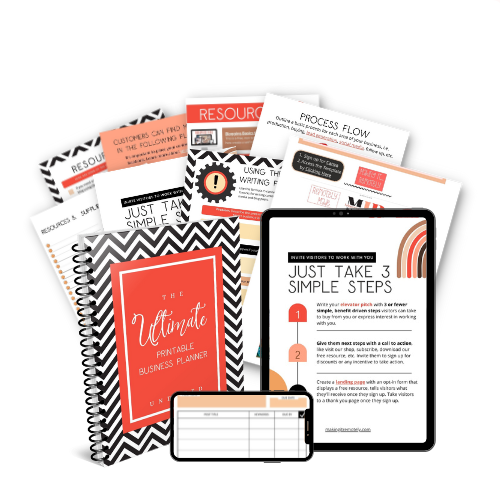Imagine more of your visitors taking action, learning short bits of important information, therefore getting more from your content. This article will show you how easy it is to create worksheets and checklists that you can sell online on free or somewhat free platforms, or give away as lead magnets.
Imagine using worksheets and checklists to add even more value to your content ranging from courses and blog posts, to videos and even podcasts! Worksheets are an effective way to ensure that your customers and clients take action and/or learn in quick spurts.
They get your clients closer to their goals, helping them get organized, and actively taking certain steps to reach a specific outcome. They can be used as part of a product bundle, as a stand alone product or both.
Affiliate Disclaimer: This page may contain affiliate links. If you use these links to make a purchase, I will receive a small commission. However, using these links will have no effect on you or your purchase in any way. For more information refer to our disclaimer page.
After videos, lessons, and tutorials, include a downloadable worksheet or checklist for those people in your audience who are action takers.
For students, worksheets and checklists can help them explore new topics and practice new skills on a daily basis is by answering the questions on worksheets. Whether you are teaching vocabulary, writing, science or math, you can easily create worksheets that match the lessons for the day.
Tools You Can Use to Make Worksheets and Checklists
The first resource that we'll talk about is Canva. Save yourself the time and energy it takes to create worksheets from scratch by taking advantage of Canva’s professional, ready-made worksheet templates.
Canva has a free and Pro plan that you can use to make your worksheets. Get a free trial of Canva Pro for 30 days and access all their resources to see if they are a good plan for you.
If you have a free Google Gmail account you can also make digital products using a free resource like Google Docs, Google Sheets or Google Forms.
If you have access to an Adobe Creative Cloud membership, you can also use it to make digital products like worksheets and checklists. There is also a tool included with the membership call Adobe Express that is similar to Canva in the way it works.
Adobe Express has tons of templates and resources you can use to make designs. The difference is one is part of a membership and the other one is a separate, free resource.
Before you can earn from your digital products you will need a platform that you can use to display and sell them. We'll show you a few places where you can sell your products for free.
Great Looking Worksheets Have the Following Elements
The Steps Needed to Create Worksheets Using Canva
- Open Canva
Open up Canva and search for “Worksheet” templates to get started. - Find the perfect template
In Canva’s library of worksheet templates, you’ll find a template for every theme. Narrow down your search by adding keywords that fit what you’re looking for. Click on the template you like to start designing. - Experiment with features
Explore millions of illustrations, icons and other graphics. Add frames and borders, text boxes, shapes and other elements. Choose a unique color scheme and add animation if you’re sharing your worksheet digitally. - Customize your design
Keep personalizing your worksheet to best fit what you want. You can fill in your own assignment details, upload your own illustrations and add or remove text boxes. Use the drag and drop tool to move elements around. - Publish and share
Share your worksheets design in just one click. Share it with your colleagues using the collaboration tool, or print it out for an easier reference. - Save in a number of formats
* You can save your worksheets in PDF format for printing by your customers.
* You can also make them fillable, using tools like PDF Escape that will enable your users to enter their information and print them out.
* You can also share a link to your document on Canva that will enable your customers to access the file and make their updates. - Once your design is final
Download it, set pricing and create a listing on your platform of choice including Etsy. - Repeat this process
Make more than one worksheet or create a collection based around a particular niche. Create an activity book or workbook that contains a number of worksheets that you can sell online.
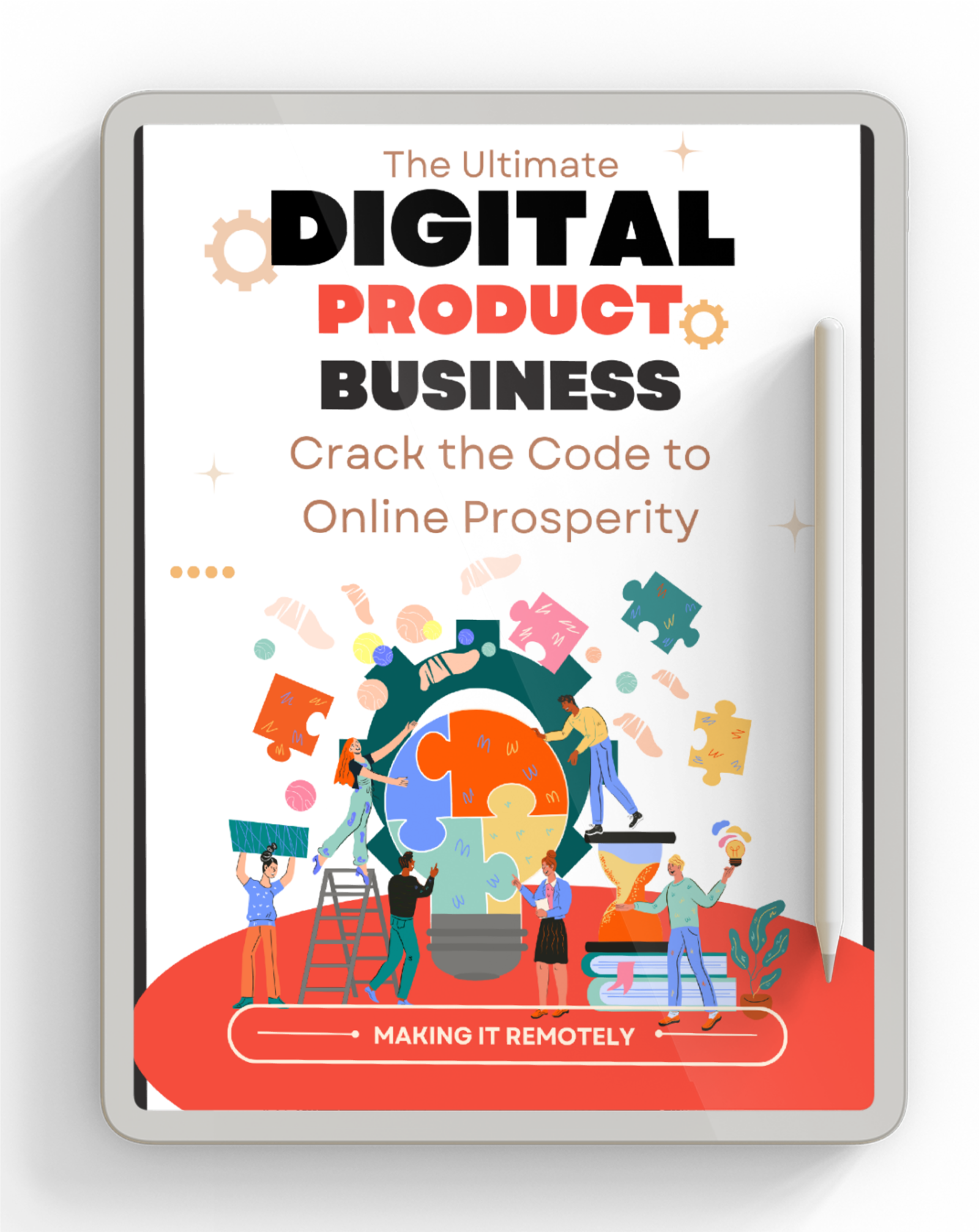
Free Guide!
Build your dream business for free with a guide that walks you through building a digital product business! Includes audio and links to additional tools and resources.
Where to Sell Your Worksheets
There are several places where you can list your products for free. However, when you sell and item, there may be charges on the back end of the process.
- Open a shop on Etsy for free. Opening an Etsy store is free. And using our referral link, you can list 40 products, including your digital worksheets on Etsy for free.
However there are a number of fees you'll pay as your business picks up. This includes a $.20 listing fee (after your 40 free products) you will pay as soon as you hit "publish". And whenever you make a sale on Etsy, you pay a 6.5% transaction fee on the total sales price. - Amazon KDP. Sell workbooks and activity books on Amazon Kindle Direct Publishing (KDP).
- Industry specific sites. You can sell on a number of other platforms designed for creative business owners.
- Your own website. You can also sell your products on your own website. To create a website, you can use a free solution or a self hosted solution.
- A Shopify store. You can sell in your own Shopify store and have much more control over your shop and products. Avoid the fees you pay on other sites and promote in a store you own and control.
- Walmart. Walmart has a huge platform that you can access to sell your products. You may have an issue selling individual worksheets, but if you package them as a workbook or activity book, you can sell them on this giant retailer.
- EcWid eCommerce. An ecommerce platform that helps you to easily create a bold, easy-to-use online store and start selling anywhere—online or in-person.
Learn to Package, Promote and Sell Digital Products

Start earning online with a profitable business model that is practically free to begin. We'll walk you through step by step from idea to distribution.
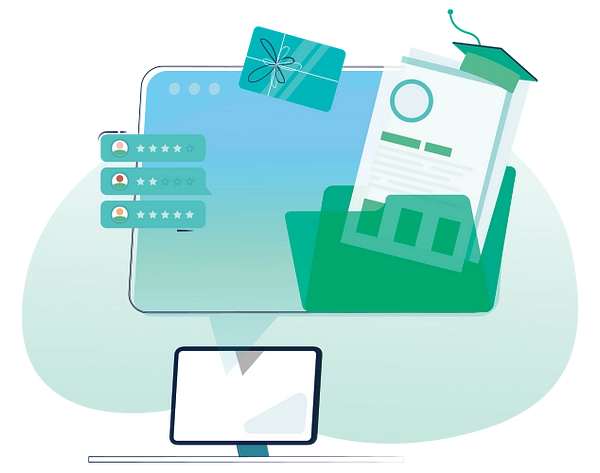
Sales Pages That Convert
Make your business dreams a reality with sales pages that convert! In this course you'll learn exactly how to write conversion focused sales pages without spending years learning copywriting.